JoyCon Droid (Public Alpha)
**Please note that there are certain devices which the application may not be fully functional on. Kindly report which device model the application is not working properly on via Discord or Email**
**The application requires that your device has a Bluetooth HID Profile, which Android Pie (9) is needed for. To verify if your device has the necessary profile, please use the following checker: https://play.google.com/store/apps/details?id=com.rdapps.bluetoothhidtester **
**Provided that the application does not perform as desired, please get in touch with us before leaving a review. Poor ratings decrease the chance that app support will be expanded to your device.**
*This application is currently in its Alpha Stage of development*
JoyCon Droid is an application perfect for users who own a Switch but do not want to spend extra on a JoyCon. The application emulates a Switch JoyCon so you can control your Switch with it. Furthermore, the application lets you connect your USB gamepad to your phone, which can act as a bridge to control the Switch.
This application requires Android Pie (9) or higher to operate. Features include:
-Pairing with Switch
-Accelerometer
-Gyroscope
-Custom Gamepad Interfaces
Instructions and Support:
Switch > Settings (Gear Icon)
Controller and Sensors > Disconnect Controllers
Controller and Sensors > Change Grip/Order
Open JoyCon Droid > Tap Left JoyCon button.
Tap okay if asked to turn on Bluetooth
Tap Sync button between left and right shoulder buttons. (May require several taps)
Tap okay at advertisement notification (300 seconds)
Pair once Switch requests to connect
After the JoyCon shows on the Switch, press both left and right shoulder buttons.
Let me know if you have any issues, questions, or concerns.
Join our Discord: https://discord.gg/5SFhf5C
Category : Tools

Reviews (29)
I've been looking for something to let me use an Xbox controller with my Nintendo switch. Who would have thought I could get something that fit the bill so perfectly for free? It's less of a drain on my battery life than some actual games on my phone, it works with controllers with little set up, ads are rare, and I haven't run into a single problem yet. The only thing I wish it had was a way to save multiple different button mappings, so I could use different ones for different games.
This app is amazing! It works as a completely functional controller/joycon, albeit a bit wonky. The tutorial was clear to read and worked as intended on my Samsung Note 9. My only complaint is that touch controls are awkward without looking at the screen, although that just comes with the touch screen. The motion control barely works and is extremely sensitive, but I don't use it a lot. Maybe in the future you could add the functionality to use a real gamepad, the app being a passthrough.
Using this app can be awkward for games with a focus on the precision of controls, like Super Smash Bros. Ultimate. I found myself making multiple mistakes I wouldn't make with a more "real" controller, but I can't entirely blame whoever made this app because I'm literally using my phone as a controller. The app itself works well and I can connect to my Switch no problem. I'd recommend it if you want to quickly join a friend's game, but only if you have no other options at the moment.
OK so I first tried connecting it normally and it kept disconnecting after I left the change grip/order screen. However, the workaround that the developer has stated does indeed work, but there is no way to play it sideways because you need to go through the change grip/order menu and press Sr and sl. This means you have to use it in conjunction with another controller. I'm sure this will be fixed in the future and everything else in the app is great. I like the fact you can change joycon color
This app is an alpha, so it is buggy as all hell. The connection can be very unstable, the app changed by phone device name when discovering devices on Bluetooth, and it also seems to have messed with my audio connection, even after use, and after resetting my earbuds multiple times. In addition, there are ads when using the app, and some play before you can use the app. This of course, is to allow for the development to continue fro free without initially charging people to download the app. Also it can be very difficult to connect to the app, sometimes when I try to connect it will flat out not work, and other times it will initially connect and then immediately disconnect from the Switch. Furthermore, in game the app will also sometimes just randomly disconnect from the Switch as well. This is good information to know when going in, to see if it is really worth it to you. Maybe the risks are worth the trade offs, but it is good to know all of the potential problems before installing the app. Was it worth it for me, yes, and no. It was worth doing a few things in a few games, but had I known what was going to happen, I would have likely reconsidered at least somewhat. Please know what you are getting into a read some more reviews.
Pretty decent, it's in alpha so you must understand that it's buggy. Most problems can be solved by the old turn it off and back on again. I use it as a right joy con for amiibo. Saddly the app gives me right stick drift pretty bad but for the limited amount I use it. I can put up with it. It does exactly what it claims to do, and once you learn how to hook it up to your switch it's a breeze. I wouldn't say this is a great replacement for a joy con for long term gaming but it does well enough.
S8+ Found out about this app today and am pleasantly surprised with how well it works. When it does work... It worked the first time I tried, but I had issues in my next attempts. I suspect it has something to do with bluetooth device history because I had some luck when I deleted my Switch from my history prior to trying to re-connect. Another huge issue that I ran into was a consistent right-drifting. I cleaned my screen of any debris, but the problem persisted. Don't know what that's about
Beautiful work in progress. It's in Alpha right now, so there are going to be bugs and hiccups. However, there is so much wonderful potential. I was able to use this app and sync it to my switch as a controller; because I have a Samsung iPhone, the Amiibo feature worked as well. It's not perfect, but as one who understands programming, I'm excited to see future updates.
I was surprised. I've been able to get it to work and it has almost no lag. Thank you guys. Now I can play without spending $80 on a new pair. Btw. Custom UI needs some work. It doesn't always work, images don't always load, and there's a weird glitch where the scaling is connected to the movement of a UI button. And the custom UI pro controller Left Joystick doesn't work right. It only allows your character to walk instead of run when pressing it all the way in a direction (except right)
Have friends over and not enough controllers? This works great for what it is. Obviously not a replacement for real controllers, as it would be very awkward to reach triggers, you don't have precise stick movement, and you have to look down to see where buttons are, but if you need an extra controller for a party game or something, then it works fine. Edit: have been experiencing major lag recently.
Well.. I reviewed a few minutes ago saying that the inputs wont work, but I got it to connect and it works surprisingly well. There's very little latency, and it's a super impressive app overall. My only issue is that it's super inconsistent and it takes an exceptional amount of work to get it to connect. So yea, I would say its a nice display of what can be done, but not something to rely on for a family gathering or anything like that.
Had an emergency situation last night where I needed a third JoyCon for Super Mario Party. To my surprise, worked very well. Motion works perfect. No noticeable lag. My personal experience did not include HD rumble. I couldn't find it, and unless I'm mistaken, I don't think it's included, so don't expect to replace your JoyCon with this. Disconnecting issues happen (never mid gaming session, unless you leave the app, no multitasking supported), but resetting the app fixes it. Supports Pixel 3.
The app appears to have stopped working . I know its temperamental but it's connecting and then disconnecting straight afterwards. Also there's a notification showing on the app and I can't find what it's for. Usually when the app connects, a tutorial appears and you close it , that is no longer happening. I love this app and need it to work , my animal crossing residents need a new home. It's getting a three star because when it works , it does the job.
It connects really well, the only problem is gameplay. I know its still being worked on, but right now its sensitivity is jacked up. I was able to get 1st place in a grand prix in Mario Kart (50cc), so it is definetly usable. I just wouldn't recommend any fast paced games that require you pressing a lot of buttons at once like Smash, but overall, love the idea, and I know that in time it can develope into a well working controller.
There was not a lot of faith in this app at first. But I gave it a chance and definitely think this is an awesome start! I did have a few issues I think it could help to work on a few things moving forward though. I noticed there was a good bit of input lag that could be fixed to make the experience smoother. Fixing the custom ui maker could help as well, I was having some issues in smash bros because I couldnt grow the buttons very easily, as it was not possible to switch to landscape mode.
Theres a massive issue with the input, for example, when using a joystick, it either, has a delay which lasts for about 3 seconds, doesnt register the input at all, or rarely actually works. But atleast the app does what it's supposed to do, and I really recommend making it possible to configure the joycon layout. I feel like this has so much potential but currently there are alot of problems.
The dev got it to actually connect to the switch. Applause for that, but definitely need to state that you need to connect once, disconnect, then connect again for the inputs to work. I wish you luck developer on improvement on stability, and also put in how to find bluetooth mac address I was confused as to what that meant and want to see the full potential of the app.
This just didn't work well for me. As soon as I made the Bluetooth connection, the controller showed up on the Switch's controller pairing screen, but none of the inputs worked, no matter what I did. The reason I didn't give this 1 star is because this app has a lot of potential. It may not work at all, but the idea of a Joy-Con solely on your phone is a great one. And again, it DID connect to my Switch. It's just that none of the inputs afterwards registered.
When it works, it works wonderfully. Unfortunately it doesn't work 90% of the time. I even bought the no ads version. It connects, the minute the switch asks me to hit a as it has registered joycon, it disconnects. On the occasion it works, it works for like 15 seconds. Again this is very far in between that it works. Yes my phone is completely compatible. Idk hopefully this gets better
It worked for a day. Now it won't connect. I've followed the instructions you gave other people about not pressing OK and going back on the switch. And I've entered my Bluetooth MAC address. Nothing is working. I feel like connectivity should be the easier aspect to this app since its just a Bluetooth connection. Edit: As I said initially, I have already tried that. Multiple times. Pay attention and read. Don't just copy and paste replies to people's reviews.
It worked well for me up until today. I can't pair it to my switch even after restarting my phone and re-downloading the app. Edit: I've had it disconnect after closing the Change Grip/Order page but I know how to fix that. The issue I'm having is that the controller won't show up on that page at all anymore. 2nd edit: I restarted my switch, it works fine now.
I left a 1 star review before because I was having trouble connecting. I was told how to fix it and now it works great. It's definitely tricky to play games that require a lot of quick button presses because you're using a screen as opposed to an actual controller, but it's a very solid app and a great substitute if your controller is unavailable for some reason.
It connected and worked great the first time but any time I try to connect after that it doesn't work at all. It connects to the Switch but I can't press any buttons or anything. It disconnects after I press A to leave the pairing screen. Edit: The connecting is very hit or miss and it tends to not like to connect, however, it works great when it does connect and is very useful when paired with an auto-clicker!
It works as controller, but repeats the prompt to connect every 60 seconds. As mentioned by others, the Amiibo option doesn't work great. I spent about an hour trying everything I could, but was never able to get it to work. Also, ever since I used the app, my Bluetooth has been acting up, even after unpairing from my switch and deleting the app. I now have issues pairing everything else. Anyone else have this problem? Please let me know.
Holy smoke! Didn't expect this to actually work. Kudos to the developers. If only they'd find a way to use physical mobile controllers whilst connected to the switch which I think is probably impossible since you can't have two bluetooth devices on a single device. Update: Got it to pair with my Switch. There's a noticeable input lag but it's definitely a start. Way to kick off, devs!
First of all, I'm using a Note9, JoyCon Droid was able to pair and connect with the switch. The switch shows a pro controller connected but tapping on the buttons in the app doesn't register on the switch. Any suggestions for this problem from the developer? Update: Yea, that's weird but it did fix it. I needed to back one time and go back to the same mode for the switch to receive the inputs. Might want to fix that. (:
Using this combined with an auto-clicker app to avoid repetitive button presses and hand strain. It's been an absolute life saver. Would love to see a turbo option added onto the pro controller at some point. The disconnect issue is a bit of a pain but once this gets going it's fantastic. Haven't tried the fix that's been recommended yet but might try it next time.
Works great! Only issue is that once you select an amiibo to use from your phone, it doesn't give you the option to change to another amiibo. When the game starts looking for an amiibo it just defaults to whichever file you chose first and there's no way to choose another without uninstalling and reinstalling the app. Other than that though, it connects easily and works pretty well with no drift. 🙂
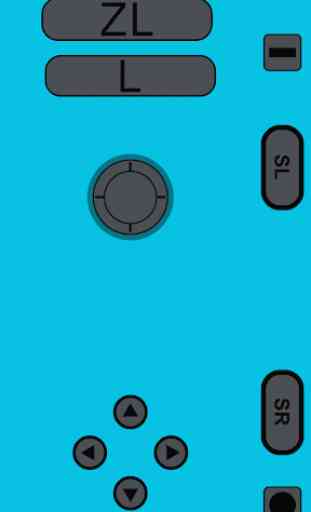
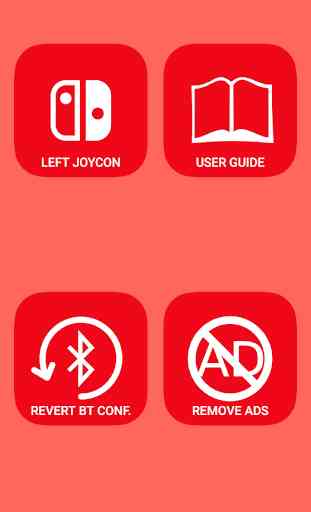
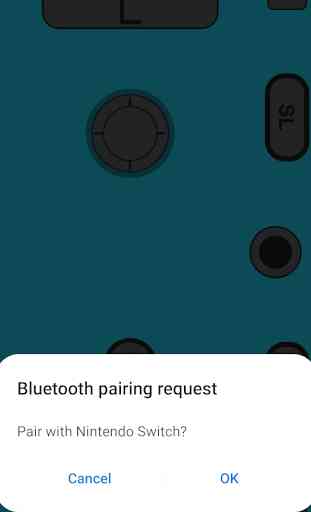


It works great when on the pairing screen, however when I leave it, it immediately says that it disconnects, rendering it pretty much useless. Edit: After taking the developer's advice, it works well, but it sometimes takes quite a few tries for it not to disconnect.