JPCSIM NT - PC Server Simulator
processes that JPCSIM NT can simulate includes installation and some built-in features from the selected operating system.
You may choose between two modes: CUSTOM or AUTOMATIC, while CUSTOM lets you install from the begin the selected system, the AUTOMATIC mode brings you a pre-installed version of this with default configuration.
When reviewing please keep in mind that JPCSIM NT is currently in a very early phase so it may have many missing features that will be added later.
Remember that JPCSIM is NOT an EMULATOR and it is designed to learning or fun purposes.
Category : Education

Reviews (29)
The given logos to the servers are wrong, Windows Sever 2003 is supposed to have a Windows XP Logo, 2008 has Vista, 2012 has Windows 8 Logo and 2016 has Windows 10 Logo, you see, Windows XP is Released at 2001, Vista in 2007, 8 in 2012 and 10 in 2015. But overall, good Simulator, it has a higher quality (480p) that your original JPCSIM (360p). It even has a RAM, Disk Space and CPU Options. I recommend you to higher the resolution of the original JPCSIM and add the options that I've mentioned
It does the installation on windows 2019 again and again when you shut it down... FIX THIS!! Also after installing windows the windows have the Close and minimize bar not with the size of the window!.... Windows 2000 Starts up and shuts down only... PLS put some programs working...
Pls fix right click and touch I can't use the browser that comes with And has a lot of BUGS Bug 1:can't use most of the features. Bug 2:right click doesn't work on both touch and buttons Bug 3:still say I'm on android not windows Have a nice day Bye
I didn't knew operative system came with ads. It has functions but, those functions are limited (how limited?) Limited as such u can't do anything for 10 seconds without a $&#) ad pops up an plays for 5 seconds.
It is ok.But you should make it full screen and make everything work including internet explorer too,Also have it use your devices internet so when you open internet explorer so it won't say you are not connected.better than JPCSIM Windows pc sim.If you fix this i will re-install👍.
If it was possible, I would have given this app -5 stars Maby it was good, I don't know considering the fact that when I tried to boot it up, the os es refused to load on the grounds of: no CPU Not only that when you try to click on anything, it will show an ad
💩 give me windows 7 ! No enternet boo! Dose not even have all of the tools and apps working ! I rekmend win7 simu.It has win 95 7 10 and Vista.You can go on the enternet and it is 98% working. The only thing it can not do is savs files.
This is the best app i wanted and i got it Thank you to the developer of this app Developer uncle one thing I also want another app In which there should be a feature of permanent windows 10 as once installed windows 10 then couldn't be deleted or uninstalled( once opened the app then never be able to close the the app forever?) Please developer uncle please develop this type of app And thanks for this app Better app than JPCSIM. Thank you.
Looks nice, but can you add every over OS except Windows NT 4, Windows Server 2019, and Windows 2000? Also, it's nice that you used Windows NT 4 Server for Windows NT 4.
It doesnt work to begin with. And im spammed with ads every 3 seconds. Literally every 3 seconds.
Good game but make sure that you add the words on the loading screen (or startup) that says "CD RAM SERIAL NUMBER: (you add your own number here)" to make it more like the old windows.
Only because its not the real thing awww thats the only problem beautifuly graphed setup beautiful love it , i guess the joy is just that a setup . ,the rest is up to you .
If i download this, you give password which i forget. It is too hard. Please fix this. Anyway, the game is nice. It is my favourite.
I don't like this at all. Why would you add a sign in for some of the computers I don't even know what the password is. Can you please tell me what the password is!
This is one Star because when I login into windows 2019 it shows bootmgr missing and press ctrl+alt+del and when I press these keys it does nothing please fix this problem
It's a great app! But you can do only windows 10 and windows 2000 I hope you can change it
It looks good but problem is, I can't log in to hyper v (windows 2019) so plz remove login password
The only OSes that are working are win nt 4.0, win 2000, and win server 2019. but is a good app.
Great app you fixed that bug that was in last year thank you . Can we get a updated please. 😆
Very good (considering it's the first version) Keep up the good work I can't wait to see it finished :)
I do not like it as much because it happens to me that when I have to restart the PC it returns to the beginning of the setup
But I can't browse the websites please let the app use networks and install applications in that app. But an amazing app
What nonsense the keyboard is not working. Apps are not working well. Guys this emulator so sooooooooo stupid.
its amazing but I want all windows server pcs and nt pcs to be unlocked and I hope its this year
I give it a 5 star bc of the graphics and pls fix the problem with the normal jpcsim i want to use windows 1 ;(
Can you enable network and all of the windows versions and fix the windows server years also change windows 2000 to windows 2000 server family
Sorry for 1 rating there is a problem I can't open apps and network is not working
Good it's fun and the other jpcsim too is fun but can you add Network on it
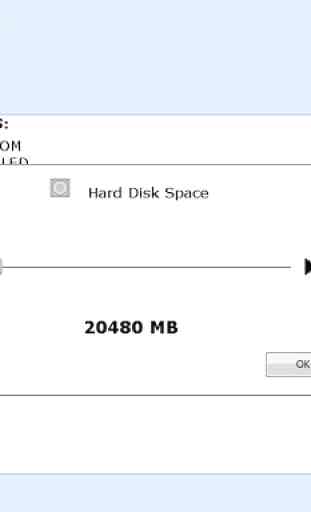
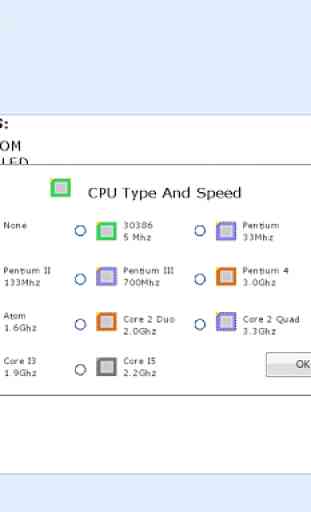
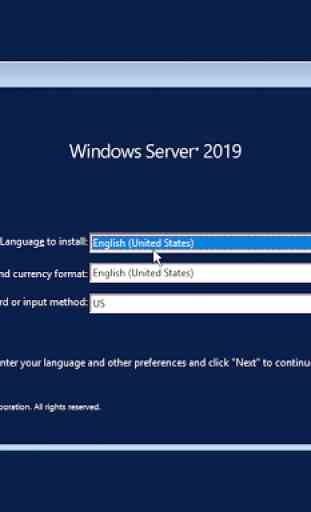

This is less of a review and more bof a help request. For some reason, I can't change the RAM or the HDD. No matter where I tap it doesn't detect it and it stays at Zero. Swiping or anything doesn't move it. It appears to be to small for my screen. I will write a real review if the issue becomes fixed. Thanks