JPCSIM - PC Windows Simulator
Before rating, remember, it is designed to simulate and not emulate, also we are updating the app regularly to add a lot of systems, tell your suggestion in a email or a review!
Category : Education

Reviews (28)
I would've given this a 5 star rating, for this is the only app able to properly emulate Windows XP, but the controles are strange, and hard to use, and a lot of buttons don't work. I can't open the recycle bin, I can't take the tour because next doesn't work, and even the start menu is hard to open, and it's easy to accidentally shutdown the computer without meaning to. This app could've been better is all i'm saying, but keep trying, you'll get there.
Excellent app! But... Please make it full screen... And I can't control the mouse pointer properly, Can you just make it move by swiping the screen? And make it full screen. That's all the thing I wanted on this app. Please... Update it. EDIT: please i also want to make everything clickable (but I'm not saying you shouldn't make this a simulator anymore) Except downloading games on the simulator. And make the quality very high. Because i can't see anything in the screen. Anyway stay safe😊
I know this is a sequence of images, but it's good at simulating computers! The only annoying part is how the resolution is 480x360, it would be nice if it at least was 640x480, but I don't really mind it too much. Edit: Yes, I have tried JPCSIM NT. It is a great app! Thank yoy for spending the time to make these apps!
Very nice but there is something missing. I cannot run "winver" in the search box while clicking run in Windows XP. Then even I tested Windows 8.1 (my computer) in the device but any of the rest of the things won't work. Windows Vista, maybe just ended support in 2017, and Windows 1.01 and Windows 2.03 wasn't available. So I rated 3 stars for the almost nice application at all😁.
I like the app. But it's boring, my tablet support OTG but the app can't recognize the device; when I connect my keyboard and mouse to my tablet. Also the resolution isn't encouraging enough. 7inch tablet, all I get is a low small area displaying the windows. Please make the screen to auto adjust to every device, Also make it support OTG (keyboard and mouse). Thank You.
This app could be better than this. Diagnostic data and targeted ads is REQUIRED, HUGE PRIVACY CONCERN, AND YOU CANNOT TURN IT OFF!!! IT ALSO LOOKS VERY BAD. USE WIN98 SIMULATOR OF YOU WANT TO SIMULATE WINDOWS. DO NOT USE THIS WHILE CONNECTED TO WIFI OR MOBILE DATA!!!
Haha, first i was awestruck by the emulator. But when i downloaded, i realised I got clickbaited in play store😂😂Really, it's a kind of video of windows, only that it's an interactive video, giving response to your command upto the point the designer wished, but believe me, it's not the app for u if u want to play gta5 or something, the way I wanted to. But i like the interactive nature. Is fun and nice experience of windows in phone, but not for PC games of pc specific tasks
Pretty useless, hardly can do anything, only thing i was able to do was play minesweeper and solitaire, couldn't use paint. That asside it was cool to kinda go back to windows XP and semi relive my child hood in a sense. Now i want to boot up our old windows XP pc, surprisingly it still works but is never used. App lacks things to do
In the startscreen, in the internet logo it has an exlamation next to it. Windows 1 and 2 doesn't work. In windows 95, the internet doesn't work at all, in windows xp it opens Internet Explorer but it says "the page cannot be displayed" In windows vista, too. I put three stars because you fixed some things.
Some spelling mistakes like "lets". It would be cool if we could open explorer, even tho we can't click on anything, add passwords and make a browser in the app (or use Chrome) when you open IE so the internet works and add fullscreen. Otherwise very good app.
This app wasn't what I expected. Everything was 16 bit, some of the general user interfaces weren't working, I can't tap volume or Internet and the cursor wasn't clicking on what I'm tapping. Can you fix these bugs please?
This app is so freaking good. I love the fact that you can interact to the things. But I will really appreciate if you make the whole thing function. Like you can browse your file from the file manager on the app. And also make it full screen.
This is a great game. I disagree with Herbert von Moltke's claims of adware - I have not encountered any ads in my time of use, nor is it boring. Do you expect a simulator that uses all the RAM of your phone just to run another OS?
Installed successfully. Running smoothly. I opened paint all functions of paint are not opening but it was fun operating windows on phone! Good job. Make resolutions high for this app and remove click text from Pointer, also remove watermark mouse pad from screen. Overall best app.
After installing XP, I went on Inernet Explorer 6 and searched up something and...the search button didn't work! Infact, many buttons don't work! I olso don't like the screen size, its to small! And one more thing, you should add a gide to install some of the Windows! It wasn't a problem with me, but could be difficult for others! If these problems will be fixed I would love this thing but for now...I can't get a joke! - Zachary Botbol
the simulation is perfect the firs time I installed the app I could use the mouse perfectly I was going to unisstalled but I didn't by the time I learned to use the mouse it wasn't the app it was me some people just unisstall the app if you didn't even try to using the mouse perfectly don't unisstall the app it just need time and some people dont know how to use the full screen then they delete the app you just tap to the lock icon then you watch a ad then you can active the full screen
I would have given a 5 except I can barely see it. When you're on a cell... Well it's very small. But whoever figured this out bravo! I've been trying and couldn't figure it out. If you can tell me how to get it to fit my screen, that'd be awesome! But nice work you guys 👍👍😃
Would love a settings for higher end phones for less blocks. Also installation for the discs I try are all empty. Ctrl + Alt + Del doesn't work, it'll reset the same error.
Well good game. but some of the features are not working. Also the screen is all low quality. And evrey time i tryed to unlock fullscreen. The ad wont even load. But its still good tho (;
The reviews in this app is so funny. It's a SIMULATOR not an EMULATOR. You Can do same things as the real os would look like but this is only a simulation and not a running copy of the original thing. But anyways, this app is very good at simulating different versions of windows.
This game is overral good but there are a few bugs like, In ms dos - 3.1 you can't get past ms dos.Startup sounds dont work in 95, 2000, vista and 7. graphics are bad. But other then that the game is pretty good.
make it workable, registration, portable like "win7 simu"'s do. i will rate 5 stars. (updated " cuz misclicked pojavlauncher for some reason") although its pixelated , but its 完璧で超効果的!(note: try to guess what im talking about? in english.... lol)
I really love JPCSIM but they are problems! But nice windows 1.01 does not have a cursor their is a bug fix it I read Discription it says keyboard shorts but it did not work windows 2 is bad nothing work windows 3.0 not here 3.1 is good 95 nice 98 nice 2000 fair ME the very bad os nothing work XP very good Vista not bad good 7 brings back memories 8 not available 8.1 bad nothing work 10 bad nothing work fix them not work I love the setup but their is so many bugs! Pls make update more things!
It is a good app but doesn't have touch mode So from my side you should download JPCSIM NT app as it has touch mode and you can use it's touch screen without mouse also and with mouse also. Thank You
I wish just pressing the > button on win 7 power menu didn't just shut down the whole thing and I want fun and it will be a suprise for not updating in 3 years so add win 11 and more stuff in 10 and 11 not all
These are images only. The OS's appears to install successfully, but from there nothing else works. Wondering if that will change in the near future. Then I would give it five stars.
Hey um i love this app its really great in all but, maybe add a feature to use the internet on all windows versions and add a feature to customize windows on all versions i wanted to be like a real pc please add thses 2 features thank you. Oh and one more thing is to add a feature were if you want to exit the setup in maybe all versions and one LAST thing is to add a feature to interact with anything in all windows versions thank you. i know this one is the last but add the windows xp setup song
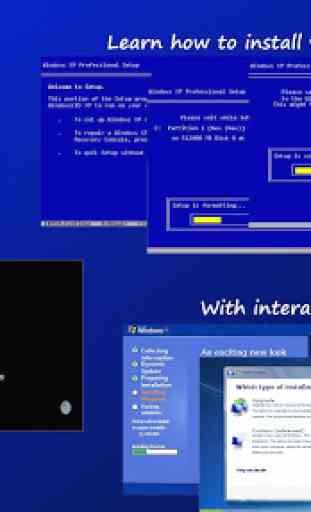


THIS IS NOT A FUNCTIONAL WINDOWS EMULATOR. As it says on the app startup, this app is basically a prop windows. Settings dont work. File manager doesn't work. Edge doesnt work. It's just a fancy image with some click sound effects. The only value I could see from this is a nostalgia kick from opening an older version of windows. It certainly has that going for it for windows XP and its click sounds.