JPG to PDF Converter
First, you choose any JPG files on your Android phone, select a preset PDF page size or enter page width and height, set PDF page orientation, then tap the "Convert to PDF" button to start conversion. JPG to PDF Converter uses multithreading to improve conversion speed. It only takes a few seconds to convert hundreds of image files.
Additionally, we provide free online conversion services to convert JPG to PDF or convert PDF back to JPG.
Category : Productivity

Reviews (29)
It is a good app for JPG to Pdf converting. It is also very easy and nice to use. The main thing is it is all completely free of cost to use. Sometimes, the images gets changes. And the data compression is not accurate even if we put upon 1 it will convert to 30 mb size for 100 pages. I request to change the feature of those problems.
This app is perfect. Look, it does what the title says. If you want to rotate, crop, resize or what else, do it with your image or picture editor. But if you want a perfect reproduction, if you need additional margins, or anything else related with a professional work, this is the easiest app to have it done. Look, for this app, I truly believe bad reviews are written by some competitors, I mean bad coders which aren't skilled enought to reverse coding such masterpiece. 4 thumbs up hands & feet.
EXCELLENT - WORKS PERFECTLY - Just download the app as I needed to convert a jpg pic to pdf. I wasn't expecting it to be so easy to use and of how quickly it converts the file. Very Impressed, especially as it costs nothing (unlike a certain industry standard leader who charge monthly for their app thing to do exactly the same thing, and it isn't cheap nether ...!!!!)
Bug found: setting output folder to a SD card in phone results in conversion not working, file is not outputted to the output folder. Please resolve this in a future update. All in all, the best free app I've found for this functionality. Really great options and minimalistic design. un-intrusive ads is a BIG plus
The best app to convert your JPG to PDF quickly and easily. You can even compress your files before you even convert your files into PDF. The best one ever....I reccomend others to use this app too.... There is even an option which connects to the web, where you can use the web version of the app...Tho yet one problem in the web that you cannot select your files all at once...but that's not a problem in the mobile version of the app....Best app
I keep going in circle trying to find a setting to separate out the images individually after conversion as a group but apparently there is no such option available. I could not afford the time to keep looking for a way out for the separation so I am getting rid of your app and move on to another one. Thanks for making this app available to get a feel of things
simple, fast, easy to use, which is exactly what I needed to create two images on one page, not two images on two separate pages as the other apps did, so I deleted them and kept this one. I didn't get flooded with ads either thank you very much!
Improve: Error come in Chinese language not in English. Let me explain error: when I build pdf and open it, it's fine. But when pdf running in background. I deleted the pdf. When when I open background pdf from recent tab it's show Chinese language error.
Very good app.Never felt more satisfied by any other app, it does all that one needs, and it is free, no disruptive ads, Converts jpg pics to pdf in a second, you can select the order of pages, can choose to compress the file, rename the file, can choose size of the pages, can password protect the output .pdf file... What more a person could ask for...5 star easily...,🌟🌟🌟🌟🌟
A decent app for making pdf from Images. But can offer more alike (suggestions) offering offline extraction of images from the pdf, also offer some more tools regarding the arrangement of images because while constructing a long documents, it become very difficult to arrange all the images in the right order, and also offer some editing tool for images which can optimse the visuality of the image, emphasisly text in it.
I'm lost for words.. It's just a great app? No ads, no tricks, easy user interface. Literally took my under 20 seconds till it was job done and i'm not even great with technology. Awesome job creating this. Honestly great.
Works fantastic!!! I use it all the time to submit my assignments and other works for college during online classes. It can also compress the img so it's good to make pdf for forms that require you to have the pdf of a certain size. In general it's an amazing app👍
The app is very simple with minimal features but it does what it does better than any other free app or site I've seen anywhere. I love that you added the manual naming last update and also the folder name as pdf name plus true transparancy between dev and user. Amazing.
It's a good app consisting all options to make jpf also pdf also and other contents too. When I first used this app then I feel difficulty in it but rather than looking for the content when we should look for its various options and ways to make pdf , I don't know about others but for me it's a good app which also contains less mbs to download ❤️
Best of all apps. It contains all features. The image quality will not decrease when concerted to pdf. It can be used easily. You can add multiple images cost free.
I can't cope with it... Where the heck is my output file? Oh it's there.. Where? Can't find it thru the file tree... Orrite so I'll count that one as being lost into 128Gb of memory, change the output destination and start again... What? You want me to know and manually type in the destination path? Are you serious? How much hard work is that? Sorry man - I've got a pdf image sending to do instead spending the next however long to research and download file more explorer software. Best wishes x
Ok, great app, pretty functional and everything, but I can't find new files I've already downloaded. So, I'd like you to fix this problem, it's an excellent app, but I can't find all my files, so it's not working perfectly for me.
It converts everything but what you want! I selected my pics time and time again, selected my destination file as many times, converted to pdf as many times, got everything else converted in the selected file as many times as I tried with the same or similar result, everything conveyed to pdf but what I wanted!
The app is really great doing what it supposed to do... one thing would be great if it can select folder from external sdcard.. and also make the output folder on sdcard also... other than that.. its the perfect app for the job
Easy to use yet the selection of the pictures to convert into pdf can be a bit wider(zoomed) because we cant see pics clearly in that size and it also takes time to the pdf even after longtime from the time converted.
Intuitive, quick, and user friendly. Can put multiple jpgs into one pdf. Option to compress file and to what degree. Overall, great for its purpose.
It convert 15 files pretty much as soon as I finished pricing the icon/button. The only minor issue I have is not a color is a bit yellow instead of the white that it should be.
Great! Does what it says in an efficient way. What makes it stand out is its small size and adfree interface. Would love if they add some editing tools for the PDF too.
Fantastic. I was really in need of an app to convert image to pdf and l stumbled on it. l didn't think it could work but l just had to give it a try and l'm happy l did. It works perfectly fine.
Does what it's supposed to. It's very simple and it can compress, password protect, share your pdf. Very neat design overall and I don't mind the ads.
Liked it but lots of ads and find difficulty to convert important pictures to jpg and the worst thing is that when I make a pdf the column where you can manage your pdf is always clear!! I made hundreds of pdf but nothing happened. I request to the maker to solve this please......
This app the way of working was excellent i have tried many apps related to the JPG TO PDF but which did let me down each time and when i came to download this app i thought that i will going to give me the same result like the other apps which i tried but the thing is it isn't this app has given the excellent results and instantly i came to give 5 Star to this app ,so thank for creating this app for users
It's perfect but on sorting by name ascending, it puts for example the name "photo 11190" before "photo 950" since the first starts with 1 and the second starts with 9. hope this can be fixed soon.
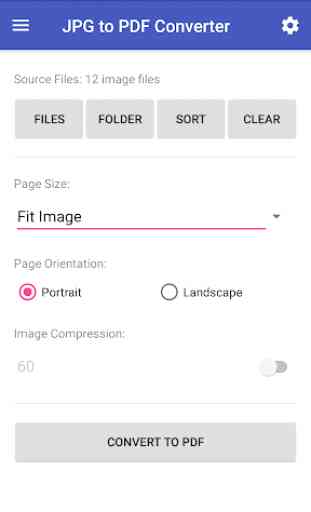
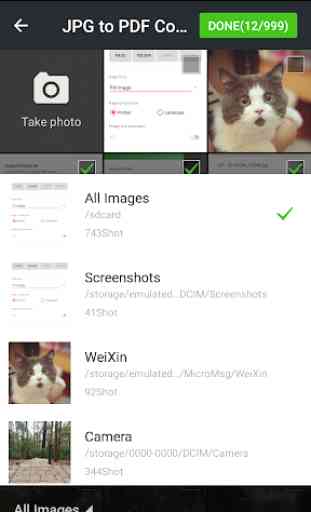
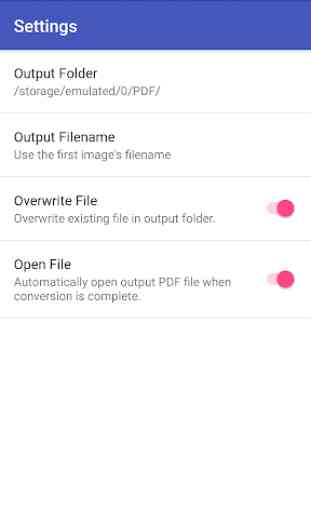
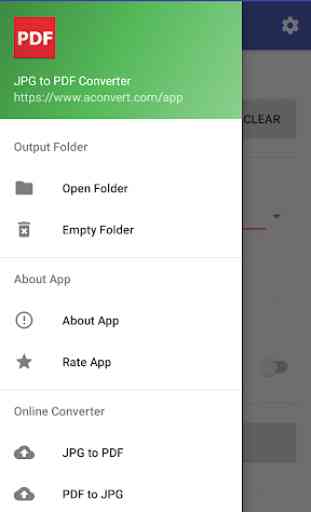

Please improve the file selection menu. Sometimes when selecting text images it is hard to differentiate among many images. There should be a file view changer option where we can change view mode to, say, list view. With list view we can see file names and that'll make it a whole lot easier to select files. Also, please add a paid version. I would rather pay for quality app than watch distracting and disruptive ads.