JPG to PDF Converter Free
Free Image to PDF converter app by using this, image could be converted to PDF in a minute and designed with more friendly approached design. JPG to PDF Converter is very useful tool for corporate office, business meetings, daily uses, government office, and online registration account and to upload your KYC so on.
Category : Tools

Reviews (28)
Excellent user interface. The app works fast. Has many options. You can put more than one images into one document. You can name the files. You can select from gallery, file manager, aur take a snap at the moment. There are ads, but I gotta say : You guys deserve ads.
It is a great app and i love it too as it creates a pdf file out of your pictures very fastly. But it takes soo much time while opening the app for the first time. So i would recommend you decrease the time interval for the opening of the app. Thanks...
So far so good! I merged and then converted the jpegs to pdf, all in one or two steps. Took less than one minute. Pdf created and saved. great app! UPDATE 8/31/20: Not able to add more than one JPG to convert to pdf. So can't make pdf of various images in one. Kinda bummed.
A great way to convert your files including images to a PDF file. Quick and painless. But when you choose a file in your gallery, it doesn't list the folders alphabetically so it can take a while to find the folder if you have many folders.
Not so helpful. It randomly arrange my images into pdf. It must have a feature where you can add image according to image's modifying time, created date , name, ascending depending order. Some times you have add more than 50 images. So i can't rename all images one by one.
Everything is great but not the editing photo part. It's such a bother to crop the photos or to rotate it. It was quite easy before. I hope it gets turned easier like before.
It's a very nice app. No adds. Can use it to make many pdfs. Just at the starting when I'm opening the app a lot of adds come. Please try to reduce that. Other than that I like this app. It creates the pdfs very quickly.
Earlier this app was not easy to use... But now it has improved a lot. There are many functions now which are very easy to use. There is only one problem.. whenever I open this app, each and every time there is a add. Otherwise this app is a must use
great app to use. Easy to understand. The only problem is too many ads. Whenever we open the app or convert to pdf an ad always come. Please fix that problem. Or else it is the best app to use upon.
Such a reliable app. Easy and an amazing "go to" darling. Haven't come across such a smooth functioning app for a while. Please, don't change. It's deserving of you guys to get a 5star, and I gave it all. 😊
Very quick and easy app for converting images to PDFs! I use it regularly! Would highly recommend!
Well what can I say? It's easy to use, ads aren't annoying, works fast, visually good and... What more you want from an app?? Download it now
Yes! Finally an app that's easy to understand and use for converting jpg files to pdf. Thank you so much! ❤️
Very good app except... You can only select one pic from the gallery and then have to go back to repeat the process. I am sure there are other apps where this is not the case.
Good app. After making PDF from selected images please let them remain selected images as it is so that other pdf(s) from added images or less images can be made.Sometimes we require to make 2 or more pdfs with some (not all) diff images. Thanks.
It's a very good app but one feature is missing, that is :- While taking pictures it should auto crop pages And remove the background. Otherwise it's the best app I've used so far.
Amazed at how mobile-friendly, straightforward, and useful this app is. It's amazingly compact too, so I'm not forced to delete 100mb's worth of games (I'm looking at you, weeny software). Anyway, thanks for making this and taking the time to put it on the play store. Much appreciated, guys :)
never use this app, this app is full of bug. when you will convert jpg to pdf file, your system(mobile) will crashed and hanged.
It's very easy and convenient to convert into PDF file ,great experience and enjoying.
It has made me easier to make PDF than any other app. I was finding a app which makes PDF in no time and here's this. I search and download a lot many apps, some were demanding money and then only they were making PDF like camscanner. So, I decided to download Tapscanner - it was making a PDF of only 5 pages a day, it was very disappointed, then I found this app😀😀😀. Now, I am making many PDFs with this. Thank you developer.
Love this app. Easy to use. And now I can send pdf files on email and I can upload pictures and important documents.
good app easy and fast making of pdf is available but should also give an option to control the resolution of the documents and change the colour of the documents...therefore 1 star is deducted.... but good app keep it up..... consider this in next update if this post reaches to you!!!!!..... 1 thing more...1 star also deducted for showing ads continuously after and before making pdf please resolve it down...!! regards COMMANDO SUNIL..... JAI HIND .............. .............. ..............
This is a really useful and simple image to PDF converter... And it's free. I'm going pay for the pro version because the development of this app and is free version is more than worth contributing the lifetime $3 fee.
Excellent app. Creates a beautiful pdf in nothing flat with no "downloading after conversion" or searching for the pdf. Compact app. Just select jpg, name it, and convert it. Done. Highly recommend.
Very amazing app...... very nice. I can delete the photos after doing the pdf. Good 👍👍👍it is esiear to use. It deserves 5 star. It is very fast app. It takes only 1 minute😊😊😊you can also etid the picture before converting into pdf.
Read completely ,open app> select from camera or gallery or file manager> file manager selected> browse files in other app> cx file manager selected> sd card selected> image folder1 selected> now here is the big task of selecting images one by one, no select all option available. Important-build in file manager has select all option but has different sorting method of images by name so I have to use external file manager. i.e. build in sorts 1.jpg,10.jpg,100.jpg, External sorts 1.jpg,2.jpg,3.jpg
Good one to convert,but it crops the edges and i underestood that the last line of the paragraf for example was croped, so was uninstalled from my phone.

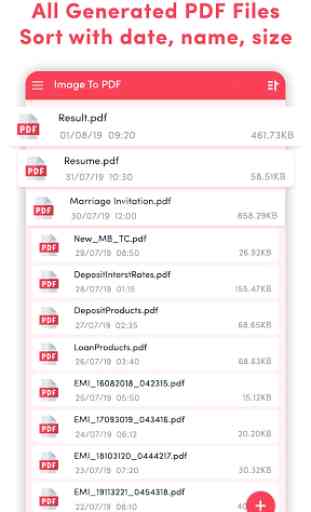
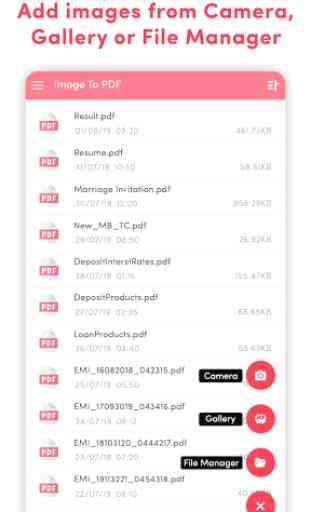


Good app. I've not used it often... but when I did, it provided a simple, fast and high-quality PDF from the many photos I have on the phone. A single PDF doesn't have a high storage capacity on the phone or SD Card. Of course, it depends how many photos you are putting to create a PDF. But I have been satisfied and looking forward to use it again. Finally... the UI is simple, which is another positive aspect.