JS Backup – Restore & Migrate
"JS Backup" is the best backup and data transfer tool: the No.1 backup app in Japan.Backup, restore, scheduled differential backups, cross-platform data transfer is just a small list of the many features it can perform. You can backup your contacts, photos, videos, music and document files, etc. to SD card, cloud or computer.
■ Main Features ■
・ Backup and restore contacts, call history, SMS, MMS text messages, calendars, bookmarks, system settings, home shortcuts, alarms, dictionaries, music playlists, images, songs and videos. ・ Transfer your smartphone data to another device with “Easy Data Transfer” in just a few clicks. ・ Automatically schedule backups for new files to keep the backup up-to-date・ Save backup data to SD card, cloud storage services (Dropbox, SugarSync, Google Drive supported) or computer・ Backup app apk files to SD card and the list of installed apps to cloud storage services.・ Restore compatible files (image, sound, video, text, etc.) attached to MMS messages ・ Backup, restore, send and synchronize smartphone data with PC via Wi-Fi
■ Easy Data Transfer Feature■
・ Generate QR code, which enables the restoration of smartphone data, therefore there is no need of SD card, USB cables or computer data transfer software.・ Just scan the generated QR code with JS Backup on the new device and voilà, important contacts, calendars, text messages, etc. are back.※Camera access permission is required to read the QR codes
■ Recommended OS ■
Android OS 2.3 / 3.0 / 3.1 / 4.0 / 4.1 / 4.2 / 4.3 / 4.4 / 5.0 / 5.1 / 6.0
■ Notes ■・Support for German, French, Spanish, Korean, Thai and Russian are added in addition to Japanese and English.
※Devices with Android OS version older than 2.2 or have not gone through security updates are not supported. If an Android OS update is available, please perform the update.
※If a single file exceeds the size maximum capacity of cloud service (Dropbox: 10GB, SugarSync: 2GB, Google Drive: 30GB), it cannot be backed up.
Category : Tools

Reviews (28)
I have used this app for quite a while and would have been will8ng to give it 5 stars. But, since I bought a new phone at Android 12, I can no longer schedule auto backups. I tell it date and time but it does not remember and will not turn on auto. Also the app no longer resets back to default messenger app upon completion of backup. I wrote to developer weeks ago, no response. For this they rate less than one star.
After starting, the app displays a dialogue with text about EU regulations and two buttons: Delete account information, and back. Pressing the first button: nothing happens, pressing the second button quits the app. So I cannot use it at all. But I remember it was a great app!
Seriously flawed. App no longer saves backups to Google Drive. When set to save backups to SD card saves them to internal storage instead. Doesn't delete aged out backups. Latest update won't even install (have been trying for over a week, install fails every time despite having 5gb available space). 4/19--still won't update. Deleting a star.
The backups finished but errored out.But even if they were successful, there would be no way to import the data into my new phone, an iPhone, because this backs up to the JS server, but the iOS version restores from Dropbox or Google Drive.
I use this app to specifically backup Jorte Calendar settings. That gets 5*. Because the backup is buried deep in the file system it gets 0*
Excellent for phones without requiring root. But I don't depend on it for app data backup. Happy user since 2019.
Can't run the app in India. It is showing EU regulations related message but I am in India. I made backup from my previous phone but now I can't restore it due to this problem in the app.
works perfect thank you for a descent app that doesn't require you to pay to transfer contacts.
Been using this backup & restore app for almost two years now and it hasn't ever let me down.
Simple and effective
Too much permissions for what? Those are really necessary???
is a real shame that this awesome app is not available for EU people.
Worked the way i expected.
App still doesn't work for EEA customers.
Well it will backup my Jorte Calendar and happy about that. But it continues to hove me error "Backup processing failed" if I back up the standard data. Very sad about that, something goes wrong while backing up application list.
Did not restore Jorte. Lost all 900+ entries. No respond from JS Backup team.
Wonderful got new phone & it new every app from old phone & brought them right up for me to install again didn't even hv to look at old phone because when they popped up I knew it was an app I already had..made the switch to new phone so much easier. IT WAS GREAT!!! THANK YOU 😊
I have used this app in the past successfully for backups between devices. However I cannot start it on my rooted device, even though I completely disabled changing to root and USB-Debugging. It refuses to start. Please fix. There is no single hint why it behaves this way
Most excellent. But it is rather difficult to connect to a PC but not impossible.
Unable to evaluate because of excessive and INTRUSIVE ads
Saved my day. Great app
Easy to use, rapid transport
Totally waste your time
Its very easy to transport
Loved it!!
I Think it is okay
Not helpful
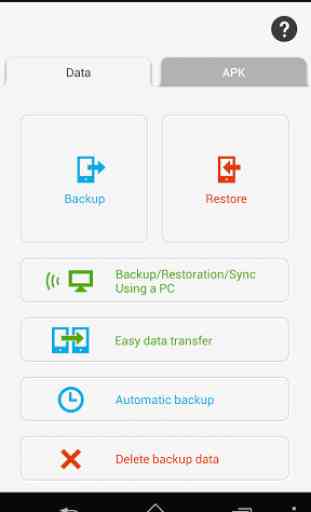
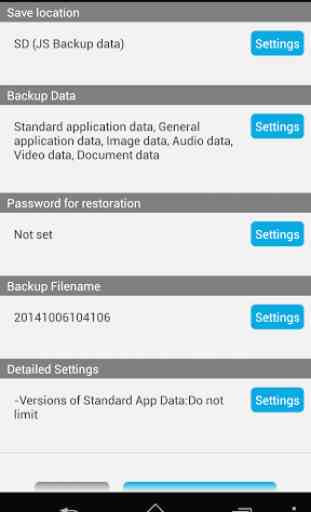
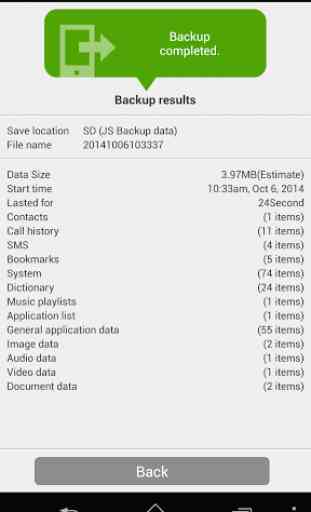
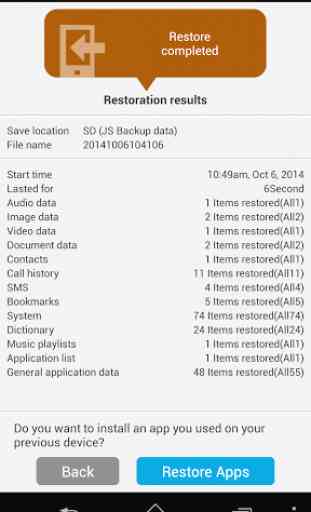
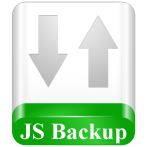
Top Score. I lost my cell phone.....was very sad sad sad....I was upset at myself why I did not backup.....then found my cell phone. I was so happy I was willing to pay $20 for a software to backup easily daily. I searched Google Play Store for best high price app and found that no app was perfect. My goal is to transfer files from cell phone to my computer as library, not to internet cloud because I don't trust cloud much. Tried so many apps; tried "Helium", did not go anywhere, yet, so no comment there. Tried "Folder Sync", still trying...Some apps did not even allow trying but required paying to even try. Really? 30 years ago when I did DOS and Windows 3.1 on modem 56k with BBS, we had 30 days of trial before paying. What's going on now? I tried over 15 apps, downloaded 3 emulators to try...went nowhere. Most apps wanted to move transfer app and apk but not audio, video. Why? If I lose my cell phone, I can get new cell phone but will lose forever pictures and videos and audios. App is always there at App Store, will cost time to get but I can get. For me, transferring app is not that important. Why most app wanted to move only apk to keep app? For me, most important? Picture, Audio, Video. This software, JSBACKUP did all. Wire? No need. Driver? No need. Root? No need. Backup to my computer, easy, sure, got JSBACKUP for Windows. So, I ran JSBACKUP in cell phone and JSBACKUP in Windows, 2 versions of JSBACKUP connected by WIFI. In 5 minutes, files were in computer, wirelessly. Better? I stopped transfer, I restarted, this software knew which file was done and continued to backup next file, no question! Smart !!! (Most other apps would transfer EVERYTHING AGAIN (HUAWEI backup software was so strange that it did COMPLETE BACKUP OF EVERYTHING AGAIN Every.Single.Time. Why Huawei? You were a giant, I was disappointed at Huawei). With JSBACKUP, my plan is: everyday, go home, connect cell phone to wireless network, click some clicks in computer, backup latest files, wirelessly with some clicks (I prefer over physical wire for safety but that's later (KRACK!). I was willing to pay $20 for a software that when I go home, plug in 1 wire, then computer will get all new files and phone numbers from cell phone automatically, transfer at high speed and charge in 1 action, I will even pay $50 for that. I like this, JSBACKUP is FREE now in 05-2021. I was so impressed I had to write this review (I wrote 3 reviews in the past 10 years)! Your nerd from corner of Happy and Healthy, This JSBACKUP gets my Top Score. I highly recommend this. I hope this works for you, folks.