JS Run (Javascript editor)
- JavaScript editor to write and run simple programs.Main features:
- Syntax highlight
- Auto tabs
- Auto close brackets and quotes
- Dark/Light themeCode can be saved to files or shared.Output operations with console.log/alertInput operations with prompt and confirm
This application should act just like a chrome console with fast result, object printing, multiple console.log arguments.
Category : Tools

Reviews (28)
Decent! Simple! Clean! But not great... yet! The console output is styled well. Array and object data outputted to the console is staggered and displayed in a very readable way, instead of as a long line of comma separated values strung together between two brackets, as with other poorly designed apps. One major problem is that there is no line numbering!! You'll have to count the lines yourself to find every "Error in line # :..." error. Another issue is the "run" button on the top toolbar. It should always be floating directly above the keyboard so that a user doesn't have to reach so far, to the top of the screen, to run code. Allow the option to position it to the right or left of the screen, for left handed users. At least "run" hides the keyboard when pressed to show the console, which is good. Next, the cursor is too sensitive. When there are many lines to scroll through, the cursor behaves badly and jumps about following the lowest line displayed or, sometimes, your scrolling finger. It should stay where it was left by the user, until explicitly re-positioned. Needs a few more themes and font styles/sizes.
I like that you can type js and it just works. Although I find myself frustrated by the clumsy copy paste, didn't find how to undo/redo, the virtual keyboard sometimes gets in the way and hides what you are typing. Also the scroll doesn't have a natural swipe feel like native apps, not convenient when you want to scroll a long page of code.
Pros: works as a super basic text editor / compiler with code hinting. Gets the job done. No ads. Minimal & lightweight with no bugs so far. Cons: No Search & Replace /Find function; no way to indent/de-indent/comment except manually typing; no undo button. A recent (6 months ago-ish) Android update wrecked a lot of text processing apps so that the keyboard covers the text & the cursor for text insert jumps around erratically; this app is no exception (using Sam J7 Star / And9; 5/10 patch).
very good. small annoyance: with dark theme, long-pressing to highlight a block results in the previous 6 lines of text becoming overshadowed by android's "cut copy paste..." box, (which itself is hard to read in the dark theme) . Desired behacior: As in the light theme (only 1.5 of the previous lines of code are overlayed). It's still usable in dark theme (if you are bold and start extending the selection, the overlay goes away), but it's unexpected behavior.
[Edited] Dark mode has been fixed well done! But then line numbers are still buggy on mine so I guess I won't use it for now. :P I've sent you an email regarding the bug in dark mode and line numbers, overall this is a fantastic app for creating small javascript snippets and for practicing code challenges! Will change to 5 star after the bug fixes.
So I first got it and it worked well at first. However, the dark them makes the copy and paste menu on Android impossible to see. I think that the console.log function is bugged or something because in my intensive console.log programs where results are being logged very quick, the app freezes. However, removing the console.log.makes it not freeze but instead just take a longish time. My way around this is to console log like every few hundred.
Great app. It's really good for running javascript offline and without ads !!!. I think the developer should change the name of the app to javascript ide so that people can easily find it and maybe a little bit of UI improvement. And also add an auto save feature
The app workes great! I just wish that your able to do more of the complicated stuff like making shapes on the canvas and changing the size of text on the canvas. Plus other commands like document.write(); doesn't work luckaly I just use console.log(); instead.
Incredibly useful. Only one annoyance: Android cut/paste in dark theme, impossible to see. Can still possibly use...if one has clairvoyant powers or something? Solution --- just use light theme. Thanks developers for an excellent way to practice JS anywhere.
could be better. auto closing braces are annoying, word wrap cannot be turned off, the console does not give accurate line numbers for errors, console.log doesnt print 'Window' as '[object Window]' but tries to call JSON.stringify on it, returning errors.
The only way to code somewhat smoothly on mobile. CodePen and replit are still wonky on mobile. You have to change the font in the app settings or else the characters are too close to each other. Dev's, fix that. Make the monospace don't the default font.
This app is so good to run small chunks of Js codes. It just needs to be updated. The line numbering isn't cool. The alert pop-up in dark mode has a text color of black. Needs some rework. this is best JAVASCRIPT console app so far on Android. 🧡🧡🧡
Mostly doing it's job perfectly but text wrapping is ignored by compilator, so the line where it caught an exception may be different from the actual line, that app shows us.So if code is wrapped on the new line, don't label it with the number.
It's good for simple stuff and learning js on the tablet. The errors are terse so you need some other reference to understand them when learning (it's simply the interpreter output I guess).
Am I missing something here? When you save a file and go to open it again, it is not visible within the directory it was saved in.
Used to work great but it's been buggy. Long pressing to open the context menu completely covers the editor, for example.
Great !!! It's miss some details to get 5 stars - quick tour intro - example scripts ... - Autocomplete function / variable - I wish I could see number of line ! - Quick search in js documentation
super cool app, i always use it when im lazy of sitting down with my laptop and want to lie down while coding, an option to format the code would be very great!, i use your app with javascript codes. Node.js support would be awesome too!
I have been using this app for long time, The app is really helpful, but the app need to be updated because it does not suppport some javascript key words and arrow function,
Very good. Missing code formatting and has some syntax highlighing bugs. Othwerise, excellent. Thank you!
This app doesn't work well at all. Every command gets an error - 'cannot read properly'. And also, the dark theme makes it hard to copy.
Better than most similar apps, I've tested a few. Great for executing code but it doesn't give errors details and it's unclear when it freezes due to accidental infinity loops
Line number is still not fixed. Hard to copy code due to dark background. Other than that, the app is a wonderful one
Doesn't number line of codes by default, I have to count lines manually when there's an error. Imagine writing 200 lines of code and there's an error obn line 152, I have to start counting from 1 till I get to 152. That's annoying
Good app. Needs work.. When running a set Interval function, running the code again will continue the set interval and create a new one. When executing the script you should update the app to stop previous script
I used the app. At first it was working smoothly and could run codes effortlessly, but soon enough, the app started returning error syntax. I couldn't use it again even though I uninstalled and reinstalled.
It was working great for a while. Now evertime I edit a file and hit save it deletes my whole file. Why?
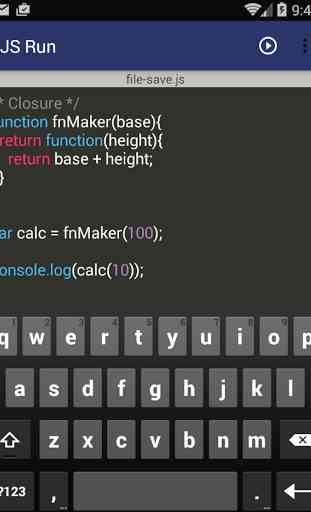
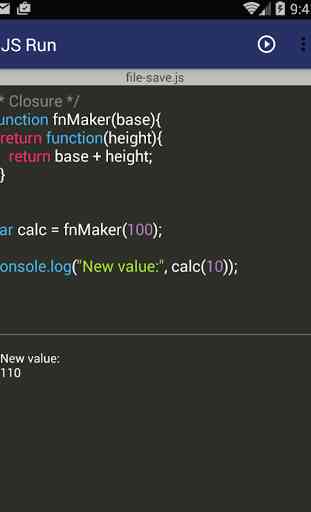

I like this simple effective app. One thing to fix: When I use the dark theme I cannot see the"Cut Copy Paste" menu very well. The text blends in with the background too much. I can see the menu clearly in the bright theme. Another issue: If I tap "New" and close the app, then open the app, my old code is still there. I would think that it should be gone.