JS USB OTG
- You can check if your mobile device supports USB Host mode and app compatibility.● There is no trial version for the Android TV.
【 Video Streaming 】ㆍ Without the need to save video files in the mobile device, you can directly watch a video by streaming.ㆍ mp4, mkv, avi, mov, wmv, mpg, mpeg, flv, m4v, webm, 3gp, ts streaming.ㆍ Offline streaming. Does not need to turn on the Wifi or 3G / 4G network.ㆍ By streaming, Play, Pause, Jump, Resume are possible for a video file which is over 4GB size.ㆍ Recommend MX Player(with custom-codec, s/w decoder), KODI(XBMC), VLC, BS Player as a video player.ㆍ Subtitle
- Through subtitle selection menu of the video player, after copying the subtitle file to the mobile device.
【 Built-in Image, Photo Viewer 】ㆍ Does not need to save image files in the mobile device.ㆍ Supported image formats : png, jpg/jpeg, bmp, gif ㆍ Full screen slideshow through the swiping right/left (for image files in the same folder)ㆍ Pinch to zoom in/out ㆍ Fit an image to screen by double tap.ㆍ Click image file, and direct open.
【 Built-in Music Player 】ㆍ Does not need to save audio files in the mobile device.ㆍ Supported audio formats : mp3, flac, oggㆍ Audio files in the same folderㆍ Play, Pause, Stop, Prev, Next, Shuffle, Repeatㆍ Background play by Home Button.ㆍ Click audio file, and direct open.
【 Long Click 】ㆍ File, folder multi-copy functionㆍ FAT32 file, folder delete function ( Default OFF. ON in the settings page )
【 Local storage file manager, player 】ㆍ Basic operations. (move, delete, copy, rename, multi-selection)ㆍ Built-in music player, image viewer.ㆍ Drawer menu for selecting local storage or USB device.
【 Android TV version 】ㆍ All the functions are same with mobile version. UI is little different. ㆍ Built-in music player
- Click left or right button on the list for moving focus to the control panel.
Category : Video Players & Editors

Reviews (27)
Wasted my money on this. Took over my system. Could no longer save a DOC file to my USB memory the Writer word processor app. It appears the USB storage is only available to the JS app. The thumb drive no longer shows in anything else. It didn't even it appear in the system setting for removal. Uninstalling app. Even as I write thus thing it keeps poping up.
I downloaded this app to my Vodafone TV so I can watch videos from my NTFS-formatted harddrive. It was working for a while, but now suddenly it can't open any of the files... not sure what happened? The harddrive is working perfectly so unclear as to what's changed?
Works so far, at least i don't need to format my harddrive. Sometimes does not recognize it, but after a replug it works properly on Google tv. NTFS is the format of my hard drive.
Will not work on Tab A7 2020. I used it with a Fat32 and a NTFS. It would view the USB NTFS but would not open / play videos direct. It would not copy any size video file to the SD card. Uninstalled. If the DEV upates the APP to work with Android 10 or 11 and Samsung TAB A devices I will buy again. Thanks.
Trial app seemed to work, can see the files, but once purchased the full version freezes at loading/selecting file. Asked for refund.
Bought the app so I can use my 2TB External HDD on my Samsung tab S7. It was good until I tried copying my movie file to the JS USB OTG Folder. It suddenly stops while copying so the movie is not complete. =(
Android 10. Pixel 3XL. All my USB devices are exFat yet this app either doesn't recognize them or fails to copy entire files
Works extremely well on my RCA Galileo Pro Tablet. Tested on exFat thumb drive of 64 Gig. Plays everything on it. Now to test it on my "fire stick" and see if it will work on it also. Thanks for a great product.
Works on Chromecast Tv but sometimes my movie will become jittery using Kodi or Freeze towards the end if I used vlc player. Streaming 4k content on nfts formatted USB 3.0
works perfectly now i can copy files on my ntfs drives the only problem that i encounter was no eject option and i can't transfer files from phone to ntfs drives
Is working for VLC but VLC does not support Dolby vision so I hope this app can handle Just Player as this one support Dolby vision but currently not working with js usb OTG (says source error).
Files show up in trial but after paying wouldn't copy any files just kept closing / using Android 11 with 2021 5G Moto phone. Requesting a refund.
I bought this thinking that when I had filled up my memory card and internal storage that I could move it to my windows NTSF external HDD. NOPE!
It can read but it therr is no option to create a folder or copy files to ntfs drive
It doesn't found files more than 4Gb on USB stick. Very sad🙁
Can I transfer files large than 4gb from Android phone to NTFS otg Pendrive??
I just need my money back ... This should have a free lite app before buying..
Why cannot read my usb????
Would not recognize flash drive
DISAPPOINTED; The app can read ntfs, can copy files from hdd to device, but it can't play video directly from the hdd, not even the video that I've copied from hdd to the device. It won't play any video file at all. The worst part is that l already paid the app in full. VERY DISAPPOINTED. In addition this stupid app cannot even open a single picture from the hdd. Freaking useless app.
Worked without problem on the trial app, happy to buy this. Reads both my NTFS and exFAT USBs, plays videos direct into VLC app :-)
Can't copy to usb. I want a refund
After the update on Android was really annoyed that you could not watch videos through external but this app has resolved all that so yes highly recommend and no problems
Opens exFAT card with no issues. However copying files onto the device does not work. It creates a 0kb file. Would be good to be able to unmount the drive within the app too.
Can't copy files from my Samsung to my usb stick only copy file to my samsung
Stupid app

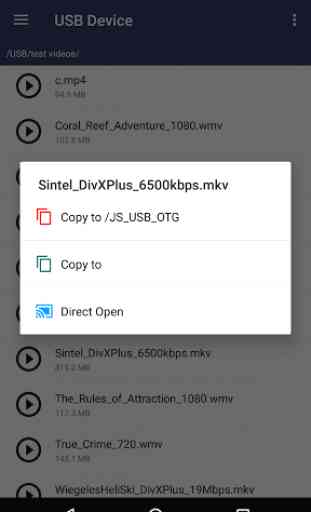
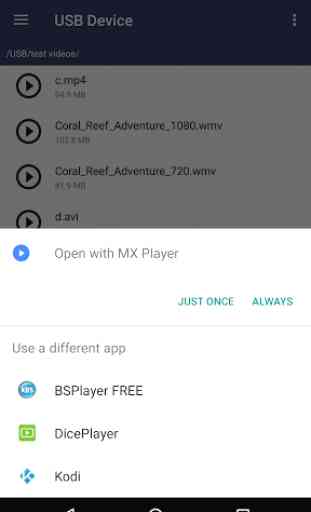


Does exactly what it says (and not much else) for a very reasonable price. I needed this app so I could have a way to view the videos on the SD card from my car's dash cam. The camera requires the FAT32 file system but my phone doesn't natively support that file system. This app let's me browse and open the videos. Other apps cost more for the same functionality.