JSecurity
JSecurity helps you to build a network between your phones. Keep one phone at your home and carry the other phone with you anywhere you go. By using this app, you can remotely take a picture of your home whenever you want, from anywhere in the world.
This is essentially a Remote Monitoring System. This is built on very simple things. We all have some old phones at home which we do not use much. Take one such phone and keep it at your home as the camera. You have to install JSecurity on both this home-phone (which will work as the camera) and your handset which you will carry with you. Now whenever you request for a picture from your handset, it will internally connect with your home-phone, capture a picture in real time and deliver to you instantly. So no worries about door-breakers any more. You may be in office or in a movie theater or may be in a weekend tour. Have a peace of mind always. You can watch your home remotely from anywhere at any hour. As long as your home-phone is plugged to the power outlet and it does not get discharged, you are safe. Also, please remember that both the phones must have data connection or WiFi connection available. Your home phone can be easily connected to your home WiFi, so you may not need an active mobile service at all for using this app.
How to Setup / How to Use
Please take 2 phones
- one to be kept at home, this will work as the Camera phone. The other phone should be with you which you will carry
- this is the Receiver phone. Now install JSecurity on both the phones. Run JSecurity Setup from both the phones. On your Camera phone, select the Camera option in Step 1 of the Setup. On your Receiver phone, select the Receiver option in Step 1 of the Setup. On your Camera phone, in the 2nd step, one token will be generated. Send this token to the Receiver phone via SMS or Whatsapp or any other messaging service. Similarly in your Receiver phone one token will be generated in the 2nd step. Send this token to the Camera phone via SMS or Whatsapp or any other messaging service. Enter the token you received in the 3rd Step when asked. You are done ! Now place the Camera phone at a location where there is enough light. You may plug it to a power source so that it does not go out of power. If you are going away only for few hours, then there may not be any need to plug in the phone to a power outlet. Keep JSecurity ON in the foreground and leave the phone. Now you can request for a picture from your handset i.e. your Receiver phone and they will connect with each other. Please ensure that both the phones have active data connection (can be WiFi as well or can be data connection provided by your telecom service
- it will work with both).
Privacy Policy of Jbox
No personal data is collected by this App. However, the App stores some Analytics information about the uses of the app identified by the device ID. User's data or the pictures are never stored. The picture which is captured by the remote phone, is considered very confidential and is deleted right after the delivery. Even in case the delivery fails, the picture is deleted instantly. The app does not keep any personal information or any picture whatsoever to ensure security of the app and its users.
The user of this app is requested not to misuse this app. Please use it only for your personal need.
Feedback or Suggestion
You can send any feedback or suggestion for this App via email to [email protected]
Copyright
All rights are reserved for this App by the owner (Jeet Guha Thakurta). No part of the App can be copied or reproduced in any manner. You will be subject to legal punishments in case you try to copy or steal any intellectual property from this App. You may face legal punishments if you try to decompile this app.
This is essentially a Remote Monitoring System. This is built on very simple things. We all have some old phones at home which we do not use much. Take one such phone and keep it at your home as the camera. You have to install JSecurity on both this home-phone (which will work as the camera) and your handset which you will carry with you. Now whenever you request for a picture from your handset, it will internally connect with your home-phone, capture a picture in real time and deliver to you instantly. So no worries about door-breakers any more. You may be in office or in a movie theater or may be in a weekend tour. Have a peace of mind always. You can watch your home remotely from anywhere at any hour. As long as your home-phone is plugged to the power outlet and it does not get discharged, you are safe. Also, please remember that both the phones must have data connection or WiFi connection available. Your home phone can be easily connected to your home WiFi, so you may not need an active mobile service at all for using this app.
How to Setup / How to Use
Please take 2 phones
- one to be kept at home, this will work as the Camera phone. The other phone should be with you which you will carry
- this is the Receiver phone. Now install JSecurity on both the phones. Run JSecurity Setup from both the phones. On your Camera phone, select the Camera option in Step 1 of the Setup. On your Receiver phone, select the Receiver option in Step 1 of the Setup. On your Camera phone, in the 2nd step, one token will be generated. Send this token to the Receiver phone via SMS or Whatsapp or any other messaging service. Similarly in your Receiver phone one token will be generated in the 2nd step. Send this token to the Camera phone via SMS or Whatsapp or any other messaging service. Enter the token you received in the 3rd Step when asked. You are done ! Now place the Camera phone at a location where there is enough light. You may plug it to a power source so that it does not go out of power. If you are going away only for few hours, then there may not be any need to plug in the phone to a power outlet. Keep JSecurity ON in the foreground and leave the phone. Now you can request for a picture from your handset i.e. your Receiver phone and they will connect with each other. Please ensure that both the phones have active data connection (can be WiFi as well or can be data connection provided by your telecom service
- it will work with both).
Privacy Policy of Jbox
No personal data is collected by this App. However, the App stores some Analytics information about the uses of the app identified by the device ID. User's data or the pictures are never stored. The picture which is captured by the remote phone, is considered very confidential and is deleted right after the delivery. Even in case the delivery fails, the picture is deleted instantly. The app does not keep any personal information or any picture whatsoever to ensure security of the app and its users.
The user of this app is requested not to misuse this app. Please use it only for your personal need.
Feedback or Suggestion
You can send any feedback or suggestion for this App via email to [email protected]
Copyright
All rights are reserved for this App by the owner (Jeet Guha Thakurta). No part of the App can be copied or reproduced in any manner. You will be subject to legal punishments in case you try to copy or steal any intellectual property from this App. You may face legal punishments if you try to decompile this app.
Category : Communication

Related searches
Reviews (12)
Meh. A.
Nov 19, 2020
Nice looking and fun to see but still a great idea
Sri. T.
Oct 31, 2020
It never worked I tried for 1 hour it never came it is such a waste of time
And. O.
Aug 18, 2019
oh my God.the app is real.i like it very very much
Kon. G.
Dec 20, 2020
Nice I like this app and it works in my phone
pra. c.
Jul 26, 2020
Supper app but not working ha..ha
Cre. a. M.
Apr 16, 2021
Dont get fooled on the positive reviews. They are so stupid. 😂😂 this is app is a prank!
Way. J.
Jan 26, 2020
Useless don't use
Lat. M.
May 18, 2020
Yet to try
Ale. N.
Mar 3, 2018
Terrible just would not work
Ant. R.
Jan 24, 2018
Works fine but makes a loud beep every 5 seconds or so, can't it work silently?
A. G. u.
Aug 11, 2018
This is flop app
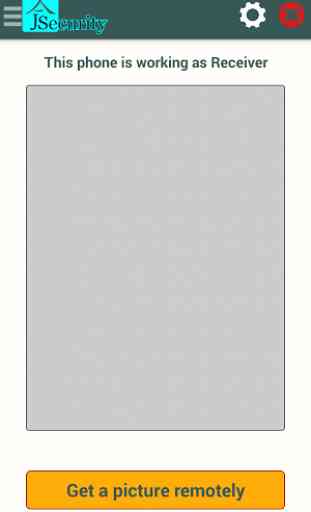
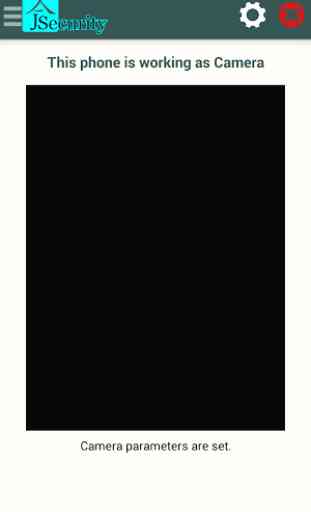

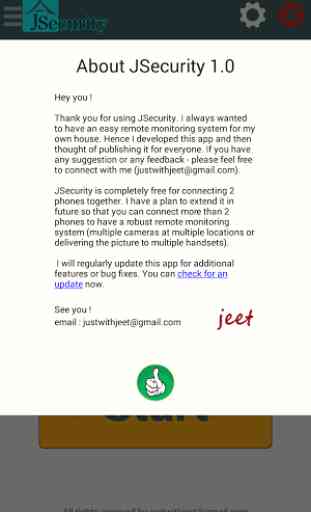

There is a delay of 10-20 seconds. I preferred apps like Athome camera and streamer which was fully live