JStudio - ide for java
Features
Editor
- Code completion for java.
- Real Time error checking.
- Auto backup if you leave the app without saving.
- Undo and Redo.
- Support for characters not normally present in the virtual keyboard like tabs and arrows.
Terminal
- Access the shell and commands that ship with android.
- Preinstalled with basic unix command like grep and find(Missing in older android versions but newer devices already ship with them)
- Support for tab and arrows even if the virtual keyboard lacks them.
File Manager
- Access your files without leaving the app.
- Copy, Paste and Delete.
Category : Tools

Reviews (27)
An excellent IDE for coding in java. Many great features right on your phone, that you expect from an IDE that runs on PC. Error checking as you type, code completion with links to the relevant javadoc, as well as redo, undo, and my favorite, buttons to move the curser. Unneeded on a PC, its a blessing when writing code on your phone. I would trade the tab button for one that performs a right-click though.
Hello! I like your app very much honestly and so far so good, but I have a small problem I save 2 files of programs and I open them simultaneously, the problem is when I run the program1 it shows the output of program2. The thing that I expected is the output of program1, since I run the program1 not the program2. Please hear my problem, thank you.
This is probably the highest quality Java IDE that I've seen for android so far. It allows for full code editing, offline compilation, and it even has a terminal. There aren't that many features for like autocorrect and stuff like that, but I'm using the app for learning about the language, so the lack of autosyntax is actually more convenient for me. The app could still use some polishing (update the UI, etc) but overall, it's a really great app for its purpose.
Great app it helped me a lot. BUT: identation in 'switch's dont work properly , code completion works when it wants, and I wish the app showed parameter names from method signature (it only show types). The code completion error has something to be, I suppose, with updating the code in code analisys bacause even when you fix an error, the app will take a while to realise that. And one more thing: I would love if you provided an option to desable the control keys from below (tab and arrow keys).
Compiles and executes the code in seconds, if saved first. However, I couldn't find an option to save the program on my device's storage as there's on other IDEs. If JStudio has a feature like this, please let me know! Thanks for this amazing creation, though. Love the portability and easy accessibility! :)
Application is very good. But my only problem in this application is the compilation time is very slow. And also guys can you add Intellisense in your application that would be great. But overall the application is very good I recommend it to the other programmer who wants to program using there mobile phones.
This is the best app I've found for writing JAVA code in the play store thus far. I can write code w/o those annoying ads. I haven't tried all it's features, but so far, so good. I state this as a person who has never met the developer(s). So, this is not a marketing gimmick on my part to help the developer(s) with more downloads. In my opinion, it's a really good app. Thumbs up👍
They fixed errors and responded quickly to reviews from previous version (!!! yeah) but without Gradle can't do much(boo!!!!). Aide IMHO is an editor wich has better git and gradle support. I try this ide occasionally, because it was showing promise k : ).Having a terminal great. It loses a stars because no real way to see what command i can run in terminal and doesn't support git from the terminal wich i use often and it looses another because I keep getting the can't locate rewind symbol error
This app is really good but one problem that I encountered is with the System.out.ptintln statement. When you run a program the output keeps giving Hello world! Instead of what you inputted and Its like it wont also run other programs like it should. I would have given 5 stars so the devs should look into this.
If you so choose, you can do your own compiling, building, linking etc. using clang and terminal emulator. I am a fan of knowing how things work. Bells and whistles are fine but one should at least get to grips with what they do; never the less, JStudio is a an adequate IDE that does what is requiredof it. You can ellect to use the built in processes, and it makes it easy. Locating your source code whatever editor you may have used and wherever you might have placed it., is also easy.
Enable the full screen mode. It's really painstaking to type in the very small space visible to user. Reduce menu bar width. Just keep it simple don't overload it unnecessary buttons.
Compiler is good.but there is very much problem in editor..font size can't be decreased.if keyboard opens the 70% writing area covers it..horizontal scrolling is a big problem in editor.but error detection and compiler is good.make app ui like "anwriter" editor.Then it will be a perfect Ide...solve Editor related problems as soon as possible..
Bad experience. Interface is not so good. Scrolling, from top to bottom as well as left to right, is very bad. Shows errors even they are fixed. Please fix these bugs to get more stars...
A marvelous tool. BUT it will not compile λ-functions! ERROR: “java.lang.invoke.LambdaMetafactory cannot be resolved. It is indirectly referenced from required .class files” (Also, beware of extraneous syntax errors. Most of these bogus errors are eliminated by restarting the app.)
It would be better if the file manager didn't appear by default. Then the editor and console/terminal pane would have more space and reasonably so.
It's good 'cause it can be used offline; it also point out errors right away but there are times that it suddenly stops.
I'm using the app to learn Java coding. It's the best I've seen. And it compiles and run codes. The first Java for Android ide I downloaded didn't. I recommend this.
I gave 5 because it is that good. Can you please apply a word wrap? Because it's hard to scroll through my editor. Thank you.
Just what I needed - plain, simple, efficient. Does not ask for internet connection. No ads. No bells, no whistles, just code. Excellent.
I have tried many java compilers on playstore but this is the best one. One thing that you should definitely add is, more themes .
This app is very useful for java programming in this app we can easily write our program and compilation is also very easy I will recommend this app for java programming .
What an outstanding Java compiler for android phones. It's been so helpful since my laptop crashed.
Since I am new to the Java language, I have been searching for a reliable and easy to use IDE that is available to me anytime I get the chance to learn and code. The app does what it says, and the Dev does answer your questions. Thanks Dev! HWB
The gui needs more fine tuning it needs Gradle. How do you install external libraries if you make it possible to install external libraries and you work on gui a bit more I bet it's gonna be the best java ide for Android (it is though, just that it's questionable) all the same five stars for you man you did a great job.
I really love this app. Since I'm not buoyant enough to get me a laptop,I use this app to run my java programs at just a click. The very best thing about this app is the fact that it runs offline. Nice work to the dev.s
I haven't created a project yet I already have encountered some minor problems. The more options are blank white to me, it works but I just don't know what are those. Just a plain white box to me smh
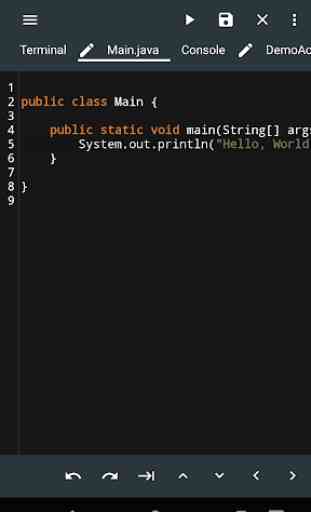
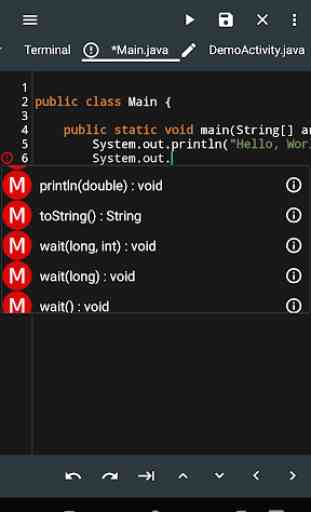

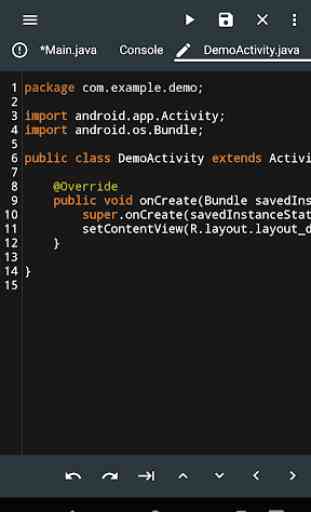

It is very good and dynamic IDE. However, there is review below saying that the output doesn't change in spite of changing the statement inside System.out.println() command. I also have experienced it first and became frustrated but discovered suddenly that it will happen only if you compile the code without saving. So, it is not a problem. Best of luck, Alif software. جَزَاكَ اللّٰهُ خَيْرًا