Juice for Roku DEMO
It is strongly recommended that you try the DEMO version first to make sure everything works before buying the paid version. If you have problems connecting, read info in the Help menu or send an email to [email protected]
Note: For the app to work, you must install the Juice channel on your Roku by going here: https://owner.roku.com/add/juice. Also note that if you have a router with two channels (regular and guest), your Roku and your Android device must be connected to the same channel.
Juice for Roku lets you to stream media directly from your Android device to your Roku player: No need for a separate server!
Does NOT support YouTube and flash based videos, and does not support Google Music. Also note that videos in any format other than MP4 are unlikely to play. See here: http://support.roku.com/entries/423946-what-media-file-types-does-the-roku-usb-media-player-channel-support. ALSO
- the Roku doesn't support videos taken in portrait mode.
- Send photos, music, videos from your Android device
- Send media from the internet to the Roku using the Share functionality or audio and video podcasts (feeds)
- Send individual photos or send a complete slide show
- Send individual songs or whole albums to the Roku. Songs can be shuffled.
- Background Juice service will continue to serve files to the Roku while you use other Android apps
- Use the “Share” menu from the gallery, browser and other supported apps to send media to the Roku without having to launch the Juice app
- NEW
- SHOWBOX SUPPORT. Send downloaded ShowBox videos to your Roku by going to the Videos tab and selecting the "show_box" folder. Does not work with streamed Showbox videos.
- No need for a home media server
- No need for cables
- No need to upload your files to a web server
- Fully functional remote control included with the same functionality as the Roku Remote app (sold separately)
One of the best things about this app is it's ability to work with other apps. For example, long press a link to a photo, song or video in the browser and share it to the Juice app to start it playing on the Roku. Or long press an episode in your Podcast app and share it to Juice to hear it through your Roku connected system. With the share feature, you can stream almost anything on the internet to the Roku, in addition to streaming what is already on your Android device.
Requirements:
- You must add the Juice channel to your Roku (https://owner.roku.com/add/juice)
- Android device and Roku player must be on the same network
- Plugging your Android device into your computer may prevent the app from accessing the SD card. In general, don't have plug your Android device into the computer when using the app. Charging is OK.
- Not all video formats are supported by the Roku. See the supported formats here: http://support.roku.com/entries/423946-what-media-file-types-does-the-roku-usb-media-player-channel-support
- Some MP4s created on Android devices may not work since Roku doesn't support all codecs. It depends on the Android device. Also, the Roku doesn't support videos taken in portrait mode.
Troubleshooting:
- If you notice lag or unresponsiveness, power off your android device and/or the Roku and try again. This resolves nearly all connectivity issues. You should only have to do this infrequently.
- Visit http://www.jigawattlabs.com/juicehelp
Category : Video Players & Editors

Reviews (28)
If you don't want to pay. Dont bother with this app. It'll let you play one song then the app is useless untill they get hold of your credit card. Get your aux cord, wireless mirroring function and do it the old fashioned way. I infact will prob throw money in their face cus All IVE TRYING TO DO IS CUT THE CORD.
I see the picture, but the video isn't streaming. If the free version doesn't work for me I sure as hell ain't paying for the full version.
It found my WiFi and roku, but couldn't connect to the juice app on the roku.
This is a DEMO read the description it tells you that it only plays the first song, this is an amazing app and 3$ is not out of the question for how great this app works.
to really use app, upgrade - take chance - like or hate. what's the point - upgrade - app very limited - I don't get it?!?
Juice? That was a good one!
Not worth it
Won't detect my roku and doesn't work when I manually add the IP. Worthless as far as I can tell.
Read the description before you leave a negative comment it clearly says any video format other than mp4 is unlikely to work I have 12 movies on my phone but only one mp4 which I'm watching right now
Will not detect my Roku
Won't open podcasts
The app says it will allow you to send your first video to your Roku from your phone then you need to buy the Pro version. Yet, every time that I click my first video I just get the annoying popup telling me off this restriction again. I have never used the app before. So, I really cannot demo this app. This flaw doesn't bode well in me wanting to buy the Pro version.
I was a user of Playto but it became unstable so I tried juice.
Added channel first started app it says channel needs to be added. Can't find inet vids and beam. Free version is so limited couldn't even send a single vid or pic. DO NOT WASTE YOUR TIME
This is a very handy streaming tool. Hats up to the makers of it. Just would be nice to actually get to try it.
my new juice package to get a little compensation here looks like you have a blessed day
Awesome!! Best way to play my music through my Roku.
You can not rotate and only do one video.
Does what it says it will do.
Does what the description says. Hope that it can start playing flv and avi soon. Other than mp4, those are my most frequent video formats. I am a little worried looking at the premium reviews. I am even planning to back up that one app. But since the demo worked well enough, with better quality than playto, I am trying out the paid version. Please add more support so I can remove my MP4 converter app. Its hard to be efficient when you have to add more media utilizes next to already bulking videos.
Cannot find my XR when scanning...other apps do !
Roku play-on does this. I already have a podcast player/manager. Just want the audio sent from my podcast player to Roku.
the paid app can't find my Roku and won't let me add it. This demo found it without any problem and works great. Reinstalled demo after removing paid app, and demo still works. Not sure why paid version is having problems.
Streams everything as advertised, wouldn't recommend for beginning users like grandma and grandpa but if you have a clue on what your doing it runs flawlessly!
Im impressed n happy the way i can use this device on my t.v.
"With the share feature, it can stream almost anything on the Internet to the Roku", but there doesn't seem to be any place to enter the link to a stream or search for a radio station, only a search for podcasts. Correct me if I am wrong, otherwise description needs to be clarified to podcasts. I tried 3 diff Internet radio apps and finding stream links, no joy. Content physically on my phone does work.
Why? Cause the scanning feature skips my roku XS (2gen) device an forcing me input it myself thought I already know it but to have a app that can't find it is just stupid! Dam lazy Dev. team, lol. An also not all feature work cause its limited but my issue that the ruko remote option on some of the buttons Don't work like the "return (back button), home, rewind, forward, play, info (!), search and refresh (that weird circle arrow button)".

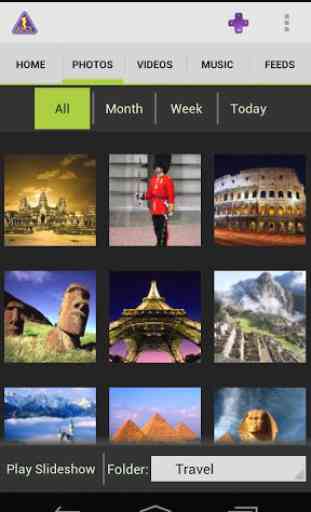
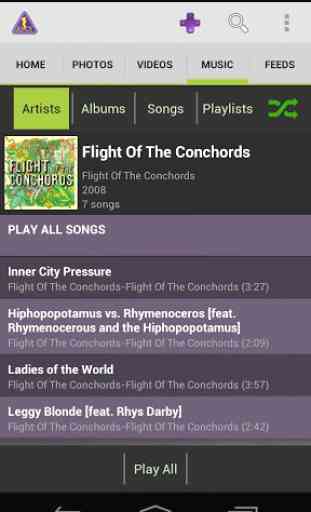
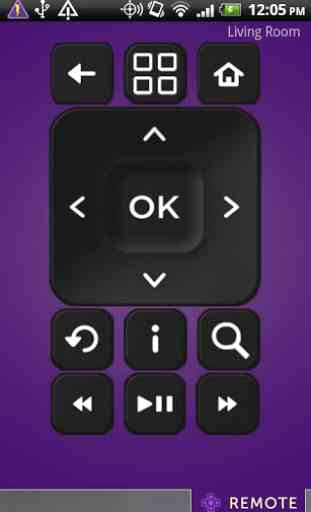

For me the feed tab within the app works best. Although i wish this app would resume from where i left off. If i exit unfinshed podcasts and return later. It just starts over from beginning. Music tab works inconsistently. Seems to have a difficult time with "play all" for music. Photo and video mostly works. My hope is more updates will come to this app in time. No issue talking to roku. Please push more updates so this app has better overall performance. Its a good start, but please make it better.