JuiceSSH - SSH Client
- Full colour terminal / ssh client
- Popup keyboard with all those normally hard to find characters
- Use the volume keys to quickly change font size
- External keyboard support
- Gestures for irssi, weechat, tmux and screen
- Community and third party plugins
- Official Mosh support (http://mosh.mit.edu)
- Telnet support
- Local Android terminal support
- Dark, Light, 80's hacker, Molokai, Solarized Dark and Solarized Light terminal color themes For an overview of solarized color scheme and why it rocks for terminal usage check out http://ethanschoonover.com/solarized
- Click URLs to open in a browser
- Copy & Paste within sessions
- Save / Share SSH transcripts to Dropbox/Evernote/Email & SD card
- UTF-8 character support
- Easily organise your connections by group
- Keep multiple SSH sessions running in the background
- Seamlessly connect 'via' other SSH connections with one click
- Immediate access when you open the app to your frequently used connections
- IPv6 support
- Password & OpenSSH private key support (ECDSA, RSA and DSA)
- RSA key generator (encryption supported)
- SSH key agent forwarding
- Support for two-factor authentication (eg: Google Authenticator)
- Identities (users/password/keys) are abstracted from connections. Instead of updating every connection when you change your password
- just update the identity and any connections linked to it will use the new password/key.
- zlib compression to improve SSH sessions on high latency connections
Pro Features (optional in-app purchase):
- Quick and easy port forwards that can be connected to via the app or widget and can automatically open in a browser if required.
- Integrate with Amazon AWS / EC2, synchronise connections and automatically group servers based on their class or security groups.
- Securely keep everything in sync between multiple devices
- Automated AES-256 encrypted backups of all of your connections and settings
- A beautiful widget for fast access to either your frequently used connections, or a specific group (Android 3.0+).
- Team collaboration. Share your groups of connections with team members and start working together instead of separately.
- Handy snippets library for quick access to your frequently used commands
- Security lock to automatically protect JuiceSSH after a period of inactivity
For a detailed overview of this applications permissions and how each one is used in our ssh client please see http://sonelli.com/permissions
Category : Communication

Reviews (24)
The free app works really well and, once you've got your connections set up, is easy to get started with. I'd rate it amongst the very best of 'tech' apps for the quality of its visual design, which adds to the pleasure of using it. It'd be great if the Pro app was more attractive, because it feels like stealing to use this for free, but if the reviews here are correct about the negatives of the pro version it makes no sense for me to risk upgrading.
Been using this for years. Finally gonna take the time to give back. It's simple and functional, and let's you get into the details. Hits all the main points, even with just the free edition. Lets me import keys and works great on my phone and tablet for quick administration of my servers. Intuitive controls, identity management, connection management, customization, accessibility, terminal emulation options, the works. Only thing I can ask for is an SFTP client from the same author.
Great app. I got a warning that it was for an older version of Android but it works just fine. The one change I would like to see is to have it ask for confirmation before opening a link when I tap on it; there have been many, many instances when I've tried to pull up the keyboard and it's launched my browser instead. Edit: It's been updated for Android 10. Rating amended accordingly.
Edit: fantastic support and fix. Back to 5 stars. OP: I have had the pro version for a long time primarily for the socks port forwarding the app allows. It was simple and did it's job. Since the recent updates, this functionality no longer works. This needs to be addressed immediately or have an option to roll back versions. Edit: On closer review , the tunnel seems to last briefly once established and then is unusable after about 30 seconds.
Does that it says on the tin...can't really say more than that. It's a solid, reliable SSH client that does what you'd expect it to. I use it for remote management of a cluster of about a dozen machines, the snippets function is a godsend for repetitive tasks when all you have is an on-screen keyboard to work with. Thanks to the producer for responding to my previous comment so quickly and highlighting my issue was just an update glitch it seems and I just needed to sort some settings.
A further downgrade. This app is now unusable with Android 9. It connects successfully for about 60 seconds then crashes. The debug log shows "Software caused connection abort". I have mailed the developer twice about this, still with zero response. This app is superb if it works for you. It is useless for me. Come on Sonelli, if you do not want to support it, at least open source it, so we can fix it ourselves.
Would be far more useful if it just opened to a list of your connections and not to a menu. Everything on the main page should be moved to a burger menu with the main page showing a list of connections. It only showing your 3 favourites when you may regularly connect to 5 to 10 servers means that every time you launch the app you need to go into the manage connections menu. I guess this is deliberate to force you to pay for the full version, but it seems that only introduces a widget. Shame.
Thank you for this app. It's working well enough except that it lacks a margin with the borders of the screen, so first characters at the left of the screen are barely readable. It _might_ be fine on some phones but on mine it's not. So please add an option for those who have this problem so that they can modify/increase this margin from the settings menu. Edit: This option's already in the settings! Sorry I didn't check the first time so I rated you with 3 stars, but now I'm increasing it to 5.
Excellent app. No issues and definitely worth the money for the pro version. A great tool to have on-the-go especially with the (pro version) encrypted backups and connection sharing. Plus the MOSH support. Very impressed. Although, as others have mentioned, a fingerprint unlock for the app would be good since typing in a long PIN every time i switch apps gets annoying.
Knocked off a star. Only thing I want is to have ONE row at top of keyboard for functions instead of two. Please let me customize that. I don't use it often enough but I want to support this app so I will purchase. Edit: I noticed not compatible with Android 7 so can't use on my tablet, using another app now and I like using the same apps on both devices. Also the fonts don't resize well in the app when increased in android display settings, cuts off everything.
Generally pretty good and, importantly, stable. Get the occasional terminal glitch editing in nano but nothing critical in practice. Only oddity, having recently started using JuiceSSH a little for development rather than just maintenance, is that there is an automatic display mapping from e.g. >= to ≥. This appears to be a "feature" of the Cascadia Code Mono default font, and can be avoided by selecting a different one. Not sure if Cascadia is bundled or a system default, but worth knowing.
It works everytime! I like the plugin feature. Great price for full product features. This free version is all you might need. No ads. The developers appear upbeat and the FAQ's page answers all the questions completely, provides relevant references to learn more, and best of all they invite you the help them make a better product. Good luck.
JuiceSSH is an excellent, full-featured, flexible secure shell client. I do however sometimes find it a little hard to navigate, especially when I haven't used it for a while, but I just need to use it more often to remember the intricacies as it does have so many facilities. New features are being planned and added on an ongoing basis so I would highly recommend this product.
I've only been using this for a week but several times a day. So far it's stable and I like how I can use either the soft keyboard or my tablet's keyboard just like on my PC. The easy to use connection menu is good as well. The only thing I would like to see is the ability to open multiple sessions in tabs or something. I would pay for an upgrade like that. Is there a way to import device profiles from other sources like Putty or SecureCRT?
No ability to set the terminal emulator on a per-host basis; it can only be set globally. Aside from that, it's a very nice app. I've been using Termius for a few years but I refuse to pay for their premium subscription. This app, having a one-time purchase to unlock the Pro features, is much more preferable.
Disconnects quickly. Maybe 5 minutes? I can connect to the same device from other clients, same network, no problem. The various port forwards and/or ssh terminal sessions simply stop working. No good for me. And I paid for the pro version. Edit: Termius works perfectly, though...too bad. I like this app better. Would use it if it worked.
This app is my favorite SSH app I have come across. I really like how I can automatically connect to a server through another server. Useful for when you only port forward to one of your computers but you still want to work on another one when you're on the go. I also really like the idea of the plugins. Someone should make a plugin for a file transfer protocol like SFTP or SCP or something. But that's the beauty of it. It looks like anyone can! Love this app.
This app was showing promise, the app has been abandoned. Great automation and multitasking capabilities, the Pro version features are worth it. Though the user interfaces needs a few tweaks. Option for other different main UI theme as other SSH client apps from other developers have this option, as yellow and white can be quite a glare. Although the app adopts the UI material design guidelines, the app interface is showing its age. Sorting of connections would also be very helpful.
I'd really like this app. I just put a 4 stars because I think that is necessary to extend de port forwarding functionality to chose the network interface. Is it necessary. By default, always is localhost, but sometimes you just want to use another, like 0.0.0.0, or similar. Another thing, is the names used there. When is a Local forwarding, I think the "destination" doesn't represent what destination is. I think that you should put another name like "port (local)/por (remote)". Thanks!
Great app. Use it if I need to jump onto our ISP network while I'm out and about. Only downside, I wish the quick connect function didn't add the device to my managed devices. Sometimes I have to log onto CPE routers and I really dont want 100s of them filling up my list, they're not easy to delete either, seems you cant bulk select and remove.
I haven't had a huge need for SSH access from mobile, but started using this client several years back and haven't considered using anything else; it just works perfectly, is well laid out, and has many usefully features and capabilities right up front. The recent addition of dark mode support completely sealed this as perfect for my needs and I have to hesitation in recommending to anyone looking for a great SSH client tool for Android.
I've been using this for a few years to manage my OpenMediaVault server. It's fast and reliable. I recently added a server on a Pi and managing that has never been easier. I've used it with Batocera as well. No issues and no more firing up a computer to run some quick updates or maintenance.
Excellent SSH app. I love the support for connecting to a server via another ssh connection, since this allows me to reach my servers that are behind the network firewall. I only wish it had add-ons for tmux and screen: it would be nice to swipe between the screens, and automatically enter scrollback when I scroll up. I usually use this app just to check on things that are running, not to actually accomplish tasks.
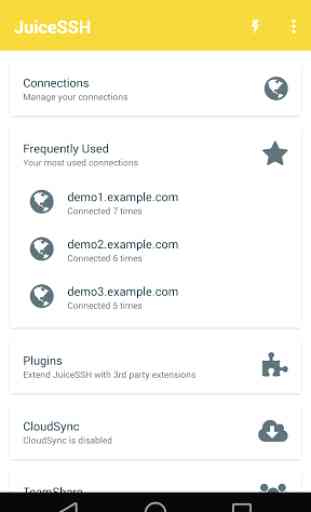
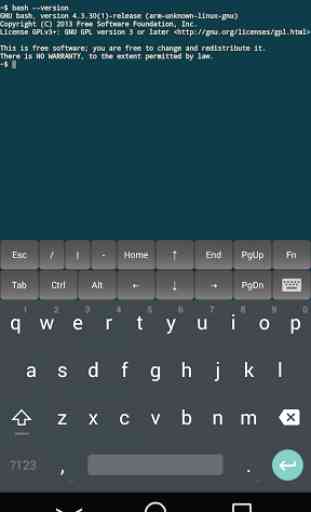

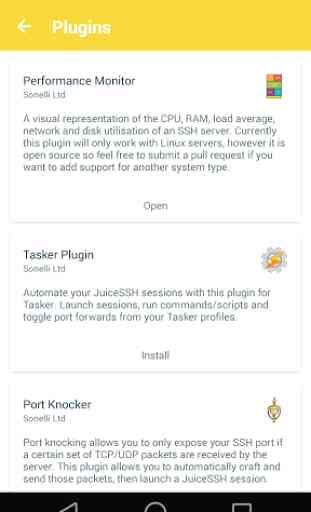

As a SSH client on a phone, this app is great! There are a few things that could be improved, like: - ability to copy a public key into clipboard - ability to duplicate identities (e.g. to change usernames) - get screen of failed connections But there are many features that are awesome, like port forwarding, too.