Jump Desktop (RDP & VNC)
Jump Desktop is a powerful remote desktop application that lets you control your computer from your phone or tablet. Compatible with both RDP and VNC, Jump Desktop is secure, reliable and very easy to set up. A streamlined user interface gives you the best possible remote desktop experience on any of your mobile or tablet devices.
Easy setup and reliable:Jump Desktop is very easy to configure; anyone can do it! Just visit: http://jumpdesktop.com/go on your PC or Mac and follow step-by-step instructions. You’ll be up and running in no time.
Secure and built on open standards:Jump Desktop is a true RDP and VNC client with built-in support for encryption. It lets you connect to your computer using an IP address or hostname, if you already have RDP or VNC configured on it.
Powerful features:Unleash the full power of your phone or tablet while connected to your computer. Multitouch ready
- pinch-to-zoom and two finger scrolling make controlling your computer easy and productive. Jump's multi-threaded rendering engine has been fine tuned for Android. Jump's VNC and RDP engine is one of the fastest you'll find on Android.
If you need help, visit http://support.jumpdesktop.com or email us at: [email protected]:
✓ Multi-protocol: supports RDP and VNC✓ Multi-touch ready: Pinch-zoom, two finger scrolling, mouse dragging all supported. Even three finger taps are supported to quickly show and hide the keyboard.✓ Easy and secure setup: Automatically configure your PC or Mac for remote access using Wi-Fi and 3G without worrying about your router settings. Use your Google account to setup and manage computers automatically (optional)✓ SSH Tunnel support (new!)✓ The best external keyboard and mouse support on Android: Supports all external keyboard keys and shortcuts. Right mouse clicks supported too with external mice
- all natural, PC like!✓ Universal application: Works on tablets and phones
- buy it only once and use it on all your Android devices✓ Full support for multitasking: Switch to other apps without disconnecting✓ Supports large custom screen resolution✓ Full mouse support: left and right clicks, dragging, scrolling, precision pointer movement
RDP features:
✓ Touch redirection support for Windows 8 and Server 2012✓ Tested on: Windows 2000, XP, Vista, Windows 7, Windows 8, Server 2003, Server 2008, Server 2008 R2, Server 2012, SBS Server✓ Secure: 40/56/128bit RDP, TLS/SSL, FIPS and NLA authentication support✓ Supports 8, 16 and 24-bit colors and all RDP performance options✓ Multiple monitor support on Windows 7 and above✓ Console sessions✓ Audio streaming✓ RD Gateway support
VNC features:
✓ Tested with Mac OS X, TightVNC, RealVNC, UltraVNC, Linux (Ubuntu Remote Desktop)✓ Secure: Supports SSL encryption when used with Jump's automatic setup instructions: http://jumpdesktop.com/go✓ 8, 16-bit color✓ OS X Screen Sharing support✓ Multiple monitor support✓ Supported encodings: copyrect, zrle, tight, (zlib)hextile, zlib, rre, raw, desktop-resize
Category : Business

Reviews (26)
It "gets the job done" I suppose, however, I would love for some of the features on the iOS app to be on here too like resizing the screen to fit the display you're working on, take away that little cloud smoke effect that happens when you connect to one of your computers, etc. This could be a great viable remote desktop solution, given especially that they're not a whole lot of effective offerings, but it just lacks in comparison to its iOS counterpart. @Developers, please update this app!!!!
Doesn't work,app only fills half the screen, Xperia 1 II, crashes to home screen whenever I try to log in to one of my computer's every time. And I'm also unable to get a refund. I've no issue paying for it. But feels poorly made and badly tested. Save yourself the bother and go with one of the other solutions.
Very helpful in turning my Chromebook into an adjunct Mac. Some bugs - 1) I sometimes have to disconnect Jump to be able to use my Mac again. I can move the Mac mouse but do nothing else. 2) I sometimes cannot bring Mac windows to the foreground by clicking on them in Jump. 3) If the screen is locked on the Mac when you connect with Jump, I can still enter the lock password with Jump but then it disconnects from the Mac and won't reconnect again without cycling the application. Good otherwise.
Great to have this to tool and it works pretty well. Biggest issue i have is that the double click/tap has never worked for any of several devices i have had over at least 10 years of using progressive versions this app. I've never gotten fluent in adding a new computer when i run into passwords needed situations because i dont understand the architecture of the systems involved so I'm just happy when it makes the initial connection to a new device. Once it is set up it works pretty reliably.
Don't, really DON'T buy this if you use a Chromebook. Most of the times it won't connect to a Mac with the host software. If it does, the connection drops. No key mapping available (from Chromebook to Mac you might want to map left-ctrl to alt and left-alt to cmd, which can be done using the FREE Chrome Remote Desktop). Sound isn't transmitted as well. Oh, and Google says "We can't provide a refund for this purchase because it doesn't meet Google Play's refund policies. Nice........
For my purposes, the Android edition of this app (is) inferior to the iOS edition, for a very specific reason: It DOES NOT wake up my PC. I like the app so much, I was even willing to purchase it a second time- this time, in the Android side of the world.....for those times when I'm remote and my Ipad doesn't have a network connection. But now I see, that I'm still going to be stranded unless I get my Ipad onto a network... to issue the wake-up call to my sleeping PC. If/when the developer fixes this deficiency, I'll update this review, but for the moment, I cannot endorse the Android app as strongly as its iOS counterpart. Update: The developer has assured me; a major update to the Android app is underway, that will address this shortcoming. (I neglected to mention- the developer [is] responsive. I've made about 4 posts, and all were answered within 24-hours)
Installed it on my S9+ few months ago, don't recall using it on this phone. Noticed that I am running out of space on phone storage and decided to find what is using it. Imagine my surprise when I found Jump ate 20GB !!! Had to clean up application cache via OS to reclame back the space consumed by app that shouldn't be even running if not used. There is not a single host added to it either.
Constantly crashes after 10 seconds of connection. There are other programs that do this for free, and even though I used it one time, I can't refund. Womp.
I really like this app a lot. I have it installed on all my macs/windows desktops because I prefer to have a single POE for all my computers. This way I don't have to carry multiple laptops everywhere. The only thing I have a problem with is running it on my Chromebook. I don't have the option to map my ctrl key to the cmd key when remoted in and the screen doesn't seem to scale correctly. I'm hoping for an update to resolve the chromebook issues since there isn't a specific chorme OS version.
I'm in the middle of the ocean on a cruise taking payments and signing up customers to my storage with no delays (latency). Unbelievable for a guy my age (49) to imagine being able to be able to do anything at work as if I'm there but I'm not haha. This one works better than logmein, of anywhere ot any others I've tried. Love this app.
Used JUMP RDP for many years. Great in the beginning but last year, developers changed something in code or a bug. Many times relying on RDP the host PC would. lock, freeze, etc. Reviewed event log (nothing). Turned off windows updates , performed deep trouble shooting. Verified RDP with other host PCs on my LAN via RD). All ended in same result (PC freezing). Which in turn couldn't RDP into my pc when needed the most. Hope the devs correct their software bugs. Just sad. Get to work boys!
Not anywhere near as good as the iOS version. Lack of "trackpad" support and poor screen scaling on larger devices such as Galaxy S10. In sore need of an update on the Android platform.
Total waste of time. Installed with no problems. Took my details but wouldn't log in. Tablet app showed my pc but wouldn't accept my password even though it was the only one I had set up. Tried everything I could even sharing the "share with a friend" link but the app just kept crashing. Total waste of time
Function keys don't work, way slower and choppier than Microsoft's RD client. If Fluid allowed concurrent sessions, this might be worth the money, but since it doesn't, save your cash. Don't even buy the iOS version, way pricier and not a significant boost in performance.
This app works fine on my iPad - 5 stars easily. Installed it on Note 10, since the developer assured me that it would work. Well, it won't. After the initial sign-in it directs me back to the main screen, where it asks me to sign in again. What a joke this app is...
This app works perfectly well. I use it from my phone to remote control servers using SSH tunnels and I've never had a glitch! Easy to use and reliable - fantastic work.
Not good. Windows app crashes while trying to connect. Android app won't login at all, and the Mac connect app, well, I can't tell because I can't connect to it. Garbage.
Double click never works right. No file transfer ability. No remote printing. Screen resolution does not stretch to fit.
Jump Desktop is by far the best remote connection solution there is. I am amazed by how easy it is to setup and how well it performs.
Stable. Reliable. Cross platform. Fast. The android version feels less then the others but it's still got an the above.
Does the job, I like it.i wish some shortcuts (like using two fingers and pulling up to scroll down) were a little more intuitive. I like how I can have it open on thr desktop and on my tablet for a two screen experience!
Lost a star because the app won't connect via 443 with mandatory TLS 1.2 to a gateway server. Stopped working when I hardened my server at work. Waiting for app upgrade before I use it again. Using RD client by Microsoft instead in the meantime.
Losing faith! App was great but now it won't work unless I'm connected to a WiFI connection. Update! Still not working 5 months later.
Everything works as expected, but mouse controls on mobile device could be improved: more intuitive double clicking and faster screen panning.
Fantastic piece of Software. Got this for free through Amazon appstore. Been using it for a while and then it still works so well that i wanted to buy this off play store and support the dev.
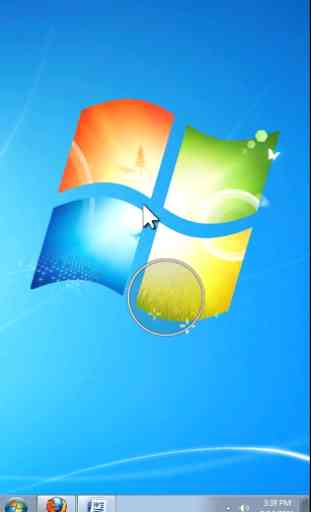
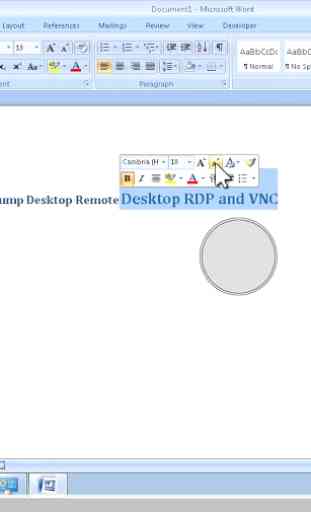



I was a long time user of Jump for iOS and it was perfect. I switched over to Note 10 + running One UI 3.1. Bought Jump for Android thinking I would have the same experiences. Boy I was wrong! Double clicked on an icon to start the program doesn't work. Three fingers to bring up the keyboard doesn't work, and Jump constantly dropping connections. Tapping on the bottom right hand conner to bring up the keyboard does work, but once the keyboard showed up, there is no way to make it disappear.