JUMP PAINT by MediBang
G-pens, Mapping Pens, Tones and Backgrounds are all free to use!!
■Practice with your favorite manga by using past and present Jump serialized pieces!!
Full of secrets from past and present Jump authors like One Piece's Eiichiro Oda and My Hero Academia's Kohei Horikoshi!!
■Learn techniques on how to create a manga from Jump's editorial department!!
Loads of lessons on story, character creation and dialogue!!
■You can also enter Jump contests!!
The app will give you information on each contest. Don't miss out!!
What is JUMP PAINT?
It's the ultimate app for creating manga and illustrations -- a collaboration between MediBang Paint (12 million downloads) and Weekly Shonen Jump.
JUMP PAINT was developed to provide an environment for creators to draw anytime and anywhere using MediBang Paint's features.
JUMP PAINT is the perfect paint software for creating illustrations and manga. It comes with many features to enjoy drawing illustrations and manga, like a multitude of brushes, materials and manga fonts.
■ Draw Anywhere!
・With JUMP PAINT you can have almost all the features of a desktop painting program in your pocket.
・Despite being packed with so many features, the interface of JUMP PAINT has been designed especially for the iPhone in mind.
・The UI can be closed and opened in one touch.
・The sleek interface allows users to change brush sizes or color modes with ease.
■ Painting Tools
・90 free brushes!!
・In addition to the Pen, Pencil, Watercolor, Blur, Smudge, G Pen, Mapping Pen, Rotation Symmetry and Edge Pens, we have added over 50 different kinds of brushes, including the Brush, Flat Brush, Round Brush, Acrylic, School Pen, and Soft Pastel.
・Force Fade In and Out make your lines sharp even if you’re drawing with your fingers.
・Users can create their own custom brushes.
■ Free Resources
・800 different types of free tones and backgrounds.
・Premade clouds, buildings, and vehicles are included.
・Tones can be added with one simple touch.
■ Layers
・Comes with layers complete with blending modes.
・Can be used to preserves different elements of you work.
■ Comic Fonts
・Use them to change the atmosphere of your comics.
・Use them to define your character’s moods or personalities.
・50 fonts used by industry professionals available.
■ Comic Creation
・Just drag across the screen to create comic panels.
・Freely transform their shape.
■ User Friendly
・Includes customizable shortcuts
・Geared towards first time users.
・Has an interface designed to give artists room to draw.
・One touch to access full-screen mode.
■ Other Tools
・Guides for drawing in perspective, or creating lines, and curves.
・Correction to stabilize your line strokes.
■ Photo Reference
・You can take photos in the app and use them as references on a different layer.
・Use them for reference or learning how to draw new things.
■ Cloud Storage
・You can backup and manage your data safely.
・Easily transfer your work.
■ Manage Project
・Save and manage multipage documents.
■ Syncability
・You can sync your preset settings with the PC version of JUMP PAINT.
■ Team Creation
・You can collaborate on work with friends no matter where you are.
■ Auto Recovery
・Your data is automatically backed up if your device crashes.
IMPORTANT
In order to use the app’s cloud features a MediBang account is required(https://medibang.com/).
Category : Art & Design

Reviews (30)
This is an amazing app that let's your creativity flow! I really like all the brushes. But I wish the backgrounds were more functional. I know that this app is basically for black and white manga , but I actually want to do a coloured manga. So when I try to colour it it either glitches or doesn't let me colour . And if I use a bucket , it goes everywhere. So I really hope you guys can fix this.
Incredible free app with a variety of extra specialized content and tools for manga/doujinshi or comics. Gotta love the snap settings, panel creation tool & specially the content from Jump titles such as sfx & speech bubbles used by published mangaka. All this and it exports to the psd format too.
It doesn't work! Every time I hit Create , it saves a blank picture and the drawing tools never appear. I am a veteran of many apps , including Medibang , so I think I'm quite good at figuring these things out. The fact that I can't figure this one out is clearly your failing and not mine.
It sounded like it could be a great app, but it failed. There are a bunch of mistakes throughout the app, you're better off using Medibang paint. Also, when clicking the My Hero Academia option on Inking Character lines, it doesn't show a My Hero Academia image, it shows a completely different anime.
I used to be able to do the app all the time but I haven't been able to ever log in anymore and it's also disappointing for a fact that it requires the internet to be able to do the app. If this was fixed... I would love to be able to access my stuff again... Since I sorta permanently lost my art due to not being able to get back in the app. I'm not exactly pleased with that but having the same functions as the other main app was pretty sweet but please please please fix this.
Good but outdated compared to medibang paint. Please update, and maybe give it something a bit more unique like a different interface and more helpful manga creating functionality. It's also been a while since new tutorials came out on the app.
Well, its isnt really as good as ibis paint mainly because of the lack of variety in brushes and tools. It also didn't really give a detailed explanation on how to use the app and where all the tools and brushes are located. Overall it is quite good but I recomend using ibis paint instead. And no I am not advertising ibis paint it is just a recomendation cuz I am only a kid who is 11 years old😁
It's a pretty good app. Helps me draw manga. I would give it 5 stars but there is ONE PROBLEM. It says 'An error occured, please check your settengs and try again' every time I try to create a new manga. Please fix this problem. It's the only thing holding back the app.
Let me give an actual review of this. It is most complex yet simple comic creation app. quite easy to figure out what the tools do. If you draw this app is for you. The only problem is you always need to be connected to the internet for the app to work.
What I enjoy the most out of it is the fact that you can save colors next to the color wheel instead of always using the pipe, which is truly useful. I find it utterly better than Medibang Paint.
The claim that you can draw anywhere is false: if you don't have an online connection, then this app is useless. And I know for a fact that offline management can be done because MangaName does just that (though the tools for actual comic drawing is limited). I beg of you please make both this and MedibangPaint's manga page management system offline friendly.
Good app. But it glitches when you make manga on it for me. That's why I rate it 4 stars and not 5
Fantastic, love the addition of the tutorial, let's just hope the Devs might add some character framing🙏
Terrible, it keeps telling me there's an error and I can't draw even though I already made a functional account, it's just a waste of time, this is giving me a headache, I unistalled this moments after, I'm very disappointed, this app actually looks promising, but I guess I was wrong, But it's never too late for improvements though........
I'd give it 5 stars. But I hate the fact that it's useless without internet connection. You might have an idea for a manga name but there's poor reception in the area, you'll have to wait. Bring an offline version in your next update and I'll be sure to update my review too. In general though the app is amazing.
It's a great idea but would be better if you could switch pages a bit easier while working. The tools are good but there's definitely more room for improvement.
I can't sign up or log in. I really didn't want to give this such a low rating but it keeps telling me my email "can't be registered". I dont have a MediBang account and it keeps telling me to use login, it just tells me again that my emails can't be registered? I've tried all my emails and none of them work for this. Really a shame. I was hoping to use this.
I don't usually rate things but please give me back my google account or at least tranfer my info.I don't want to make an account and it doesn't have my stuff on jump paint. I worked hard on those, please give me my stuff back. I trusted you to keep it safe but it makes me regret getting the app, I dont get why you got rid of google in the first place you never explained. Now I can't touch my artwork any more cause it's locked on the account.
(READ BEFORE DOWNLOADING): There's too many "features" and it doesnt have a very good tutorial, I just wanna make art with a blank page. Not like OH YOU HAVE TO MAKE A STUPID COMIC. Hopefully you read this carefully, I also don't recommend this to beginners.
This app is amazing!! It's everything I ever wanted and I can't believe it took me so long to find it. Theres so many lessons to choose from as well as many tools to make sure your art is great.
I'm having quite the blast using this! But can y'all please help me ? I'm trying to enter the Furry Contest and I realized I cannot use my drawings at all because they all go past the 30 MB limit.. Please help me, and if you cannot then I guess it's fate. ;-;
It is fun practicing my drawing with the characters I like~ The fact that all the pens/brushes, tones and backgrounds were free is amazing. Thank you very much~
The app in theory seems interesting. 😑 But you may want to fix your log in and account creation service as it doesn't seem to work. At all.
This is app totally amazing.. If I want to become manga artist then this app is the best to suit my dream. Aside of that, this app can help to improve my digital drawing skills. Thank you!😊👍
This app is great, its good for creating manga, however as months pass by i can't open it anymore it always says "error occured pls check your settings" I tried clearing the cache but it still doesn't work, pls fix this i want to continue my manga
Im so confused???? I just got this app and can't tell you how many times i tried to sign up/make an account and it won't let me. Please fix this, i was really looking forward to trying this app out and it's so upsetting that it won't even let me
I couldn't find out how to change the brush and I didn't like the fact that everything a small to me. I prefer Ibis Paint X. This app doesn't meet my animator/comic maker standards.
When has Medibang Paint ever required you to use internet just to draw? When I'm stressed, I always draw or do some Gacha edits. But now I can't do it whenever I want, I am not wasting my data on a copy app of Medibang. Of course, if you don't mind drawing with WiFi on, then this is for you. But me? I'm uninstalling.
I like this app cuz of the thing you create form your imagination into a sires of just for and icon. Also i hope there would be an mirror mode to make it easier.
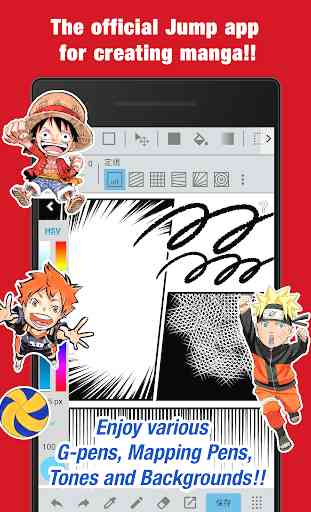
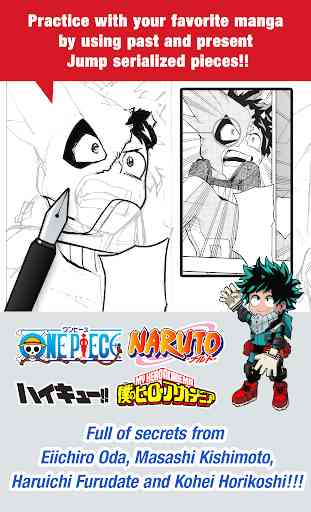

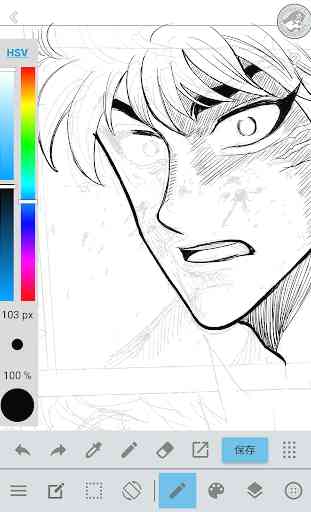

nice app, but I got problems to it... 1) won't run offline, even if you have local saves 2) stabilizer always reset to zero every new and reopen canvas 3) sometimes my canvas goes elsewhere and won't return to my view unless if I zoom (this might be due to my tablet) hope I could get a fix.