Just Notepad - Free Simple Notepad w/ File Browser
[LARGE FILES MAY NOT OPEN PROPERLY]
Before you continue, please do not rate 1★ or 2★ simply for things already disclaimed above.
[NOTE]
Before you leave bad ratings, please make sure you write down the problems you experienced in the app so that I know what to fix, instead of just a short meaningless review (something like "awful", "it does not work", etc.). Such review does not help you, does not help me, does not help anyone.
______________________________
Just Notepad is a free and simple notepad developed to help those who need to edit text files a lot. The texts are saved as regular text files and they are visible to any file browser or file manager, just like how you edit and save text files in PC. Edit your text files easily with Just Notepad!
Features:
- Simple file browser (only supported files and folders are shown).
- Recent files history.
- Plain text editor (create new file or edit existing file).
- Find text within open file.
- Open file and starts where you left off.
- Rename or delete files and folders.
- Sort files for each folder.
- Open and view text files from your file browser or file manager.
- Supports most of known text file extensions, such as .txt, .log, .md, .xml, and more.
Note:
At the moment, Just Notepad does not support editing and saving files to removable storage (SD card). However, you should still be able to view text files in SD card by opening the files from your file manager (read-only).
______________________________
Ads:
Just Notepad contains one banner ad in the bottom of the file browser, and it will not affect user experience in any way.
Optionally, user may choose to watch ad video to get permanent increased limit on certain features.
Disclaimer:
Just Notepad does not collect and save any personal information which can be used to identify its user.
Device-specific information, such as OS version and device brand & model, may be collected for analytical purposes to track crashes and errors.
______________________________
Developer thoughts:
I used this app myself, and I hope you find this simple notepad app helpful. Any critics & suggestions are welcome in the app reviews.
Thank you very much for using Just Notepad!
Category : Productivity

Reviews (27)
UPDATE 3/7/2019 THANK YOU! Your latest update lets people sort the way they want, not just by date. I highly recomnend your app as a basic text editor. Amazing and fast action! 100% *** This app does exactly what it says, and very well! I don't want or need advanced features, Just Notepad. Thank you! My use case is looking at log files sent from a Linux server. Is it possible to sort by descending date so the latest entry is always at the top? Thank you again for a 99.5% solution. Dennis
Useless. Opened up my first stored .txt file, selected EDIT, and: "Can't edit this file." No matter what I do (reinstalled, booted phone, moved .txt file around, etc.) it won't work. So, let's see, it's a notepad app created specifically for editing .txt files that doesn't function as a notepad app and can't edit .txt files. Well done!
I really like this app as a nice simple, fast text editor. Consider rating above as 3.5 but I cannot quite give it a 4. It lacks ability to set a startup folder or have favourite folders as well fact it has no access to SD card storage. For it's purpose, it will be 5 stars if it had these important features! Revised 8/1; Worthy of 4 ranking due to developer response which is so often lacking for other apps!
does what it's supposed too. only problem I've seen so far is that if you switch to another app, or home screen even, the contents of the notepad is blank and yo have to go to the file system again to open the saved one. I haven't checked if it does this or not. but when it does that, with the fact that the save button is right beside the menu button, one may accidentally hit the save button and save over that doc with a blank.
The application is okay, but if the document is big, then it will become very very lag when editing. Also, although it has a memory function to let us continue our previous edits, but sometimes, it will go back to the first line of the document suddenly while I'm editing the doc. :)
This is an excellent, easy-to-use plain text notepad. I used to use JotterPad. It's a good app, but it started to add many features that made it harder for me to use for plain text. In addition, it was continually asking me to upgrade to a paid version offering even more features I didn't want or need. After trying several other apps, I finally found Just Notepad. It's simple, clear, and attractive. I have now been using it for several months, and I'm very pleased.
Nice, Simple, text file editor. Almost everthing I was looking for in a text editor. -- PROs ---- * Cut And paste to/from clip tray. * Use keyboad commands ctrl-z,x,c,v Ctrl-alt-a to select all. * Can view text files on external SD card. * Seems to be fast and responsive. -- CONs ---- * Can not edit or save files to external SD card. * "Save as" only saves to current internal directory. * requires file to have a .txt extension before openning a file to view content.
Love it. So far the only notepad that i could personally see/set where the doc is saved (internal only though, but it's no big deal) hence the directory view on main screen. Appreciate if the add note button is on the right bottom corner of the screen. Save as txt as default setting also would be nice(just name the file upon save). 4* for now.
This app is GREAT!!! I have looked for years, for a word processor for my phone and have been disappointed every time. This app does everything I want it to and keeps "My files", where I can get them. My only problem is I am not able to pay for a pro version, after several tries. Thank you for the great program.
Tested on a Samsung Galaxy Tab S3. Very nice search function that scrolls down and up just like Windows Notepad. Has copy,cut and paste functions. Only works with internal storage. Does not work with an SD card. Would earn five stars if it did. My search for a Windows Notepad like .txt file editor for Android continues.
I reinstalled. Still didn't work properly. Could not view the files from the PC after connecting to it. It only worked after I shut down the mobile phone and restart. I have to do this before I connect to the PC. At least it's usable, so I have upped the rating.
This is great! I tried 6 text editors from PlayStore looking for one that would allow me to browse file storage, open, edit and save text files. For some reason, this is not always offered but Just Notepad does exactly that.
This is so useful! I am so happy with this app! No annoying messages! Like you respect the users! I always find trouble with moving txt files to my folders. But when i tried this, it made all the problems go away! Nothing wrong with the app at all either! Perfect! 10/10. Love it, recommended!
Almost perfect but I can't use it. I love the browse but want to be able to see all files not just text files indicated by the extension. I have a folder full of .h and .cpp files that I want to view. I don't want to have to change the extension in order to be able to view it. So,,,,close but no cigar😡
Wow, this is the closest thing to notepad on windows. The exact thing I need for a notepad. Thankyou, your job is appreciated. Oh, and maybe a little dark mode is going to improve things. I'm too lazy to type my ideas with pc. This is the best substitute for it. Recommended for novelist or something else related to idea writter. Idk if this can edit html code though, but i'm sure it can because it's notepad after all. Edit : please add landscape compatibility too.
This apps really helpful, easy to use. U can create many folder in a row, and u can add sub folder and save your files easily. It looks like notepad in Windows OS. Cant wait for another sub feature at there,like Search function to find specific file..
this app has helped me to edit a lot of my txt documents that I had started on my laptop and could continue on my phone. it's great that I can look throughout my phone for similar files and edit them. so far things have been great for me in using this app though I am weary of what I can fully do so I may update this rating.
DON'T USE THIS APP The app has a bug where if you press home then open it back up it wipes all the text clear off the file you were editing. If you save like this it overwrites the file with an empty one. I lost an entire document of very important notes for school due to this.
It's a good app, but one problem for me is that when you go back to a specific txt file that you worked it sometimes shows a blank page. I had to close out and return to see what I typed. Other than that, the app is good.
no auto save, so when exit app it will not auto save. yes, when I exit the app and open the app after a while, all the change I made was lost. this is very annoying for me who takes note and switching app. other notepad that has autosave as soon as I switched app. not permanent save. there is a temporary hard file to save as soon as switching app
It does exactly what it is advertised for. In the mobile phones nowadays it's just impossible to put a lean and clean text editor without any crazy display, cloud or calendar integration.
The app is excellent, I'm always messing with txt files inside apps, and this is really useful for me to edit them, because when I change pdfs to txt files, they end up unreadable. Anyways, thanks for the awesome app!
Somehow I can't open txt files from my phone file manager and it says "File path can't be retrieved", otherwise it fulfills basic feature which is opening txt notepad files from PC. I'm giving 2 stars because the bug is annoying.
App doesn't appear in normal search results. I specifically searched for plain text notepad nonCloud and this is exactly what I wanted. I was actually considering writing an app like this myself. Think you need to advertise your app otherwise nobody knows there's this app.
Love it the only thing i would change is a way to reach the top or the bottom of a document quicker instead of having to keep flicking your finger across the screen besides that its perfect.
Loving this simple app to create and edit TXT files anywhere on your drive. It would be great if it had folder bookmarks, but it does the job.
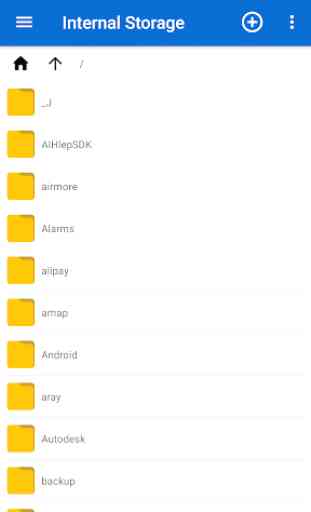
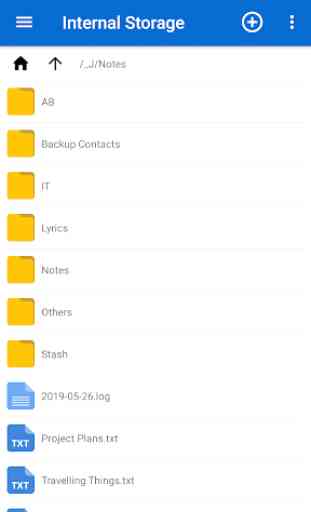
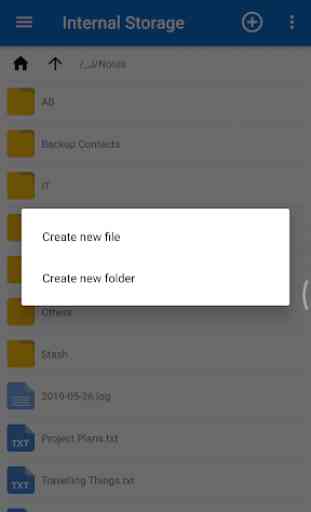
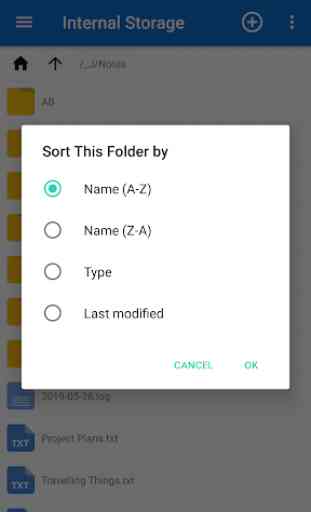

Perfect so far. I was looking for a simple text editor, no bells or whistles, that I could paste into, that would generate a text file I could transfer to my PC. This one fills the bill nicely. Plus I can browse my filesystem with it. Very simple, doesnt make my phone freeze. Only annoyance right now is it nags me for a rating when I've already given one. What's up with all the apps that do that now? I don't live in the Google play store, I've got other things to do.