JustResizeIt! free
Now you can send as many photographs as you wish to as many recipients as you like. And keep all your photos on your phone. Save your time, data volume and space on your phone!
Benefits:
- Resize and send as many photographs as you wish to as many recipients as you like
- Resize photographs to any desired resolution
- Precise control over the output size and compression
- Save your mobile space with resized files or upload files to a FTP/FTPS server in the cloud
- Save data volume of your mobile phone and send faster
- Integrate seamlessly with your Gallery and E-mail app
- Add photos to your online gallery or website directly from the phone
- Enjoy easy user flow
- simple, clean, no ads, no weird permissions
Note: Free version of JustResizeIt!+ Mobile is available without constraints! The only limitation is that you can't define more than one preset.
Required permissionsWe respect your privacy and therefore this application requires only the following permissions:1. "Modify or delete SD card contents" & "Test access to protected storage"
- needed for temporary files while resizing and sending 2. "Full network access"
- needed for sending pictures via FTP (File Transfer Protocol)
For more information, help and support, please visit: http://www.justresizeit.com/mobile/A desktop version of JustResizeIt! is also available.
Category : Tools

Reviews (29)
Can't get an image to save locally, just says failed to process image. Not sure why
Perfect. Worked straight out of the box.
Useless, only one option. You have to pay. For all other options.
does exactly what it said. great.
Froze and lost my preset.
Brilliant app, I needed to send 21 photographs as an attachment using gmail. The app reduced these photo's and I sent them all to the recipient in one go. Very easy !
Potentially best app for this job. Too bad it crashes on my nexus 5x, android 7. It crashes after processing of selected files ends. I really hope the bug will be fixed!
It's keeps crashing
Does not allow me to store resized images locally on my Samsung S8. Worked great on my old S4 ....
I just upgraded to paid version and none of the images are being accepted to folders or Even to shrink it. Using Redmi note4
Cant store anything locally. Keeps crashing back to main screen withou doing anything.
I like it but it only lets me select one photo at a time :(
only one setting available on free edition
Buttons blink like an old fluorescent light.
good clean simple interface works great
Great app! The interface is intuitive and it does exactly what it should. The only thing that would make it better would be to allow the user to easily rename the file, either in the preset (perhaps IMAGE_NAME_###, incrementing the number for each file processed) or by long pressing the item. I like it. If it had this functionality, I would buy the paid version!
My Motorola Maxx2 droid phone did an update and now this great App won't work anymore. I uninstalled and reinstalled it. Keeps saying failed to process and won't let me choose a folder in Browse for saving to local.....
All of a sudden, since a few weeks, it has been failing to process pictures...update, please!!!
Best resize app
I use this app daily for my business and was just about to buy the paid version. Now the app crashes when I try to resize, or resizes my pics but they don't save to any folder. I have to restart my phone for them to show up in the gallery... Help please! I love this app and hate to have to switch to something else :( HTC one m8
Ive used this app daily. Now it started crashing everytime I try to resize. Bummer! If it gets fixed....it will go back to 5 stars for me.
Before I Could only send only two pic per email to my work email anymore and it would be blocked as too large. Now I Can send as many as I went
Does just what I need to compress big photos for emailing. Perfect.
Doesn't put resized pics in gallery folder I named shrink,,have no idea where they go n don't feel like searching all over for them. Also does nothing when selecting multiple photos...I need to shrink pic to share on cubie chat room
Htc m8 dualsim, works well. I will buy the paid version in order to support you or send me a donation link. Thanks again!
What size are they? Options? Settings? Just errors when I try on S4
Does what it says simply and easily. Was looming for an app to resize images before sharing via email or other app. This fills the need perfectly.
Constantly crashes. Worked once for a small photo then would not process any other images. Too bad because the user interface is well thought out.
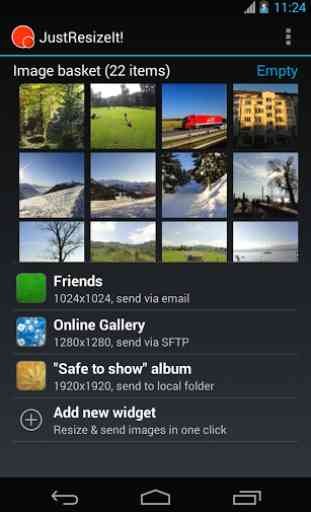
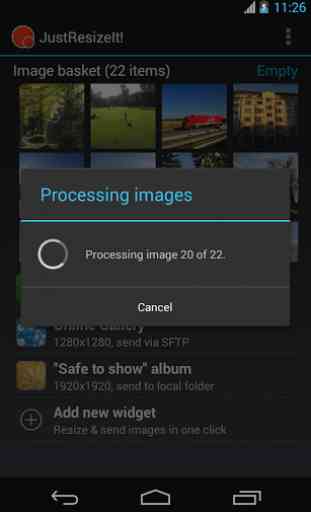
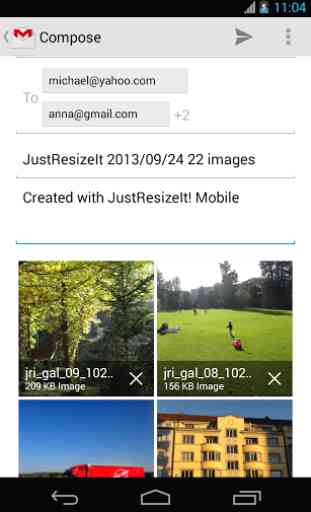
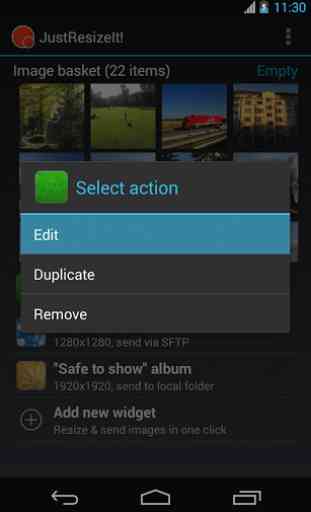

Doesn't work as advertised. Instead of resizing to defined resolution, uses some random numbers.