JVC Music Control
‣Mood playlist function JVC Music Control analyzes the melodies of songs in your Android device to create a playlist according to your mood.If you are in a mood for listening to powerful songs today, you can select a playlist of songs classified as mood "Powerful".For example, the mood "Powerful" may describe your state of mind when you want to listen to powerful songs.Songs are analyzed and classified into the following categories of moods: High Energy(Active,Powerful,Core), Acoustic(Detailed,Simple,Smooth,Easy), Standard(Dynamic,Rockin,Vivid,), Stylistic(Cool,Urban,Trance).
‣Intro skip functionThe beginning of each song is played about 30 seconds and then skip to a next song. After analyzing the song, the impressive part of a song will be played instead of the beginning of a song.
‣Control from your JVC car audio receiverConnecting your Android device in which this application is installed to your JVC car audio receiver via USB allows you to control from your JVC car audio receiver: for example, searching for a song in the Android device by artist name or album name.
Create your favorite playlists to enjoy music whenever and wherever you want!
*To use the mood playlist function, you need to analyze songs using the following procedure: Press the MENU button on your Android device select "Preference", and then check the "Background analysis" checkbox.
*To enable control from your JVC car receiver, you need to select "Output right now" or "Auto output" in the "Preference" to output the song information. After connecting your Android device, you need to set the USB storage mode to ON.
-Supported LanguagesJVC Music Control supports eight languages; English, German, French, Italian, Spanish, Dutch, Russian, and Chinese.
-NoteNo warranty is given as to normal operation of all devices.
Category : Music & Audio

Reviews (25)
This doesn't want to work on my Samsung A21s ,says the app is for older Android please fix.
Don't bother with this app jvc don't care so don't download and waste your time
app needs to be updated.
Doesn't Work Waste of time Forget it folks 🙄
I get "no valid drive is found" when I run kmc helper. Bought kd-640 to run Pandora from my phone the head unit wont recognize my device. Pls add support for more android OS phones. Btw for those who can't find kmchelper.exe it should be seen on your phones card after pluging into your computer.
I'll admit, not having the jmchelper tool available as a download is stupid. Sad to say, most of you are to. I spent 30 seconds on my phone,and I found jmchelper.exe just sitting in the app data. Honestly, it surprises me that you get mad at your lack of basic skills, blame JVC and then swear to never buy a deck again. Y'all are just to dumb for your own health.
It says a file must be run on a windows machine (jmchelper.exe). File doesn't exist. Followed the one line trouble shooting advice and nothing. I have an HTC DNA and it would be nice if the file was offered as a download online. When I can use this app, I'll change my rank.
The moods feature are pretty good, love it. The only reason i download this is for the mood feature only. But i have to analyze every single song manually. Fix this problem so i can analyze all the songs at the same time and I'll give you 5 stars
Plugged in my note 2 and starts reading then cannot play message, terrible app and by the looks of it no one from jvc can be bothered to offer any advice. Should of read this before spending money on a stereo that does exactly the same as my stock mondeo stereo
Almost all of the 1 star reviews I've read are written by idiots who don't/can't understand how to sync their phones with the stereo. One idiot even goes as far as saying JVC should be charged with fraud... For what dumbass? Maybe you should realize that maybe you're just too stupid to figure it out. I have had zero problems with any of my devices. Idiots!
Like everyone else I bought the car stereo because of the fact it's supposed to support android. The people in halfords were quick to point out it works with android and of course it doesn't. Plug it in and you'll just get a 'can not read' message from the stereo. Completely useless! Surely an update could fix these issues!
Terrible, if I had read the reviews on this app before buying the JVC KD-X200 car audio system then I would not have brought it at all and will do all I can to get my money back. All that comes up on the radio unit when I plug in my HTC desire C is "cannot read". JVC staff I have contacted via email but they have been less than helpful. The first email I got from them was "read the manual", the second one they did not reply to and the third email to chase I am still awaiting a response. If nothing soon I will seek refund of the radio from the vendor I purchased it though as clearly this is false advertising. If there was a zero rating, I would give it zero * My email finally arrived from JVC stating: We passed the information you had supplied to our department at head office for verification. The issue is with some Android phones. From Android 4.0 systems, USB Mass Storage Mode became a non mandatory specification. This means, some Android Smartphone still have the Mass Storage Mode and can play music via USB, others do not have the feature Mass Storage Mode and cannot play music through the USB. Unfortunately this decision is made by the Smartphone manufacturers. If your S
Not sure why people who think this works have to be so hateful. It does not work with stock S4. If your stereo has bluetooth then you may think it's working. Just a useless app if you have BT.
I downloaded this app whenI I installed a Bluetooth-capable JJVCstereo on my car. It isn't necessary and doesn't work well. Every playlist I used with it vanished mysteriously, just selecting to play your library at random is near impossible, and the big kicker is that after you close the app, it will randomly start playng when you wake up your phone. Nothing like having Godflesh start blasting all of a sudden in the middle of a business meeting. No thx.
Revised my original 1* to 5* when new JVC head unit worked with new phone. Also note this is the only music player I found which played music from my s3 without clipping or stutter. However didn't work with original JVC KD-R541E and Samsung S2. via USB.
will not work with phones without mass usb storage. that's pretty much every phone in the last several years.
Updates have improved this app and some aspects work well now. However, still a number of annoying traits. Such as if the radio is on, will automatically switch To Bluetooth so have to switch back. Just leave mode where it was!
Jvc are a disgrace and so are Halford for misselling will be making complaints. As the way they have it too work has not been part of android for 3 years we use mtp no use storage.
I bought a jvc head unit because it said it worked with android. Download this and connect my phone and can't read. Uninstalling.
Cant get it to work with my car reciever because I don't own a Windows pc.
For those folk having a problem shutting it down -- I have to go to my " Task manager" screen and close the "active application".
U need a phone running an older version of android for it to work. Unless you still have the mass storage option it won't work
Best for sound quality. Its not very user friendly and could be improved, but its very flexible and has good features.
I've looked all over my phone and even the root directories and there is no jmchelper.exe, this is the only reason I bought the head unit, going Sony next time
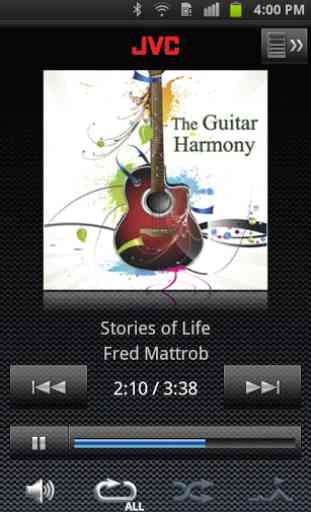
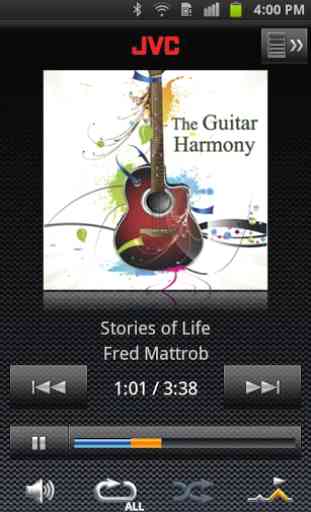



Why the hell is there a lock on my app. I tryed to uninstall and it says old number. Who the hell remembers the old number from 15 years back!!!!!