JVC Remote S
www.jvc.net/car/app/jvc_remote_s/compatible.html
JVC Remote S is an application that will connect and control compatible JVC car multimedia receivers via Bluetooth® like a wireless remote control.
This application can also display the JVC car multimedia receivers source information on the smartphone screen.
With this application, you can easily select a Radio station or USB Music track from the Rear seat.
INNOVATIVE GESTURE CONTROL (for Drive mode)
You can command basic controls such as play/pause, skip or repeat with simple finger gesture operations on the screen of the smartphone.
KEY FEATURES
・Remote Control Function (by Gesture Control or by Remote Control Screen)
・Display Receiver Information
System requirements:Android™ 5.0 and above
Category : Music & Audio

Reviews (17)
This app is amazing. I start it up and it crashes my phone after it turns on Bluetooth, managing to corrupt my SD card. The gestures are are flakey and unnecessary. Buttons would have be fine, really.
You're less than a foot away from your head unit and you're too lazy to use your finger to control the radio lol jk The app works fine if you know how to connect it via Bluetooth not sure why so many are having issues.
This app is getting poor ratings as should expected for its underdevelopment. However, I discovered for Android, leaving Android Auto unselected and letting the JVC app control everything appears to work. The app will show 'disconnected' if Android Auto is already selected.
I downloaded it, turned on the bluetooth, and it never connected to the radio. I have since removed the app from my phone.
couldn't connect to the head unit, what trash. you would think after all these reviews saying the app doesn't work JVC would respond, but no.
downloaded program and could never get it to connect to radio, uninstalled and reinstalled, still doesnt work
Just bought a JVC KD-T900BTS and can't even use the app with it. Jvc/ kenwood you can do better
The app is absolute garbage. Good head unit, though.
trash! you gotta do better JVC. at least respond to why it doesnt connect!
doesn't work!! if I would it know I want it the alpine better...
downloaded it for 2 seconds and hated it
I can't give a star to an app that doesn't work
junk will not connect
hay guy's and girls you probably downloaded the wrong jvc app for your device.
waste of time
After 1 week commuting with this app, the verdict is some where between garbage and mega garbage. It's like playing Russian roulette, you swipe and nobody know what comes up.


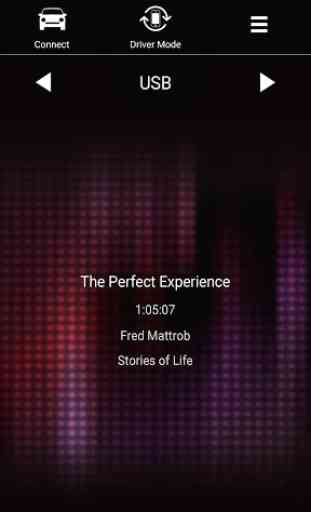


I just bought the KW-V850BT, even though everything online and at the store said it comes with a remote, it doesn't. The box shows an icon and images to show you need to download this. After reading the reviews, called JVC directly. They won't give you a physical remote even though they are advertising there is one. It says in some manual on page 93 (or close to that) that you have to order it. That manual isn't in the box. The remote costs $14 and the app doesn't work with this model!!!