JVC Smart Music Control
INNOVATIVE GESTURE AND VOICE CONTROLYou can command basic controls such as pause, skip or repeat simply by finger gesture operations on the screen of the smartphone. Also, you can make a search for a specific song, album or an artist from your playlist by voice with the built-in voice recognition function. You can use gesture and voice control in both modes: standalone music player and remote control application.*Voice command : English/Spanish/German/French Only, Voice music search : Select language from your smartphone
ADVANCED MUSIC PLAYERJSMC analyzes all of your songs that are in your Android™ smartphone, and creates a playlist according to your mood. Once the application has completed the analysis of the songs, simply move the “mood ball” to your current mood, and this application will generate a list of songs that most fits your mood.You can also make sound adjustments with the built-in 5 preset equalizer. You can also create and save 3 of your own EQ settings.
EXPAND THE JVC CAR RECEIVER EXPERIENCE USING WIRELESS COMMUNICATIONJSMC can display a JVC car audio receiver’s source information on the smartphone screen, and control the receiver by simple gesture controls or by voice command. This application uses Bluetooth® to communicate with the JVC car audio receiver.And more, JSMC can interrupt the music while voice guidance of smartphone navigation app.
KEY FEATURES★Control by Gesture, Voice and Proximity sensor★Browse and play music by songs, albums, artists, playlists, mood.★Mood Blender generates playlist based on your selected mood.★Customizable Equalizer with 5 presets and 3 user memories.★Bluetooth Remote Control and Information Viewer of JVC car receiver★SMS Reader★Post to Twitter and Facebook★Both Portrait mode and Landscape mode is available.★Customize the Background★Both Portrait mode and Landscape mode is available.★Customize the Background★HOME Launcher (Navi Shortcut, Phone Caller Applet, App Launcher)★Navigation Voice Guidance Interruption★Floating HOME button
About User Guide and trouble shootinghttp://www.jvc.net/car/app/jsmc/index.html
-NoteThis application does not guarantee full compatibility with all devices, even if system requirements are met.System requirements: Android™ 2.3 and above and Bluetooth® Serial Port Profile are required.Gapless Playback: Android™ 4.1 and above
Compatible JVC car audio receiver models:Via Bluetooth KD-AR855BT/AR959BS/DB95BT KD-R85xBT/R95xBT/SR80BT KD-X310BT/X31MBS KW-R910BT Via Bluetooth (without receiver setting function) KD-R84xBT/A845BT/R74xBT, KD-X250BT,Via Bluetooth (without volume control and receiver setting function) KD-R73xBT/A735BT/HDR71BT/AHD75BT/SD80BT/R60(*1)/A65(*1)/R50(*1), KD-R80BT/A95BT/R90BT, KW-R800BT/R700BT/R600BT/HDR81BT/SD70BT/R900BT, KD-X50BT/X80BT/X70BT (*1) KS-BTA50 required.Via USB KD-AR555/AR755/AR855BT/AR959BS/DB65/DB95BT KD-R45x/R55x/R65x/R75x/R85xBT/R95xBT/SR40/SR60/SR80BT KD-X110/X115/X210/X215/X310BT/X31MBS KW-R510/R710/R910BT KD-R84xBT/A845BT/R74xBT/R64x/A645/R54x/HDR52/AHD57/R44x KD-X250BT/X200/X150/X100
Category : Music & Audio

Reviews (26)
cant get anything but a play list name to save on the thing it's only good for combining your most used stuff and still using ur apps as a media player
I like the app but cant used it because there's not a option to "play by folder". Can you please add this option?
keeps crashing. any better ones out there?
Can not delete ringtones off the play list.
does not interface well with my KW 220 BT
Think this cbc radio so works better tje then last on I dowmloaded
i just installed it and it keeps forcing close
U should delete the app ... nothing works
does not work with my JVC radio
Thanks JVC. Please update
It connects perfectly to my jvc radio. When in control mode messages are read for me. I control the device with buttons on the radio. My only complaint is if you are listening to one of the apps you listed in the apps section, say Audible, and get out of the car when you get back in it defaults to the music player. It would be way better if it remembered you were listening to the app
Not particularly user friendly. I'm fairly savvy with learning controls relatively quick but it might give some people trouble trying to figure out. Unfortunately the app does not access my purchased and downloaded Google play music, which comprises 70 percent of my current music collection which is not good. Personally I'll just stick with Google's regular media player, but if you have all your music in movable mp3 files you might have a better experience with this app.
I installed this to work with my new JVC car stereo, but I am regretting it. It is constantly starting itself, which kills my phone's battery life (I'm not even near the car)! It isn't very user friendly. I feel like all I've done is battle with it to work the way I need it to. I gave it 2 stars instead of 1, because it does work, it's just a pain. I'm willing to give it 1 more chance, but only 1.
I like the layout and interface of swiping on music screen, however the app crashes and exits when you swipe too fast which is useless and dangerous as a driving app. Also, 'skip backwards' while on shuffle goes to a random song, not the last played, unlike every other music interface ever programmed since CD players were invented.
Won't accept voice commands, music player will not stop if voice commands are a activated. The only thing I was able to get working was the navigation app. Completely disappointed in JVC for releasing this program that looks like it was thrown together without any regards for testing.
Can not control the auto starts. There are some settings but not sure if they work at all. Most functions work nice i enjoyed. The main reasons i'm going with manual settings is i do not want to be distracted while driving. I need the space on the phone. This ap is only good when you are in park. Have fun and good luck. Don't tex and drive.
Cool app but all it does is roll through all ur songs, if u have any playlists on your phone u cant access them, i have a lot of different genres of music on my phone so rolling through all songs isnt what i want. I just wish the app would let me make a playlist or something
I'm using it with a kw v31bt , LG G3 and controlling it from the receiver touch screen, it works ok but some changes can improve the experience. Improvments : Enlarged the Home button, support geners , allowing to add full albums and songs from any list to playlist, remember the last select in songs, artist , albums... Allowing to turn on the voice control from the receiver Mic button
It works on my car stereo. Amazing. When I turn on my car, the app comes on, eventually. Then there is a warning message to not use while driving, 90 seconds after starting the car. So I pull over to click OK. Then the app can call up another app like Spotify, but the default is to play music from my library. All I have is ringtones. So the app starts playing, in succession, all of my ring tones. So I pull over again to have it start Spotify. Eventually Spotify starts in pause. So I hit play.
Real nice! I'm using JVC HA-F160W (Gumy) earphones and made it perform up to its full potential. Need work on the equalizer though. I cannot see the changes that im making without saving my settings first and going back to the adjustment screen. Looking forward to a better equalizer and more equalizer bands.
Simply dosnt work if you don't store your music locally as a normal file unlike Spotify's encrypted files. The fact that you can't get to the head units settings without a gesture makes it awkward to use.
I wanted to use this in my car, which has a JVC radio and said I can only use a JVC app to play music. But it just threw all my songs on shuffle and called it good, giving me no control over what was playing. I understand wanting not wanting drivers to sit and skip from song to song to song while driving but at least give me the option to play playlists so I'm not mixing Hamilton with Fall Out Boy with Lady Gaga. I need to have some semblance of control over my music before I will try this app again.
It only works for phone calls but never recognizes that it is connected to play music. It is frustrating as hell. I picked out this radio because they said it had Bluetooth capabilities to play music from cell phones. They didn't tell me it never works because the app is garbage.
Finds and plays music on the sd card/phone that the both my MOTO G and Samsung Galaxy SIII didn't recognize. And has a much better equalizer for Bluetooth music in the car than either phone's original music player
(Update 2-21-15) There is still no genre select on the app. It also can not select multiple songs to add to a play list. It has crashed at least once and have not even tried to connect it to my JVC radio. This app could be great if it offered the same capabilities as a regular MP3 player such as Jet Audio. Disappointed in app! Better luck next time JVC!

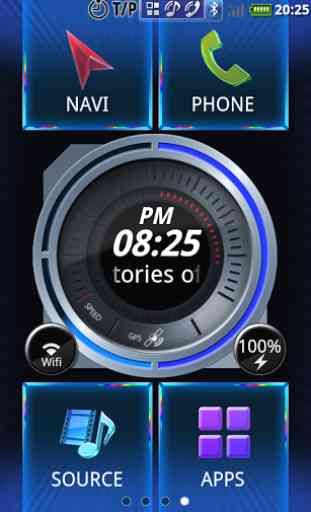



I got it to link my JVC KW-R930BT to my Nokia 6.1 2018 model phone. Guess what, they don't speak to each other, so I have had to put a Scosche BT phone/radio sender in the middle. Totally not what I wanted to happen. Don't know who to blame, Nokia or JVC. Other than that, the app works