Jvdroid - IDE for Java
Features:
- Offline Java compiler: no Internet is required to run Java programs.
- Standalone OpenJDK 11: enjoy the latest standards support and use any jar libraries you like.
- Maven projects and libraries support.
- Examples available out-of-the-box for quicker learning.
- Full-featured Terminal Emulator.
- Java interpreter mode (REPL) based on JShell is also available.
- Outstanding compiler performance with Nailgun.
- Kotlin, Scala and Clojure programs can be built using Maven (no code prediction and analysis is provided for these languages).
Editor features:
- Code prediction, auto indentation and real time code analysis just like in any real IDE. *
- Javadoc viewer for methods and classes.
- Code formatter.
- Extended keyboard bar with all symbols you need to program in Java.
- Syntax highlighting & themes.
- Tabs.
- One click share on Pastebin.
* Features marked by asterisk are available in Premium version only.
Important notices:
Jvdroid requires at least 250MB free internal memory. 300MB+ is recommended. More if you are using heavy Maven libraries (like Kotlin runtime).
Jvdroid doesn't build native Android applications, as Android uses other Java implementation, and its Java version is older.
Take a part in development of Jvdroid by reporting bugs or providing feature requests to us. We appreciate that.
Legal information.
Busybox and OpenJDK in Jvdroid APK are licensed under GPL, email us for the source code.
This application is considered to be distributed legally when downloaded from the Play Store only.
Samples available in the application are free for educational usage with one exception: they, or their derivative works, cannot be used in any competing products (in any way). If you are unsure, whether your app is affected by this restriction, always ask for a permission via email.
Oracle and Java are registered trademarks of Oracle and/or its affiliates.
Android is a trademark of Google Inc.
Category : Education

Reviews (29)
It's decent, but it'd be useful to have Gradle support and to upgrade the Java version, Termux actually has a working version of Java 17 running so maybe look at that?
I can't open my previous java file. I can't save my new file, and if I run a simple hello world output code, there's a message: compiler output: connection refused.
This app is very good on my phone, but it is apparently not suitable for my Samsung tablet. Can the good folks at IIEC make it available for tablets too? Thanks.
This app is good . But sometimes if we write something in a different line the curser get moved to any other line that thing frustrated me many more time .
The new LTS version of Java is now released. Please upgrade to Java 17. Many new features, such as enhanced-switch, text blocks, records, etc. can't be used. And please also include dark theme like Pydroid 3 and Cxxdroid.
Best Android IDE for java programming. You can run basic programs directly from Home screen. And also you can try terminal for advanced programming using packages, interface and inheritance.
Giving you a heads up. There is a problem with your app. The file name and public class should match but the code still runs even if it is not, which is incorrect if you try to run the code on other IDEs or editors. Please fix this. Your app was the best so far until this problem came. Thank you.
Better than my expectations. Works perfectly fine for command line programs. It's very fast too.
Amazing app. But you can't developm a whole software in phone.😂 Beginner friendly best way to start.
Good. Used it for a while, with no problems. But cannot get it to work after Android 11 upgrade. 'Starting Language Server...' hangs, and every attempt to compile anything returns error message: Compiler output, Connect: no such file or directory. (Workes fine on my Android 10 phone.) Any suggestions? 🤔 Edit: App update fixed the issue on Sony Xperia 1 II. 👍
Not as expected, but interface I would say is really good, terminal window is also greate yet, I makes development very slow, brackets are don't automatically created as done by desktop IDEs Sometimes crashes too when tried selecting a bunch of text and then clearing whole with backspace. Often while doing that, it's cursor also moves to a random position and erases the code I don't want to be cleared, If it was fixed I would be really impressed with the IDE
This app is really very-very helpful. It's amazing. It is an advantage to all those who don't have laptops. It works or I can say similar to BlueJ for those who can afford Mobile phones only. One more thing should be added and that is some more built- in java packages should be supported. Then it would be a system Similar to laptop. Big thanks to Jvdroid developers for their great job.
Wow it is a great app. I am using this app for 2 months and it has great features and we can open more than one file and even save our work too. Although there are two problems 1.we cannot call any outer class even if it is declared within the same device 2. It has some problem while using Strings. As i have used ot only for learning purposes so I have not experienced any other glitches but the keyboard requires a little improvement
After my phone was updated to Android 11 some the program quit working. After my post about it the author was very understanding and responded stating it was a issue with Android and not his program. However he went beyond his control and found a workaround that fixed the the problem as promised. Thank you.
This app is just fine except that the app closes itself when I try to delete the text I highlighted. I find the app not very good for creating complex Java applications. The app prevents me from creating complex Java applications since I had to press backspace for so long to remove a lot of text to make many changes and also need to type the same tedious lines of code without copy pasting just to repeat some lines of codes used in multiple places.
Please for the developers to update this Java application again, to the latest version. Since Java is currently still version 11, there are some things that can't be done; for example I can't use the switch statement (yield) in this application, because it requires version 14 and above. Thank you.
App is awesome. But.... Can you please fix the undo and redo button. Each time I do undo or redo, it do so character by character. Which is very furstating sometimes. Also, add built in git support. And, add a run button on top of any main class, like in vscode.
Everything is working well and it's osm Except for the themes. Need a full black theme. I use this app a lot and my phone has amoled screen...so there are chances for screen burning Hence please provide a full black theme which will save our phones. Of course there is a black theme with the top and bottom still orange..but we need full black. I hope you fix it in the next update
Works great as an IDE for java. Although syntax highlighting is fine and linting does not work, the app does mostly what it says. It also includes some examples for things to do, even in languages such as kotlin.
I am loving this app but some other devices don't support this application to run. So i am looking forward for further updates so that i can run this app on my low end devices. I hope the developers will take the compatibility issue into notice and do something about it soon. Thanks 😊
The app is working properly, but not supported in all devices. Some of my students are not able to install it. Please change the permissions and allow to download on all types of devices... or give some optional app like Lite Jvdroid...
Excellent app. Well-developed. Very good developer. App installed successfully. Will download again.
The best app for java programer it has all things I would highly recommend to class 9 and 10 students
Works perfectly Perfect. Just one tip for new users; when you start it first time, click on folder icon and click on "New" and then start work. Otherwise it gives some kind of error.
It's doesn't execute multiple methods Even my program was correct but it shows error
Many other offline free alternatives with real time error checking and code suggestion like: igneous, java n-ide, jstudio etc. Edit: I did actually tested them and they all support java8+. Stop reading just their description and test them. And yes code prediction differs slightly but that doesn't mean your paid version is 'slightly better'.
Great app for coding while on the go before finishing on a computer. I am stumped on one thing though, how can I make java projects? Like a project in eclipse for example.
[Edit • 5 Stars • Apr 2, 2020] I have no idea why I haven't tried disabling Nailgun. The application started to work normally. I apologize for the oddness of the situation. I'm running a custom 9.0 ROM (but switching other 9.0 ROMs didn't help) using Z3N ZE552KL. With this temp. fix in mind, I will rethink my Magisk and root applications. I might update this in case I find the culprit, otherwise I'll leave this as is. Thanks for the your input, it is very much appreciated! Keep up the good work


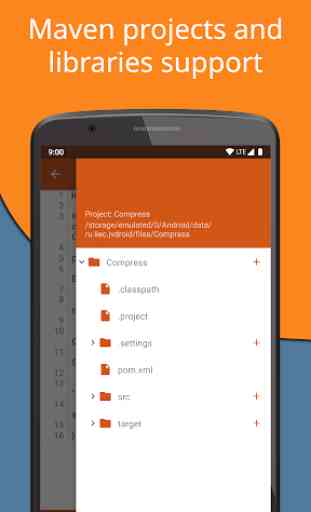


As a tool for editing and building apps for console or later use on desktop, this is a good IDE, but there a number of areas that concern me: - support. I tried three times to get a response from the developers, via various routes, and got nothing. - Android is famous for no up to date JRE. What is this using? How do provide to end users? - Swing. What ever runtime environment they are using, it tries to execute swing based apps - but in my case throws a libfreetype.so missing error.