JY UFO
1.Remote control the four axis aircraft by mobile.
2.Display the real-time video which taken by the camera on the aircraft,video data transmitted via 2.4G WiFi protocol.
3.Take the photo and video record on mobile.
4.Support 720P
Remarks
This APP uses (android.permission.RECORD_AUDIO) permission to collect sound data with a microphone for voice-activated airplanes, without saving sound data for other purposes
Category : Entertainment

Reviews (28)
Seeing alot of disappointed reviews in the comments, but mine works just fine!Need help? First, turn off any data/wifi you are currently connected to. Don't turn on airplane mode. (Depending on what device your using, you may need to "allow " this app to work insettings!) Connect to the drone's wifi. After pressing play, there are three things that need to be tapped, located top right: the 'off' 🔵 button (changes to yellow 'on' when tapped), spinningTop icon, and arrows♦ Would 5⭐ clear instruct
Drone works very well and connects easily if you are in the right area. For some people the drine will not connect right but it is not broken. It could be because of low battery or technical difficulties that can easily be fixed. From time to time the camera doesnt have the highest quality but most of the time it does. Overal this is an awfully nice drone and you are garunteed to have a good time. (If you know how to work it properly)
this app is great... until you realize it doesn't work. I did everything it told me to: turned on the drone, turned on wifi, connected to a wifi list, went back to the app, pressed play, and pressed every single button to look for a connection to the camera and got nothing. but at least it was free.
Not a plug and play device. I could not get to even fly. I set up my Android as instructed, and the start button appeared, but the up arrow to start the rotors come on once but did not work, I am going to return it since for all practical purposes it does not work. Also while researching the JY UFO I found another one for 1/3 the price.
It would be a major plus to print the manuals with a font size you can actually read without a magnifying glass are they short on paper in these parts. because about anything in writing you may get is in super small font and it's not like these manuals, instructions, etc. are huge to start with...use like at least a 12 or 14 for your font size in the manual. It's got enough to figure out w/o having to magnify each sentence to read what it says . the font for this review is the smallest size they should use and this needs to be bold which would make it a lot easier to read. Haven't really tried the drone at all a cpl take offs is it so far. the size below is perfect. INCREASE FONT SIZE IN MANUALS ETC YOU CANT BE THAT HARD UP FOR PAPER NOW ARE YOU???
it really is okay. the only downside of this is what most people are saying which is the fact that it's only on one side of landscape mode and not on both. which obviously hassles the buttons and what not. another thing that's good about this is that it takes the pics and videos straight from the drone to the phone which is nice I guess. one improvement I think, should be controlling the drone with your phone because I'm tired of charging batteries hahah
I give it a three because I'm a rookie user 😂 I use the controller and it works pretty good, I use the app on my phone just to view the camera over the wifi, but the battery in the drone doesn't seem to last very long. I get about 15 minutes of flying after a full charge. it would be nice to have an extra battery.
UI for the app is absolute garbage. The drone itself is likely a better paper weight than it is an actual drone. Fine tuning means nothing, altitude means nothing, the response for the controls are completely trash, only allowing one stick to be manipulated at a time. The wifi connection is spotty at best, useless at worst. The lag time between command and execution is nearly a second, and any sort of corrections aren't applied in any fashion. There are better drones for $20, this was $60.
Won't connect at all. No wifi prompt in app. Drone useless with no pic or vid capability. Blackberry priv android phone. Read all reviews. Confirmed all networks off. Phone says it's connected. Drone blinks like it's not connected. App has no connection prompt at all. No image with play/on/hourglass symbol. Unlock button does nothing. Emailed author. No reply. Waisted $100.
Doesn't seem to like android 9 on my 1st gen pixel phone. Video doesn't connect after I hit 'play'. It connected twice randomly, but not when I wanted it to. It works fine on an S5 though, camera connects instantly.
A good application. I would suggest to developer to add a stopwatch at the bottom of the GUI. This stopwatch starts once the drone takes off and stops when the drone lands. Thank you!
I have A Samsung Galaxy S10+. This apps video feed starts when it wants, freezes constantly. It's a horrible app but the only one recommended for my eachine E58 drone. I need to find a reliable app or purchase a more expensive drone. Don't bother with this app, it's just frustrating.
The comments are a little bit on the low side or negative side. I have no problems with this app. My drones cost 106.00 and 30.00 I bought the cheaper one from wish. And it's a little different . But this app is very sweet. Works awesome. I highly recommend it for this DRONE. Make sure you allow your app to work in the settings. And turn off your data. Thank you. DUKE1_2016.
frustrating. I've read all the reviews and tried everything.. my phone connects to the drone Wi-Fi.. but the app does nothing.. I've done what's been suggested.. got to be missing something.
Doesn't work very well can't look through the camera and fly at the same time lots of lag really needs to be updated and I agree is there a shortage of paper in China the fonts on the manual are so small you can barely read them with a magnifying glass I mean come on
Very hard to control the mini drone with this app. Plus the English instructions aren't very clear. Only used the drone 3 times and every it crashes straight away.
For anyone with issues... Disconnect any other network including sim. If you get the Chinese menu display, from left to right... Current wifi name, new wifi name, update wifi setting, wifi channel, set channel, wifi menu. I haven't found a way to get it off the screen yet...
Great Little Helicopter for first time unfortunately there are no video feeds on any of my devices I have checked to make sure that is connected to all devices and it says it does unfortunately you get the program come up and no viewing of video feed this is happened on two Android devices and apple devices so not sure what is going on
Works as it should for my cheap drone that uses it. it's really annoying that it turns wifi on at random even when not using the app.
I mean decent app for the price the quality is good enough and after a little bit of getting used to it works well, overall good considering its a cheap drone
I do not know if the app is good or bad, because I cannot fly the drone. It is all connected ( controller, drone and phone ) because I can take a movie from the drone onto my phone. But the drone does not move. My phone is Android Samsung Galaxy J2 Pro, not a Iphone. I downloaded the android app for foreign system. The manual supplied by the drone is useless. Is the drone faulty ?? do I miss something ?? If someone can help. Thanks
Its ok if i can learn how to use it. The particular drone that uses this app, the HD Drone, is particularly temperamental in any wind breezier than about 10 mph. Otherwise, i reckon it works for what it was originally intended for
experience is pretty bad. buttons are small and unclewr as to what they do. Wifi connection to the drone doesn't work on Android Pie.
Pairs but doesn't respond. Camera works though. According to the instructions theres several buttons I should have that are missing too. So I have a 720p wifi camera that looks like a drone.
Always nothing about what is new . It is even worst , app does not getting any image from drone on Android 9 , still it working on lower versions. But my phone xperia XZ premium is no on Android 9 , so app is useless for me anymore.
When are the foreigners who sell goods in the United States to English-speaking people, going to realize that they need to have someone over here write their instruction manuals, so that they can be understood. It's just a bunch of jibberish ( Wrong words used, in the wrong places, and just don't make sense). You really need an interpreter to read this instruction manual and get anything out of it.
i have to agree with Devyn, the app needs to be updated, or this is just another "hit it and quit it" Chinese product. The screen rotation needs to be addressed, and you cant adjust the drones axis and gyros without using the app.


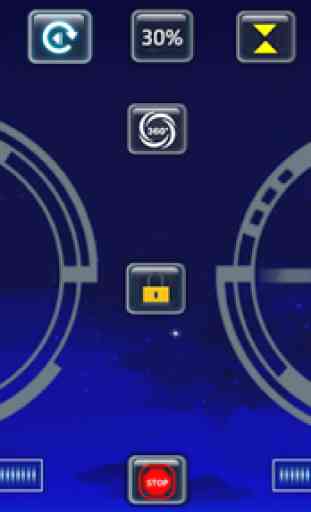


App is okay, but not well set up, and the graphics are not great. The app is in landscape rotation, of course, but I can't flip it to the other side, so when I put my phone in the remote, it presses the off button and restarts my phone. I have to use a phone that doesn't get it's buttons pressed so easily. Controlling the drone on the app doesn't work either.