jzintv4droid2
Released as new app due to password forgotten, apologizes.
This new version works on newest devices, thanks to Marco Turconi
Category : Arcade

Reviews (26)
Great graphics, would be wonderful if they could implement actual joystick controls using bluetooth controllers, as the touch screen ones are so close together. Most roms i tried all work: with better control support this would be out of this world. Love the ability to load the overlays into the display! Nicely designed.
perfect for phone, I've tried intellivision emulators on pc before and android tv box but haven't been able to use usb controllers. The main game I wanted was Night Stalker which I use to play on my uncle's actual intellivision console. I stuck it on my mobile and it's perfect for it with touch screen! I tried a few others but some are harder to control like donkey Kong and pitfall, you can't run and jump which makes it impossible, donkey Kong is slightly better. Night Stalker is PERFECT lol
Pretty decent, but I came across two major problems: 1, I can't use the fire button while moving with the disk. So I can't run and jump in Pitfall, and I can't move and shoot while playing Atlantis. And 2, it crashes when I don't have wifi on.
The jzintv4droid2 Intellivision emulator is quite a good emulator & the only one for intellivision for android! It plays int, rom & bin roms. I'm happy it plays most homebrew games. I would of scored 5 stars if you could press buttons together at the same time (eg. Left & Fire buttons at the same time). This doesn't effect some games like Astrosmash as button 1 turns autofire on & button 2 turns autofire off. Maybe the button thing could be fixed with a update?
I got stuff to load properly.. keypads display gtx and rom images bins etc but just one issue. I cant use the touch controls properly. The movment cant be used while pushing numbers or side buttons. Makes games broken and difficult to enjoy. I couldnt play burger time.. cant salt and move.. lock n chase.. cant move and set locks etc. Would be perfect if this worker properly. All 32 24 but games run perfectly.
This is good and all, but can you please update this so you can press more than 1 button at a time? For example, right and button 1. Not having this makes Congo Bongo unbeatable, even the first level, since you have to press right and jump to get past the water. On this emulator you can't do that. So can you please fix this? I will be grateful if you can.
Only single button input is a major drawback for many games. For example, not being able to shoot and move in Star Strike is pretty devastating.
f there could be an intellivision game control app for cell phones that could connect to the pc via wifi and be able to use it in the emulator it would be great !!
I like to thank the ravello purse amazing great app thank you so much unfortunately I am not able to use these on my Android device cuz I have the latest version of Android but I asked them if it's possible to improve this amazing app to work on all Android devices and also to work on TV boxes as well I really appreciate it because I'm looking forward to once again downloading this amazing app and to enjoy along with the everybody else I will still give five star for this incredible app
Good, but could use USB controller support. It's especially bad when you're using a chromebook and you can't play the games.
I can't even describe the app and how it works because one it doesn't appear to understand or comprehend that zip files exist on my phone and the files I have managed to get on here don't work
Promising... The support for overlays is intriguing... Sound isn't working for me... I wonder if that is due to running pie? Is this a known issue?
Tried sooooo hard to d/l the EXEC.BIN but cant find anything that works. Very disappointing. I got so excited but to no end. Developer: if this would of came with this, i would of paid for this app
You need to download the executed.bin and grom bin in order for it to work. It also does not recognize an external controller.
fix your stuff. launch app and it takes you to the root menu of your phone. dude... fix your app
Badly needs game controller support, freaks out on android 11
Settings menu? Instructions? Docs? Requirements? App tell nothing.
unintuitive.. no instructions
it pretty amazing game for it's time.
Takes me to phone folders. Not actual games 😔
Won't load roms.
Love the old stile game's
Scratches that old school gaming itch.
force closes now on lg v20
Update: it needs JLP support now. Adding support for ECS controllers 3 and 4 would be nice too and should be very easy to implement. The good news is, nothing seems to have broken with this release. Unfortunately, not much has really changed except for shrinking the touch controls so the Menu Bar no longer pushes the display off the top of the screen. With the shrunken controls, maybe Landscape orientation will become possible in a future version. I was hoping this new release would have been based on the latest release of jzintv, which had fixed a bug that prevented Ms. Pac-Man from working. The in-game menu is activated by simply pressing the Back button instead of having to hold the Back button to simulate the Menu button. That's a plus point. Too bad the ECS keyboard issue still isn't fixed. Pressing the '+' button still echoes the '=' character.
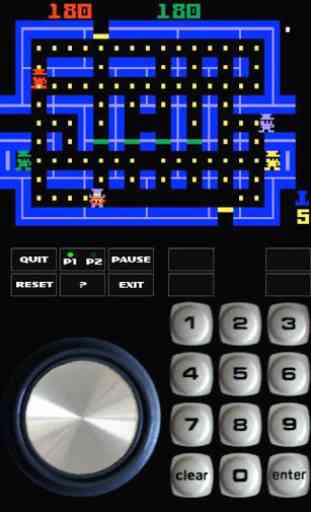
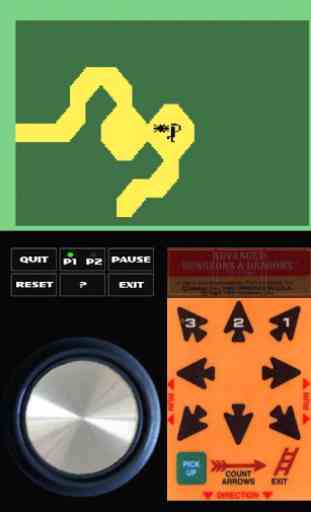


Works but ONLY if you get the bios files(put em where you want but i suggest you create a folder and throw the games and bios in there). •emulator stay stuck forever when you delete a game you played last time. •only works in portrait mode. •controls are too small and squeezed in a tiny box that gives little movement freedom. Other than that, seems to run all games perfectly.