Kainy (Ads Version)
- HD/native resolution.
- About 100 Preset Templates for Controls and UI.
- Up to 60 fps.
- Customize your Interfaces (Buttons and Controls).
- Apply your Custom Pages (Interfaces) for each of your Games/Applications.
- Use Accelerometer to control your Games.
- Support Fullscreen, Sounds, Bluetooth Keyboard...
- Authentication/Data encryption in 128 bits.
- Use Kainy as Game Controller.
- Optimized for Neon, Tegra2 and Tegra3.
- Multi-Devices connections (Up to 5).
Video Samples:Super Meat Boy: http://youtu.be/ows43vjJsd8Multi-Devices connections: http://youtu.be/6I-mbJhQb-YMinecraft/XBox Controller: http://youtu.be/eRyX_yF9suM
Category : Action

Reviews (28)
The app runs very well and is easy to use but don't expect this version to run well at far distances or online. I haven't tried the ad free version yet, but I expect it to run faster even far away. In comparison to other streaming apps this is much easier to figure out and runs about the same as any of its other competitors.
I'm very tempted to buy this but it's not quite working well enough. It has good features, auto sized to selected windows, enabled gamepad in the host pc's settings and my nvidia shield could almost play borderlands 2, the default controls worked well with the shield's built in buttons. Ultimately controls occasionally bugged out and the stream lagged just a bit too much, might be able to lower resolution but don't want to tinker with settings every time I swap.
How is this not more popular this was the best application i have ever downloaded for use on Android. I was able to play World of Warcraft from over 800 miles away from my house. I hope this app never goes out of business it's the best thing I've ever used.
I would buy this but I'm using a phone with limited data. Your app used 1gb/hr on lowest quality versus other Remote Dektops I've tried weigh in at 100mb/hr and they have excellent quality!!! I just don't see how your app uses this much...it needs to run more efficient before I pay.
Works perfectly for my purposes. On a local network this is a perfect solution for mobile desktop gaming. The customizable, resizable, and colorizable controls are so easily adapted to any game, once you learn how. The color is actually one of the best feature, you can match it with game GUI for a seamless look. The issue with fullscreen games can sometimes be fixed restarting the kainy server (sometimes repeatedly) and/or attemping to run a game in a borderless windowed mode. Now I can play full games from my hammock.
Low res desktop remote. For this purpose Teamviewer is way better. This is in no way game streaming client.
Despite being a software developer myself I could not wrap my head around this app nor the windows software. Neither one does what you'd expect. Uninstalled and moved on.
Works good, but there is some things that really bug be. Mini menus do not work correctly, such as the start menu. Would like full screen support tho. Also the keyboard does not work.
This app is great! It streams seamlessly, my only problem is I haven't found a way to get the keyboard controls to show up on the screen.
The best app out there to use your computer from your phone remotely. Love it all the way. Even a small ads bar can't hurt! I recommend giving this app a try. The user interface was easy for me to understand, though a step by step self setup for beginners would be helpful.
Checked all my stuff and it just won't connect. Not like you're wasting my time or anything.
It Works Great I Can Play Garry's Mod, PCSX2, Spider-Man 3,Zeno-Clash 2 And Bully Scholarship Edition
The more I try and fiddle with this the more disappointedi become, it's laggy Audio and choppy frame rate even over WiFi I mean, I'm literally 12ft away from my router and 3inchs away from my pc, this is a travesty.
Thank you kainy. You have made my dreams of playing league of legends just as bad as when i first did come true. And now on my phone!
It says failed to connect to server
It's a struggle to get it working at all.
I don't know how to connect it to my pc
Make sure it can power on your desktop and laptop too that would make it even more cool for people that need to rush
i love it beacause i was playinv gta 4 with this controler on may android
Works decently but mine has overscan problems any1 know how 2 fix this? Server is: Windows 7 1920 x 1080 resolution and client is Google nexus 10
Seems to work well but I have a grey bar on top of screen not sure why
when i tried to connect to pc it shows that server is unreachable.......plese help me fix it
How to play lan games one on computer and one on phone
WOW THIS IS LEGIT TRASH SO LAGGY AND CHOPPY IT WORKS FINE FOR 2 SECONDS THEN STUTTERS AND LAG THEN WORKS FINE FOR 2 SECONDS AGAIN AND ITS NOT MY PC OR PHONE OR WIFI SPLASHTOP IS FASTER TOO BAD SPLASHTOP DOESNT HAVE ON SCREEN BUTTONS ANYMORE
Its good but it take too much processor
Connected 1 tyme and then server unreachable
Just about unusable. Extremely poor controls. Whats the point? Microsoft RDP works better.
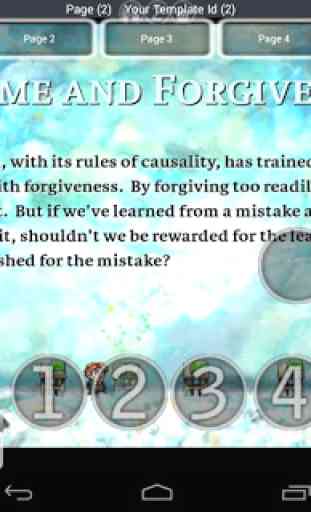




Really the best remote streaming app to play PC games on. If I were you Mr. Royer, I would focus development on the GUI and controller setup. At the moment it is too difficult for the casual user. I would also suggest making your website geared towards getting users up and running. Right now the reason Kainy is not really big is because it does not appeal to the casual gamer (think Splashtop).