KakaoMetro - Subway Navigation
* KakaoMetro’s route search service is based on the timetables provided by Seoul Metro and other Transit Corporations.
Subway Navigation has been reborn as KakaoMetro. Switch to KakaoMetro and enjoy a neat screen and lots of useful Subway information.
◈ Try our subway maps reflecting real locations.Subway maps have been created based on real subway station locations in Seoul Metropolitan, Busan, Daegu, Gwangju and Daejeon. Also, landmarks indicated on the maps will help you understand the maps more easily.
◈ Take advantage of useful information only available at KakaoMetro.“What is the carriage nearest to Exit No. 5?” KakaoMetro can tell you which carriage to board to arrive adjacent to the stairs leading to the ticket gate.
◈ Check out the fastest routes.KakaoMetro shows you the fastest routes to your destination as of the current time.
* KakaoMetro’s route search service is based on the timetables provided by Seoul Metro and other Transit Corporations.
(Line 1
- Line 9 (New) Bundang Line, gyeongchunseon, Gyeongui, Airport Express, Chuo, suinseon etc.)
Category : Maps & Navigation

Reviews (29)
Was a fantastic app until one day it no longer understood searches for the english subway station names, only Korean. Both the Transit Map and App languages are set to english, and no changes were made by me. There is no other option to modify for the language, yet half the app is in English and half is in Korean. App is useless to me now.
MAKE IT WORK OFFLINE!!!! After the latest update, without internet, can't search for station, can't find path, can't do anything other than looking at the static map.
No longer offers English. Seems like an easy fix since before the most recent update it offered English. However, it has been several weeks and still no fix. They could just roll it back until they fix the update patch.
One of the best apps, but recently everything shifted to korean language and I can no longer use it. Even after changing language settings, the search button gives only korean option.
Something changed in the recent update. Now I need gps and wifi enabled to use the program. Before I could use it with gps enabled. Also Korean text shows during travel when all language is set to English.
Currently the app is not working in English even though English settings are on. Fortunately I know how to use the Korean text and know how to read, but would greatly prefer to have the English option back.
In the new version of the app, I cannot search the name of the stations in English. Please fix that. In the current setting, It is impossible for foreigners to use the application.
Horrible update! Though the app is in English you cannot search in English. I swore by this app until it randomly stopped working! I wish I could go back to how it was when I could search in English for the station I wanted.
I love this app.. it really helps. But the problem now is the language..in settings ive already change it into english, but suddenly it appers to be hangul. Can you please fix it?
This was a great app to use until the switched completely to korea in a recent update. I use to recommend it to everyone.
Suddenly the station names in search bar has been changed to Korean language irrespective of choosing English as main language of the app.
This app was amazing, but for some reason it changed now I can't read anything on it. My settings are all English, but now I can't type anything in cause it's Korean. Nor read anything because of it.
The app was awesome until The last update. if I Uninstall the app and reinstall the app it still not in english even though all settings are set to English. Please fix asap.
One of the best apps, but recently everything shifted to korean language and I can no longer use it. Even after changing language settings, the search button gives only korean option
This was such a great app until the English-language search function stopped working. Now it's nearly useless. I wonder if Kakao reads these reviews to see when problems like this happen.
Since I updated it my route comes up in Korean (even if the language is set to English). I can no longer use the app because of this.
It was great until the English for the route planning and station search was removed.
This app has been ok until today when it started requiring internet connection to use. Hope it can be rectified coz access to internet is not always available. Thank you
When is Kakao going to fix the major bug regarding the loss of English search functionality? This is a huge oversight.
The English language settings no longer work, even after checking the settings abd reinstalling.
Search changed from English to Korean. Cannot use the app now.
The app doesn't understand English commands anymore yet it's set to English. So frustrating.
How can i find station if i can't even type in English 🤦♂️ this app is not user friendly specifically in foreign people
I wish I never updated now it's all Korean and we can not use English 🤷
It's bad now after their update no English search available like before for stations.
Suddenly I can't search anything in English after an update. 대단.
It was a very user friendly app until this new update. The new version is in Korean only and it's very challenging for foreigners to use. Now, navigating places for me in Korea is very difficult and many of my colleagues are also not happy about this😬👎👎
I had Kakao Metro and used the app to help me navigate from one station to another, but something changed. Either an update idk but I'm not able to type the stations name in English ( From - To). And the stops are ONLY in Korean😭. Please change it to how it was. It will definitely help foreigners navigate this beautiful country!



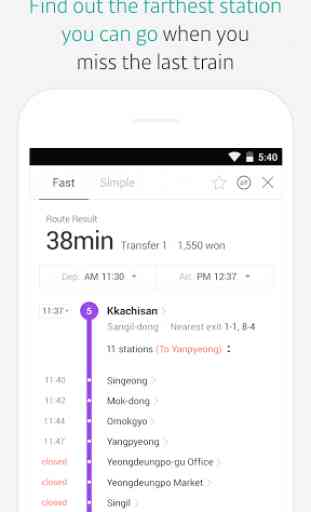

Just like many of the other comments mentioned, it was a great app. English doesn't work in the search function anymore and the resulting route is also in Korean now. It's still possible to use but you'll have to search the map manually and select from where to where you're going. On the displays in the train you'll have to match up the displayed station names when transfering. Went from super useful to annoyingly complicated workaround :(