KaleidoPaint
Image Gallery:http://www.geometrygames.org/KaleidoPaint/Gallery
Features:
- 17 symmetry patterns
- Scroll, rotate, zoom
- Curve smoothing
- Area fill
- Reshape and recolor any dot, line or area
- Unlimited Undo/Redo
- Export your favorite paintings to the Photos app
Screenshots by Carmen Meléndez-Lugo
Keywords: paint, draw, symmetry, wallpaper, pattern, kaleidoscope, Escher, art, Kali, tessellation, tiling
Category : Entertainment

Reviews (18)
This is my favorite app of all time. i have it for Android and iOS. It works masterfully with my Note 9. The app does what it proports to do and more. There are so many uses for this app. It is a scholarly endeavor that genuinely helps others, so if you can contribute to this app in the way of development such as translations or example work, I recommend doing so. Artists and teachers will adore this app.
I have been waiting for an app like this! So much fun to create repeat patterns on the fly. Only thing I wish it could do is export as a vector somehow. Love it!!!
I use this to make patterns. I highly recommend this to anyone that likes to make their own patterns and art. It's very easy and fun to use.
I prefer the iOS version, because it simplifies lines to fewer control points automatically.
I say that this drawing app is my favorite drawing app it's 100% the best. #best draws.
it's amazing but I wish if I can export a tile not only take an image
love the beautiful designs and simplicity of it
Great app. Two things missing: "Save picture" doesn't capture the full screen size (behind menu bar) so images are not quite same aspect as screen; no ability to snap rotation angles so hard to get straight once turned.
is this available for Windows 10 tablet? I love this app on my phone, but would like to be able to use this on my windows tablet due to stylus.
Awesome! I wanted help designing tessellations for my art, I can ditch the scissors & use this app Thank You!!!
I am disappointed. It doesn't save images.
The ability to control even the tiniest detail is amazing! Bravo! (And no intrusive permissions! - Please keep it this way...)
Crashes on ztartup note 3 4.4.4......crashes after clicking plus button to create new image on S4 active 4.4.2....
Hypnotic and addictive!
crashes all the time
love this
The zooming and symmetry features are great. Should add some other drawing tools like a way to draw regular polygons, circles and straight lines, and ability to save high res images.
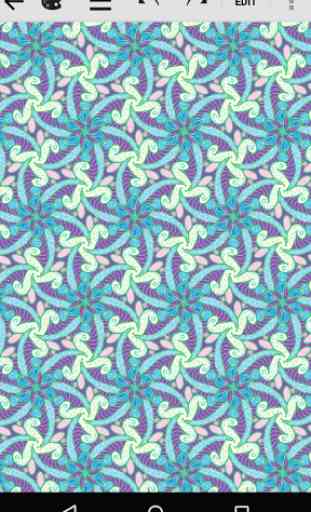
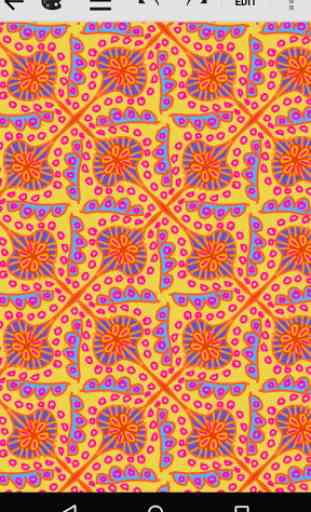

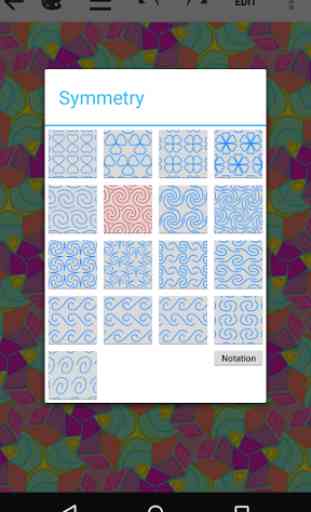
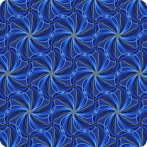
Amazing app, overall. Love how it automatically smooths lines and remembers your color shades & tints (swatch in color picker). However, you cannot fade colors (airbrush effect) and can't import anything...would be interesting to import photos, etc. No updates since 2016.