Kaleidoscope Magic Pad - Pro
Besides the amazing fun in the lite version, this pro features:*
* Color picker for player to choose any color intuitively, or choose random color as well.*
* Brush picker to switch to any other brush anytime.*
* Kaleidoscope mode panel. You can specify stroke to any fun kaleidoscope mode in one painting.
With Pro version, free your imagination now!
Category : Casual

Reviews (29)
After spending a year with the basic version, I decided to get the pro version. It is very much well worth the 99 cents. I have so much fun creating art with this app. Each one is completely original and this provides a great way to relieve stress at the end of the day. This is one of my most used apps. I save almost all of my artwork made with this because it's so cool to look at.
This is the most enjoyable app ever, well worth the small price I paid for it to not have all the ads. It's so much hypnotizing fun. I can sit for hours listening to music meditating and drawing mandalas. If you could somehow print them in decent resolution this thing would be invaluable and I'd pay real money for that.
I think this one has exactly the same tools as his free Magic Paint app but I don't mind the dollar since his kaleidoscope apps are the best of all I've tried here. One cool thing is you can save & play back your design- it's kinda hypnotic to watch :-)
I enjoy the options available for kaleidoscope shapes, types of brush options & the many color availabilities. Love the availability of being able to watch a short video of the pic you just created! > The only thing I might change would be to offer the option to change the width of the lines. THANKS for this amazing app!
Whoever thought up of this colorful app must be a genius. You don't need any type of talent. All you do is surprise yourself as a lovely image emerges from your own fingertip. It reminds me of Spirograph, yet alot easier & enjoyable. The designs are beautiful & you get to savethemif you want.
Love the app, you might add more brushes and patterns, and the color pallette could be a wheel or full pallette with a blank tray for custom colors as well as being able to draw free hand with out the design. Also I payed for the paid version to stop adds yet it am still bombarded with advertisements every few minutes. Please fix this problem and hopefully you do something with my suggestions
I never tire of making these. I wish they could look a bit less "cartoonish" as I use them for some clothing designs buy overall I'd say you should get this app! If the creator could offer a "fill in" function, especially using the gradually changing rainbow coloured option, it would be even more awesome!
Love this app. Makes you feel like a great artist, whatever your age. So pretty. I like the replay function, but wish it played the sequence a bit slower. If there is a way to slow it down, I haven't figured that out yet.
Why have animations if you can't save as an animation. Only can save still pictures so waste of money
There aren't enough improvements upon the pro version vs the free. You can choose your colors and see what brush you have activated, but that's all I can see that's different. Also the rainbow color option appears to be useless.
To-To Fun. An Awsome Stress Reliever! Design with out fear or intimidation, complete freedom. The undo function & eraser make your time creating something beautiful to your eyes one of the few true freedoms left in todays society.
This app is so beautiful and relaxing. I love playing around with the different options to see what I can create. There is literally endless variety. Saving and playing back your paintings is pretty cool too.
I love this app, I play with it all the time, both on my tablet and my phone. I rarely have problems with unresponsiveness, when I do, it is usually because I have gone too long without restarting my device. I agree with other reviews, the pen size is usually too thick. If I had the option to select pen size, I would give it ☆☆☆☆☆
Don't get me wrong it's fun, but more brushes colors the ability to zoom out and the ability to save the video part
I loved it so much that I bought the pro version. Best thing you can buy for a dollar! It's one of the most fun and stress relieving drawing apps I've found.
Absolutely a wonderful game. I'm hooked. The only thing I would change is when you save the pic it should give you the edges of the swirl as well, right now you only get what the screen shows which cuts off part of the picture.
Great for messing around when you are bored well worth the $1.03 I paid for it :p
The granddaughters really love this app. My 18 Mon old especially since she gets big effect for her attempts. She mastered it pretty quickly and it's handy when trying to keep her occupied while waiting
I cannot have the desired brush colour. I chose red but I get blue or rainbow colour. Further we have no control over the colour of the canvas/background. Kindly fix these problems.
Very fun little app that actually helps me de-stress. It's very user-friendly and lets you create cool images in seconds.
My children loved the free version of this app (I must confess I like it too) but they kept tapping the ad banner at the top, so am very pleased with this pro version.
I love using this app and can spend hours doing so. The one negative is that you cannot choose the brush size.
I find myself using this as much as coaster frenzy to readjust distress and antianxietyify myself, worth 99 great relaxing colourful fun.
Out of all the doodling apps & artistic ones this one is truly enjoyable. I can pop on to the app draw mandala's relax waist time. And enjoy the artwork to.
I just bought this app thinking it would be the same app as the free one without the ads, but this version will not let me use any specific color, just random color mode, very disappointed
This app will bring out your creativity. Very fun way to pass time. Lots of options.
I would give five stars of you could change the size of the paint brush from thick to thin. I love the play back mode. It catches my little one attention. This is one of the best apps for under a 1$.
Love using this app when lucy realy starts to take hold. Gets the feels going.
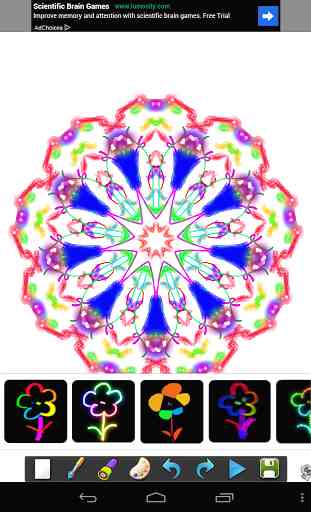
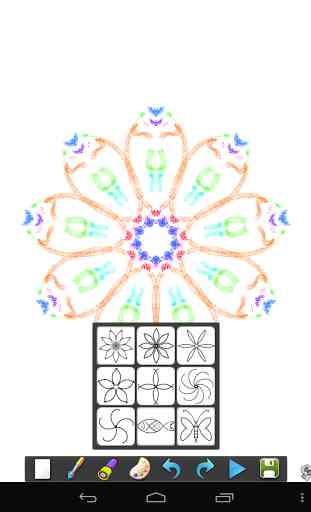


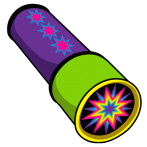
Kept my 6 and 3 year old girls busy for hours while on a road trip. Turns scribbles into unique and attractive art. Only wish there was not a save button as I am pretty sure my little artists have felt compelled to fill my phone's memory with every one of their creations. Works great on my S4 and an older tablet.