Kanji Draw
Open source software. Free and no ads.
It identifies the character you have drawn using a special form of handwriting recognition. You can select the correct character from a list. After entering one or more characters, you can copy them into the clipboard as text for use in a dictionary.
Note that this will NOT work
- at all
- if you don't know basically how to draw kanji. If you just draw something any old way that looks like it, it certainly won't be recognised. You have to draw characters basically the official way.
That said there are two forms of recognition: exact (you must enter the character with the correct stroke count, stroke order, and direction) and inexact (you must draw basically the correct strokes but can use any order and direction). If the inexact search doesn't find it, you can try searching for characters with 1 stroke more or fewer than you drew.
This might sound complicated but the interface is easy; you get exact results straight away, if it's not there then hit the button and wait for inexact results (this takes several seconds, there's a progress bar), and if it's not there either, you can go onto the +/
- 1 results.
Notes:
- If you've drawn a character and the 'Done' button is still greyed out, this is because it's still loading the data file. It usually only takes a few seconds, so please wait. This only happens the first time you draw a character after starting the app.
- Some characters don't work very well if you draw them in the normal handwriting style. The data is based on print style. If you have difficulty getting a character recognised, try drawing it like the print version.
This program is released under GNU Public License version 3. It's based on the leafdigital kanjirecog library, which is already released under that license. https://github.com/quen/kanjirecog/tree/android
ACKNOWLEDGEMENT
- Uses kanji drawing database derived from the SVG kanji stroke order images produced by the KanjiVG project and released under Creative Commons Attribution-Share Alike 3.0 license. See kanjivg.tagaini.net.
Category : Education

Reviews (22)
Very fast to load, no ads, I'm sure it's ideal for more advanced Japanese speakers, but for myself I was hoping for information on the kanji entered, if this acted as a dictionary it'd be fantastic.
it would be more practical if i can go back to the result screen after drawing ... some times i want to copy more than one kanji
Copy and close feature?! I LOVE YOU! Does exactly what I need, and is super convenient.
best kanji draw for quick look-up. good for searching unknown kanji and pasting onto dictionary app etc.
It works but - and it could just be my handwriting - it is really bad at recognizing anything I write on the first try.
This app does exactly what it says, without any unnecessary bells and whistles.
good, lets you copy and close at same time
This app is what I'm looking for, I got here exactly what I needed.
This is a great app for entering Japanese characters (as handwriting). Unfortunately, once you've pulled up the character you're after, the stuff you have to go through to make use of that character leaves you wishing the developer would take the next step and turn it into an input method. It does precisely what its advertised to do, and for that it deserves a good rating, but you can't help but immediately want the next step once you've installed it.
Frequently it will return to the drawing screen without giving me the opportunity to copy the identification (or confirmation that it has copied, if it's done automatically in these instances). I'm also not sure what "full network access" means or why that's necessary. Otherwise great application, and essentially no privacy invasion (apparently), unlike other free kanji recognition apps.
Loads fast, no ads! The recognizer can be a bit hit and miss if you're standing on the train or something but works pretty well. Wish I could go back and reenter another word without adding it or closing the app.
Works exactly as described, I just wish it was integrated with google translate so I could get definitions without leaving the app.
I have so many times when i am searching for a kanji and i am lucky if it shows up by the 3rd page. I find myself using google translate more often.
This app has a terrible time recognizing even the most basic kanji. It does not even provide a definition of the kanji. Do not recommend..
Perfect for using in conjunction with my Japanese dictionary app (free) that doesn't come with a draw function.
I see potential for this app as comprehensive Japanese language input. If kana and numbers are supported and the app converted into "keyboard", it would be much more useful.
Repeatedly tried to get app to understand simple Kanji on a tablet with no success.
This is great for a quick kanji search, especially when there's multiple. No ads, no fees. And it's offline. So keep up the good work
The recognition of handwritten characters is perfect - the first suggestions displayed always include the character I intended. Copy & close button makes it quick to return to a dictionary or wherever you needed the character.
The app does exactly what it is intended for. Makes checking words written worth kanji and hence reading Japanese so much easier. It's simple to use and pretty precise in the recognition but you have to know how to write the kanji.
I am trying to learn Japanese and am using this to test if I can draw correctly. I was practicing "a" "i" "u" "e" and "o" on the app and it could not find it correctly
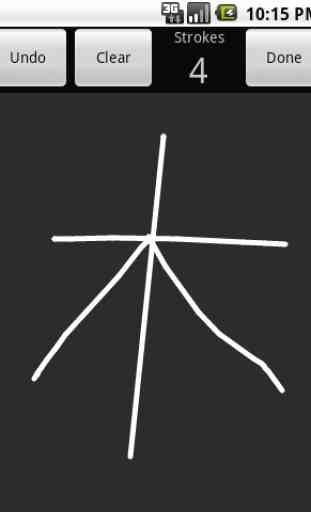
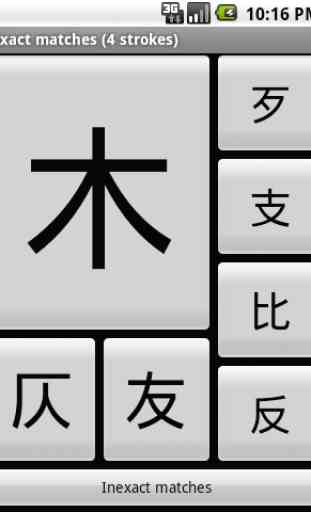
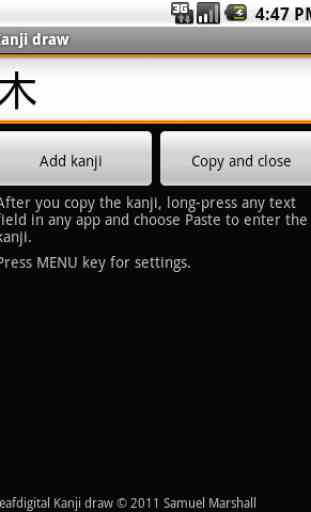
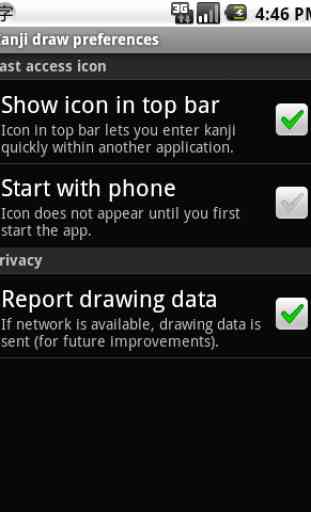

This app adheres religiously to the "KISS" principle.... ie: Keep It Short and Simple. its easy, straighforwards, no log in, no fancy updates or graphics, no need for perfect accuracy and a vast library of Kanji.. it even has a "copy & Close" app so that you can copy the recognized kanji and close the app so you can immediately go to your dictionary! or the "add kanji" to form a multiple kanji string! IT DOES WHAT YOU NEED IT TO DO ND NOTHING MORE LOVE IT