Kanji Recognizer
New: Training mode for quiz. Use stroke guidelines and stroke order hints to practice writing kanji correctly. Does not advance to next character until you get it right.
Kanji writing quiz. Test yourself based on school year or JLPT level. Check your answers against the proper stroke order using animated diagrams.
Premium features: history/favorites, export/import, search by reading/meaning, Simeji/OpenWnn/ATOK integration, local stroke order database. You can upgrade form within the application (Settings->Upgrade to premium), no need to download a new application.
Premium upgrade price: around $4.99 (varies slightly by location/exchange rate. Press the 'Upgrade' button to display the Play Store dialog with the exact local price).
Just draw a character, tap 'Recognize' and select a candidate to display reading, meaning, radical and more. Copy or share characters to clipboard or other apps. History/favorites and search by reading or meaning also available (premium only). Call from within Simeji, OpenWnn/Flick/ATOK/OpenWnn Plus to input characters using handwriting (premium only, Simeji/OpenWnn/Atok Japanese IME install required).
Test your kanji writing skills by school year or JLPT level: write kanji based on reading and/or meaning hints. Check your score, and compare your writing with the proper stroke order using animated stroke order diagrams. Free version offers JLPT N5 and elementary school grade 1 and 2 kanji. Premium versions lets you select all grades/JLPT levels.
Follow proper, or at least basic (left to right, top to bottom, horizontal before vertical, etc.), stroke order for best results.
Tips:
* if recognition is slow on your device, try using the compressed model. Open Settings (press the Menu key, or the overflow menu on ICS to display), press 'Recognition model' and select 'JP. comb. compressed'. This should improve startup time and recognition speed.
* you can also increase the search timeout to make sure recognition starts after you finish drawing. Tap 'Auto-search after' in Settings and increase the timeout (default is 400 ms)
* if it is still slow, uncheck the 'Search on stroke' option in Settings. Candidates won't be displayed automatically, but on a separate screen.
* draw larger characters for better recognition
Features
* Tablet support
* Animated stroke order diagrams (online for free version, offline for premium)
* Kanji writing quiz. Bell/buzzer sounds marks answer
* Training mode
* Automatically searches on each stroke for immediate feedback
* Configurable drawing pen size and color
* Shake to delete stroke/all strokes
* Favorites and history (premium)
* Favorites Excel (CSV) and Anki export (premium)
* Simeji, OpenWnn/Flick, ATOK, OpenWnn Plus integration (mushroom) (premium)
* Search by reading and meaning (premium)
* Compressed model for older/slower devices
* Works offline (Internet connections only required for initial download).
* Stroke annotation
* Undo (removes last stroke)
* Integrated kanji database with more than 13,000 entries
* Kanji decomposition into components
* Integration with WWWJDIC for Android (can be used as the handwriting recognition backend)
* Copy/append recognized kanji to clipboard or share to other programs.
Not a handwriting input method (IME).
Ad-supported (ads are removed if you upgrade to premium)
Version 2.0 requires Android 2.1 and later. Earlier Android versions can use version 1.7.2.
Email for bug reports and feature requests: [email protected]
Follow me on Twitter for latest updates:http://twitter.com/kapitanpetko
Google+ pagehttps://plus.google.com/110615818892301408465/
Release announcements and detailed explanation of new features:
http://nelenkov.blogspot.jp/search/label/kanji-recognizer
Category : Books & Reference

Reviews (14)
I am only a beginner but the app has been very useful to learn and practise kanji's. The only problem i am facing is, whenever i press the back button, instead of going to the previous page- the app closes and opens again. Is anyone else having the same problem? Please help.
As others state, the suggestions for simple kanji don't work. Maybe it works when you search for them, but that feature costs $5 and I'm not going to risk that on an app that doesn't seem to work.
It's great to find out about uncommon kanji and to study/review kanji I have not memorized yet. The 漢 icon at the beginning of entries in History is a bit annoying though, it distracts me from the target kanji.
Something happened to kanji recognizer. Despite I have it on my device, I cannot use WWWJDIC, it constantly asks me to download kanji rec.
This app fails to recognize hiragana and katakana and frequently tells me there's nothing in the database. Also it's completely obsolete since Google Translate can do the same thing only a million times more reliably even if you don't draw the character exactly right and gives example sentences and let's you build entire words and sentences. sheesh. just remove this from the play store already.
It couldn't find the kanji I drew. There should be more guesses per drawing, so I can choose from a bigger list. That will make it easier to find the kanji I drew.
Very poor recognition software. Sometimes it works, sometimes it doesn't. It fails at recognizing basic kanji like Jin.
Doesn't recognize even very simple kanji. Compared to other similar apps I've tried, this one is utterly useless. The premise is good, the execution is really bad.
This is a fantastic app. I love being able to look up kanji I can't recognize. I highly recommend it for anyone who's learning to read kanji
Does what it is supposed to do. Helps a lot when I don't want to search a kanji by radicals using other dictionary apps.
Great app! Just a misses some times , but for the most part easy to use and a very big help !!
It didn't recognise 間. I tried 5 times. If it can't recognise such an easy kanji, there's something wrong.
This app is useless. It won't recognize any kanji. Instead gives me results that look nothing like what I drew. You don't believe me do you? Well good luck to you then.
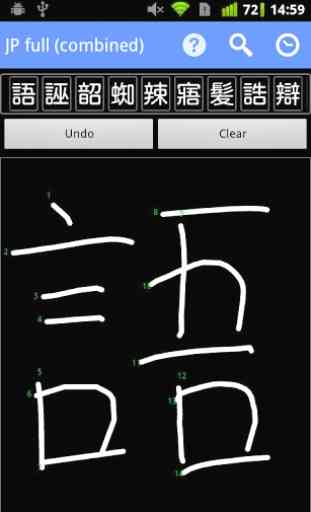
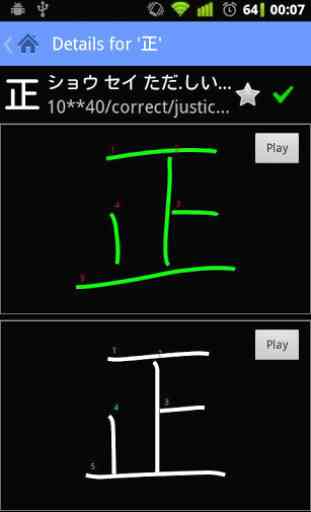
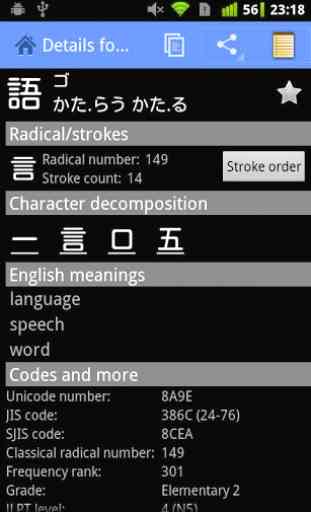


I've been using this app for years, and differently from other users, recognizing from drawing works well for me. I follow trace order and try to get the number of traces correctly. Only improvement I could suggest would be the ability to copy multiple kanji at once from the history, it could help when you want to copy a word at once to a different app.