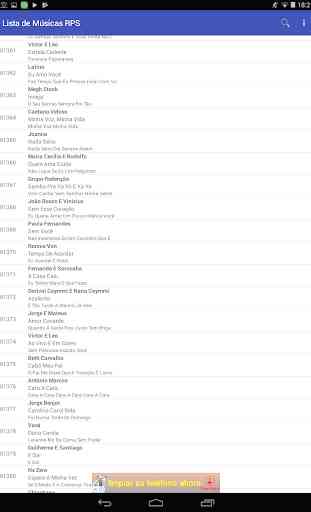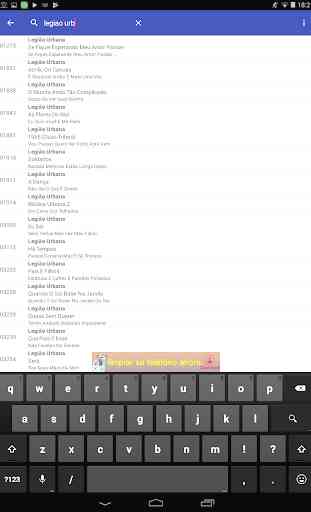Karaoke Manager (for VLC and RPS)
Turn your Windows computer into a videoke equipment, integrated with VLC media player and Karaoke RPS.
VLC media player - https://www.videolan.org/vlc/
The Karaoke Manager controls the VLC media player, allowing you to run existing Karaoke files on your computer.
Another amazing feature is integration with Youtube. Now you can choose the videos available on the Internet directly from your mobile.
karaoke RPS
The Karaoke Manager controls the RPS, bringing greater convenience to you.
For this program to work Karaoke RPS must be installed on a Windows computer as well as the Karaoke Manager server.
To purchase the Karaoke RPS, visit the link below:
https://produto.mercadolivre.com.br/MLB-892193264-videok-karaok-raf-completo-assista-video-unico-no-ml-_JM
To install Karaoke Manager, download the ZIP file at the address below, unzip and run the "Karaoke Manager.exe".
https://mega.nz/#F!puQBXRgT!pfAj4awVJG4rvdziLmBfeQ
AVAILABLE RESOURCES:
+ Search and perform karaoke videos available on Youtube
+ Search and run Karaoke files available on your computer (AVI, CDG, mkv ...)
+ List and search all available songs in Karaoke RPS
+ Include in play queue the songs you want, without the need for remote controls
+ Tell who will sing the song and announce before starting
+ Check and control playback queue (queue sticking function)
VLC media player - https://www.videolan.org/vlc/
The Karaoke Manager controls the VLC media player, allowing you to run existing Karaoke files on your computer.
Another amazing feature is integration with Youtube. Now you can choose the videos available on the Internet directly from your mobile.
karaoke RPS
The Karaoke Manager controls the RPS, bringing greater convenience to you.
For this program to work Karaoke RPS must be installed on a Windows computer as well as the Karaoke Manager server.
To purchase the Karaoke RPS, visit the link below:
https://produto.mercadolivre.com.br/MLB-892193264-videok-karaok-raf-completo-assista-video-unico-no-ml-_JM
To install Karaoke Manager, download the ZIP file at the address below, unzip and run the "Karaoke Manager.exe".
https://mega.nz/#F!puQBXRgT!pfAj4awVJG4rvdziLmBfeQ
AVAILABLE RESOURCES:
+ Search and perform karaoke videos available on Youtube
+ Search and run Karaoke files available on your computer (AVI, CDG, mkv ...)
+ List and search all available songs in Karaoke RPS
+ Include in play queue the songs you want, without the need for remote controls
+ Tell who will sing the song and announce before starting
+ Check and control playback queue (queue sticking function)
Category : Music & Audio

Related searches