Kasa for Mobile
* Kasa for Mobile is currently only compatible with TP-LINK HS100/110 Smart Plug, HS105 Smart Plug Mini, HS200 Smart Switch, LB100/110/120/130 Smart Bulb, and RE350K Range Extender **
Kasa for Mobile lets you add, configure, monitor, and control your connected TP-LINK Smart Home devices from anywhere in the world. You can schedule your appliances to turn on or off according to your schedule, or set them to Away Mode to deter would-be burglars. And that’s just the beginning. Purchase a TP-LINK Smart Home device and download the app to get started today.
Category : Lifestyle

Reviews (24)
I have had it with wyze, their plugs would constantly lose connectivity. So I looked around and found these at best buy locally (tp link/Kasa). After one hiccup trying to get the first one started, everything has been great with the plugs staying connected. I made my schedules the same and they work with the Google home routines, so I'm really happy there. The only one thing I wish I could do in the app is to turn this bright blue light off but keep the plug on. I don't need a status light.
Simple and easy to use with nothing but the practical features you absolutely want and need. No ads, no long startup, controls and customization are great. The layout alone is wonderful, you have everything at first glance. You do not need an account to use devices locally, this alone won me over within the first day. I'm sure there are more options and features if you do make an account, and controlling anything from anywhere is an immense power, but I am a simple man. Light on, light off.
The app is super straight forward, and easy to add new devices. I currently use 2 smart wall plugs, one for my fish light and the other used to turn my bearded dragons light on and off. Being able to add optional on off from sunrise and sunset is really cool too, and takes a lot off remembering to turn the lights on and off.
This app is garbage. After months of use it still has a time issue. It records everything and changes the time on it by 15 minutes. It doesn't match my time and I sync it all the time and still the issue does not go away. Recently I noticed that I get a notification and I go to see what the issue was and the video WILL NOT PLAY. I reset the app. I reset my phone still nothing.....the app has a ton of glitches and they just don't fix them...it shouldn't be an issue that goes on for months/years.
I've installed seven units around the house (5 plugs, 1 dimmer switch, and 1 on-off switch) and have been using the app for over a year now. Have had no problems and installation / setup was quite easy. Have also set things up for voice commands to my phone so it feels like Star trek every time I walk into the room!
Really good app. I can turn everything on 3 blocks away while still on my bus pulling up to my stop. Had a glitch with it where it would not work when I got close to my building. I had to switch to wifi once in my building for all of my devices to show up. That seems to have fixed itself. It is the best when I have bags to carry and am getting in at night.
It worked fine, in fact great when first installed and devices linked to it but then suddenly after 3 months it stopped. Doesn't matter what you do - you reset those plugs, remove them from app, add them again, remove and then unable to add - it is not finding the plugs. Total waste of money. So what it allows you to schedule things and have some other funky functions if 95 percent of the time it doesn't work.
easy to use for simple home automation. A follow-up note to my original review. Software is easy use and equipment simple to install. However, I just upgraded my internet service from a standard isp to starlink and now my remote connectivity is random and sketchy at best. The individual switches were all reconnected to the 2.4 GHz starlink wifi but remote access is mostly a miss with occasional hits Finding technical support at TP-Link is like hunting for unicorns
Ok for a while. It keeps telling me that cannot find the smart-plug mini. Then it keeps telling me to rescan but nothing happens! It says to make sure my network can reach the product. The thing is 6 feet away!!!! There's no way to manage settings for my plug on the app. I'm looking for another app.
Got one of their dual plugs from a friend who no longer needed it and was pleasantly surprised on how well the app and functionality of the device work! Seriously considering replacing a lot of outlets with these instead. Quality hardware at an affordable price with a good app and links to Google home or Alexa, what more could you ask for? It even lets you turn the LED indicators off if you need a dark room. I have been very impressed with my accidental brush with TP-Link smart home plugs!
Automatically opens port on your router for internet access with no way to disable. Only accessible from mobile app (no PC option) playback has no advanced options to speed up or slow down. Just recently added timestamps to playback. No way to tell if another person is accessing the cameras pretending to be myself or with additional access. Microphones/speaker doesn't work well and detection can false alert or miss a person with the most sensitive detection.
This app could be so much more. Although you can setup groups, you can only turn a group on or off. You cannot set a schedule (-1 star) nor set a timer (-1 star) for a group. I want to expand the number of smart switches I have but when I have to manage them one by one, I'm going to avoid more of this brand's switch and look for another brand that meets my needs.
App never seems to work. Camera always (or app) unreliable. It randomly goes offline or buffers while streaming on my 1 gig internet. Annoyingly as if to continue streaming every 10 minutes while completely blocking the image. The funny thing is the only response the put is "continue," so why bother to ask. Completely unreliable to watch baby.
Edit: after 3 years of requests and people complaining online, they finally added the (already existing feature in 3rd part software) ability to turn off the bright indicator light on the switch. Only upoing to 3 stars for how unprofessionally long it took. Now add dark mode. 4.10.20: Can't turn off smart lightswitch indicator lights on the switch in this app but can in a 3rd party app?? The indicator lights are very bright and having the switch in a bedroom makes for uncomfortable sleeping.
I've bought the two set of this Kasa camera system and it's great at first but it asks every 5 minutes if you want to keep viewing so if you need a security system thats truly reliable this is a gyp. The audio is horrible and you cant be understood on the intercom plus they randomly turn on and you cant turn them off, I have to unplug them and sometimes have to totally sign back into the app just to control it or anything. For an almost $200 2 camera security system this is a waste of money.
Extremely happy. By far one of the best designed apps I've used. It's very easy to configure and instantly responsive. This app is the reason I have and will continue to buy TP-link Kasa devices. Winner all the way including the devices. It's been about a year.
it's off the hook where else can you get a complete right and left up and down camera that you can mount anywhere upside down or right side up it zooms in and zooms out and when you're not there to follow the person it does it for you and notifies you I just got so many cool features I'd recommend it to anybody 49 and no monthly payments incredible product
I love the smart plug mini. It enables me to turn on/off my lamps with voice commands (without falling out of bed to reach the switch). I can also set timers. It's nice to have the lights come on and turn off automatically. Very simple to set up & use.
This is one of the easiest apps and products that I've used. Easy to use, easy to navigate and no loss of connections. I have wall switches, outlets and now a video doorbell. It was very simple to connect everything to the wifi and the app.
I found the Kasa smart plug ins when I broke my foot. I was looking for a clapper to turn my lamp on and off from my bed when I ran across them.. I like that I can use them with the Kasa app, Alexa or Google assistant. I have one, two or all of these apps on almost every device In my house so it's easy to operate my lamps by either voice or device. They've been a great investment for me. 😃
My KASA 105 camera will not connect to my home Wi-Fi. I can't do it; my cable company can't do it. I thought this was plugging camera in and it seeks out and connects to my home Wi-Fi. Bringing both cameras back to the store. Just doesn't work
I use Kasa for my air conditioners so that I can turn them on before I get home. I use it for my Christmas tree lights. I use it for a lamp in my living room. It's very helpful and reliable. You can even set timers so that things turn on and off automatic. I love these plugs.
The app only works at home, but since you can connect them to Alexa or Google Assistant which allows you to control your devices from anywhere, it's not an issue for me. Great way to manage your lights or cameras remotely. Very easy to setup with the instructions.
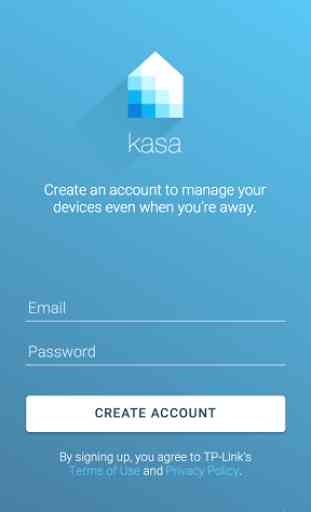
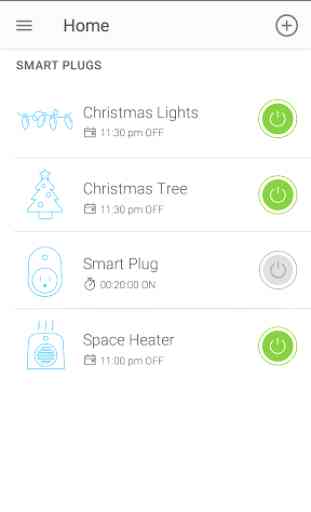



The UI design is quite good and straightforward, but bugs get in the way: off timers don't always work, one can't add custom icons to devices, and the built-in icon set is very limited. You can also not control all the manufacturer's smart devices with this app; you need a separate app for Tapo devices - not sure why.