Kaspersky Password Manager
Secure storage of all of your records
You can store your passwords, addresses and credit card details in a secure password vault – and they can only be unlocked with a single secure password that only you know.
Records synchronization across multiple devices
Because you use computers and mobiles for surfing & shopping, we synchronize your passwords, addresses and card details across all your devices – so all items are stored in a password vault and you can access them from your PC, Mac, smartphones & tablets.
Easy access to all your favourite sites & accounts
Remembering different passwords – for every website and account you use – can be a challenge. Having Kaspersky Password Manager, you don’t need a «Forget password» link anymore. With all your passwords and usernames securely stored, it’s easier to sign into your favorite sites and accounts when you return to them.
Easy credit card data input
Automated data entry can help to prevent errors. If you need to capture the account number for one of your credit cards, you simply scan the card with your mobile.
Passwords & data protection from screenshot capturing
We also help to prevent criminals capturing screenshots that could contain your passwords, accounts and credit card details.
Category : Tools

Reviews (27)
Paid for the premium version. Everything works fine but is asking for the accessibility permission even though I provided it (bug). Also, there is no real reason to use it if it won't for app logins and also for the brave browsers.
I have been using it for almost one year now and from the beginning i was using a free version. I had renewed premium for an year now. It helps me alot an daily basic, we are in new generation we create many id and passwords for each websites i.e shopping, payment mails etc it is important to have this app with you. Im loving it and recommending you all to give a try. Worth it. Thanks kaspersky team.
I have Paid version,Samsung Tab-A 'Autolock' set @ 10 minutes, but will lock within seconds sometimes. Frustrating when webpage takes time to load next page, then have to reenter KPM's PIN to get password again. Clipboard issue-settings have 10,30,60 secs & 'Never'. Need more than 1 min, 'Never' should be removed for security. Often before webpage loads, my clipboard cleared, then I have to reenter PIN because Autolock doesn't work correctly, screams. Other than these issues, I would 5 star.
The app is easy to use, but the fact that it does not support exporting passwords to a machine readable format (ie CSV) like EVERY OTHER PASSWORD MANAGER can only be described as intentional oversight meant to prevent people from moving to other platforms. Exporting to TXT does not cut it. CSV is just as human readable and is SEARCHABLE AND SORTABLE. Buyer beware
This is an amazing application for making password's inventory. I like every feature of it. But I don't like only one thing that is you can only store 15 password, if you wanna store more then you have to take the subscription. We are not having that much earning. Otherwise it is a great application.
Highly user friendly than thought. Mobile, desktop and web browser passwords are very well saved and protected. Easy to create and sync all passwords. And its sustainable security wallet for long term.
Developed a bug. It has randomly, owing to no change I've made, starting asking for an accessibility feature to be turned on for auto fill that just doesn't seem to be there.
Very hard to export data - requires windows and even then a txt that needs manual conversion to CSV. Poor functionality for apps. For web it often offers to repeatedly save the same password.
It is the best PM among allll the others i have tried so far. I have a suggestion and i would love to see it through. 1) Folders inside a folder. 2) Custom Sortings in home page
Works like a charm, specially when opening browsers is very helpful. Perfect interface. Feel safe.
It keeps all my passwords safe and in one place for me to easily pull up. It makes it easier to be safe and use different passwords for every app as security advises us to do.
Don't wanna give permission to third-party So have deleted it from my phone. Give permission to Kaspersky oké but to third-party hell NO As long as my info is shared with third-party i will not be using password manager from Kaspersky. I stand with my decision
The app is great. But there is a problem with merging passwords with same website name, some will merge and other disappear!!
Almost great password manager that works on Windows and Android and makes life much easier. I only wish it was compatible with Linux as I use Linux on one of my devices so I have no choice but to move to Dashlane. Other than that, it is a great tool.
There's no dark mode available in any of the Kaspersky products which is jarring when you have to pull up the console and the password manager is not as intuitive as I'd like with recognizing in app username passwords but it's great for browsers they're always recognizes those cross platform.
Excellent tool. Very easy to use and manage your credentials.
Security. Heavy THC user love the fact that all you need is one main password to remember. For your other accounts, automatically generate those password and save them in the vault. You dont even have to know what they are, just remember the main one the will get you into the vault.
New passwords takes a lot of time when saving. I have one plus phone and when saving new passwords, it takes a lot of time. Not sure whether it works or not.
Your theory was actually incorrect, as I saw the prompt, but it would not read my fingerprint. The scanner was most likely bugged due to some leftover files from updates, so maybe that's something to look at. I deleted and reinstalled the app and "magically" it started working again. The app is great, it has many many features, including a password generator that makes passwords 99 characters long (as far as I've tried), and with customisation options. Try it for yourself, it's great.
By far the best password manager I've found! I've used and paid for full copies of A LOT of password managers, none have come close to the reliability, and availability of Kaspersky. It syncs to all my devices, sync bank cards and addresses, the integration of Chrome is perfect! I've seen no password manager that works this well in a browser, whether it's on the phone or a computer it's smooth and seamless. Definitely worth the money.
Great overall and I have had no problems. I like the simplicity design. I don't fancy the other password manager apps that are starting to use biometrics. Too invasive. This app keeps it simple and easy. However I don't like the fact that you can't edit from a device that did not create the entry. What happens when you get a device. I want to be able to edit from all my devices.
Since August 23rd I am unable to sync my passwords. Anything I have saved since this date will not appear, so while it is still useful for my main site passwords I cannot use it for now ones. It says problem with internet connection, however I have tried it on WiFi and LTE data and it does not work either way. Edit : Uninstaller and reinstalling fixed the issue. However, I am still curious as to why this happened in the first place.
I am having the same problem on the mobile as many other reviewers. The app takes ages to open when you put the password in and I can't get it to sync. It keeps bringing up old passwords. I have reinstalled the app as suggested but it makes no difference. It is much worse since the last update. It works better on the pc but is quite klunky and doesnt always bring up the login details automatically when I go into a website - I have to choose the details from the long list of websites.
Edit: The app doesn't show exact password for the app on autofill it shows all of your passwords in a list and you have to scroll down and choose from a very long list. And syncing from PC is easy. But from mobile it always takes for ever and fails. I have to add password on my PC and mobile. That's waste of time. ---- The worst password manager, especially on phone. It shows you all passwords Instead of that app's password only. Google passwords are much better. What a waste of money.
This app is good for those of us that have a bad memory and still want to keep their password secure however twice so far I've had an issue when I changed my password in the app: when I attempt to log in after the password change the app tells me that I'm not using the correct password and the old password doesn't work either. this has happened twice so far and the first time I ended up getting locked out of my email account and Facebook. Im lockedout again but I have backup methods in place.
Although it has room for improvement, I love my Kaspersky password app and the whole security suite for that matter. I use it on all my devices. It syncs well and love that you can manage Apps / web sites and even other various document separately for better, cleaner organization. Developer suggestions: 1. It doesn't always pick up ok some apps for whatever reason. 2. Pop up key generator would be nice 3. The auto fill sometimes gets glitchy and should be able to close it for a duration

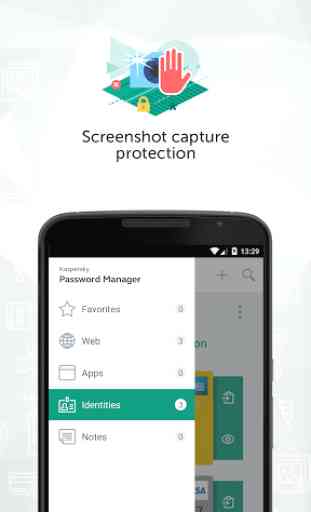
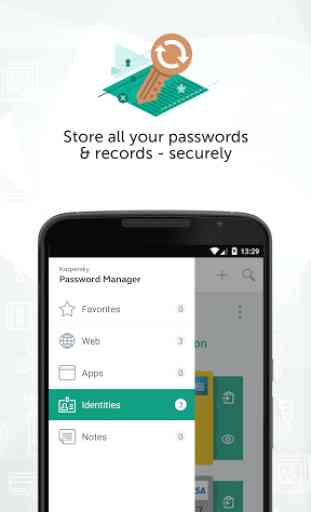
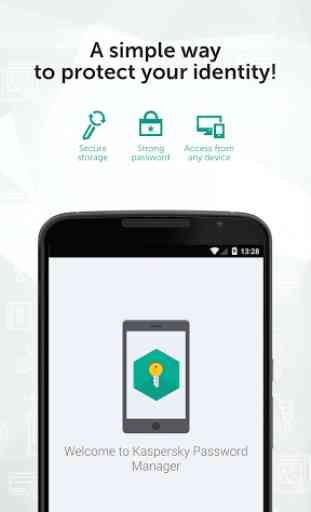

I have been using this app on my smartphones (android and ios) for years. Every now and then the developer is providing updates. Never failed me once. So, reliable, safe, secure and fast app accessible anytime, anywhere. I only trust kaspersky because of my personal experience, not because of online reviews. Regards,