Katana Librarian
The BOSS Katana series are terrific amplifiers. Unfortunately they only have the ability to store up to 8 patches on-board. The only way you can access more than 8 patches is hook your amp up to a PC or Mac and install the BOSS Tone Studio application. In addition, many of the amplifier effects are only accessible through the PC application.
Until now.
Introducing Katana Librarian. Simply attach your Android phone or tablet to your amplifier using a USB On-The-Go adapter, and you can switch between patches and edit them right from your device.
What you need:
- An Android phone or tablet that supports USB On-The-Go.
- One of the following BOSS Katana amplifiers:
• KATANA-50
• KATANA-50 MkII
• KATANA-100
• KATANA-100 MkII
• KATANA-100/212
• KATANA-100/212 MkII
• KATANA-HEAD
• KATANA-HEAD MkII
• KATANA-Artist
• KATANA-Artist MkII
- A USB A-to-B cable (also known as a USB printer cable) like this one: https://amzn.com/B00NH11KIK.
- A USB OTG adapter. If your phone has a USB Micro-AB connector, you will need an adapter like this one: http://a.co/3mustjw. If your phone has a USB Type-C connector, you will need an adapter like this one: http://a.co/fBZA0vM.
The free version of the app allows you to test your connection and load the built-in demo patches. A single in-app purchase is offered if you wish to unlock the full feature set, which will allow you to:
- Download patches from your amplifier.
- Modify the patch parameters; includes support for all effect types; the editor also changes in real-time as you adjust the parameters on your amp.
- Access undocumented Katana features like hidden amps and multiple simultaneous effects.
- Organize your patches using labels, just like popular mail apps. Use labels to tag your favorite patches, or create a set list for a live performance.
- Use the hotkey feature in combination with a Bluetooth HID keyboard or pedal board (e.g. https://www.airturn.com/407.html) for hands-free patch switching.
- Import and export MkI and MkII .TSL files.
- Rename and delete patches.
- Write patches to the amplifier's channels
- Emulate the functionality of a GA-FC pedal (even on a KATANA-50)
- Share patches via email, Google Drive, Android Beam, etc.
- Receive all future updates for the life of the product.
Troubleshooting:
In the unlikely event that Katana Librarian is unable to connect to your amplifier:
1) Verify your amplifier is able to connect to BOSS Tone Studio on your PC.
2) Verify your phone/tablet supports USB OTG using one of the free OTG checker apps in the Play Store (e.g. https://play.google.com/store/apps/details?id=aws.apps.usbDeviceEnumerator&hl=en_CA).
3) Try plugging a USB thumb drive into your USB OTG adapter; your phone/tablet should automatically recognize the drive. Note if you have a OnePlus device, USB OTG is disabled by default, and must be enabled under Settings/Advanced. It also automatically turns off 10 minutes after it is enabled. You can permanently enable it by following the instructions here: https://www.xda-developers.com/enable-always-on-otg-oxygenos/.
If these checks all succeed and you are still not able to get the app to connect, please contact us directly at [email protected], or post your issue to the "BOSS Katana Amps" user group on Facebook (https://www.facebook.com/groups/boss.katana/). Note we are unable to provide support for connection issues through the Play Store review channel, as it only permits a single character-limited response.
Note: This app is not affiliated with or endorsed by Roland Corporation in any way. BOSS is a registered trademark of Roland Corporation.
Category : Music & Audio

Reviews (27)
so far I'm really enjoying the semplicity of it. Can you guys like add the Bluetooth midi controller like the m vave on the compatible list for Bluetooth switchers? I can't detect it.
This app has made a massive difference to my two Katanas. I set them both up some months ago but knew that some adjustments were needed. However, getting a laptop out, firing it up and connecting the amps has always been a nuisance, especially if you want to make changes in the middle of a gig/rehearsal ... no laptop anyway! Ive always got my phone on me so I can now make adjustments any time. Brilliant!!
Wow! This app has it all and is very easy to use! This provides a much easier and more portable means of accessing Tone Studio functions than lugging around a laptop. Plus it includes lots of "secret" amp models and lots of other cool stuff. The app also makes it very easy to search for and download patches from Facebook groups, websites, the cloud or just about anywhere. It worked perfectly with my Samsung Tab A Android tablet using the OTG USB adapter. I bought the full version and I love it!
Workd very well indeed, very responsive. The UI can be a bit unintuitive at times, but everyone has a different idea if how the UX should be. That is the only reason I give 4 stars and not 5. simply because there is still some room to make it even better. fantastic level of control over the katana though, and for me, much more convenient than tone studio. connected flawlessly on both my phone and tablet, works great. Even offers access to things you won't even find in Tone Studio. impressive
Updated Review - Looks good. Found an advanced setting I wasnt aware about to turn on the OTG USB. As soon as I did that the amp connected to the amp. Importing TSLs was easy as was selecting patches. some seemed to take a second or two to load, but nothing too serious. Haven't had a chance to dig too deep into this, especially the EQ and editing patches etc. But on this showing it has a lot of promise.
Great app. Worth every penny to be able to edit patches without having to move the amp and hook it up to my desktop. The interface is clean and easy to use. I use it on both a MK1 and MK2 and the app works great on both. The only update I would love to see is support for Chromebooks. Using my phone fine but having the larger screen would be nice.
When Boss doesn't come through with a simple and easy to use app, this guy does. I love that you can download and share patches, creat set lists, and try different patches on the fly while connected to the amp! It's too bad the boss katana doesn't charge your phone while it's plugged in. Excellent app! Would love to see a free store / webpage be developed.
Wow, this is the app that will save the Katana, all my previous patches appeared in the library section as soon as my phone connected with the amp, the editing is easier than in tone central as vol etc is done with sliders. The ability to edit on the fly for me is a must as a gigging musician as room sizes can affect the sound , this app makes it so easy. For what it does I would have quite easily paid a lot more for the app, you are an absolute genius, BOSS take note.
Excellent app. Intuitive. No problems connecting. Feature request: I have connected a unlatched footswitch to the GA-FC. (FS1 FS2) But there is no LED to indicate the state of the switch. I can see the state change in the editor but what would be useful is a screen just showing the states of FS1 n FS2. Make them big so they can be seen when gigging. Different colours for each switch. Many thanks M
This does what it says on the tin, although the UX could be improved. - Switching between library and editor via the sidebar is clunky. Would be nice to automatically switch to editor after selecting a preset - There is no way to add a preset to another label when viewing a label - Selecting some of the sneaky amps (orange) causes a very loud static sound. I suspect that this is a katana v3 bug, but it would be nice if the bad presets would be removed from librarian
Awesome! This App really works well. There is only one thing I have found so far that I would put in my wish list.... And it might even be something available that I haven't figured out yet. It would be awesome to have a switch for the expression to trigger between volume and wah. But as far as having control over everything else.... simply Awesome. Great Job!
Just downloaded and it's so intuitive, I was able to connect to my Galaxy S8 immediately and do everything I wanted to do easily. It does everything I wanted and saves the need to bring a laptop to a gig for re-configuring patches. My only minor gripe would be that you can only export one patch at a time. I have different guitars (Ibanez, EBMM, etc.) each with its own set of 8 patches and the BTS allows you to export all 8 patches in one hit. Any plans to include this ? Update : Thanks for the r
This app is really better then the Boss Tone Studio. Way faster to use and navigate. Takes seconds to connect to the amp and tweak it without starting a computer. I can tweak my patches on the fly at the gig/rehearsal. I can also copy patches for the night from my library to the amp (ie, blues patches, rock patches, etc.). Wishing it has a tuner.
This is ridiculously good. Worked straight away no issues. It's a powerful tool for me to gig with. I can set my amp with 8 standard patches. Sort of my fall back. Then simply load and edit lots more in the app. Call them up jobs a good un. Also. It's so easy using the tablet to work from. Man it's the best app I've used. It solved a real world problem.
So after paying for the full feature set, it connects and it seems effective - however, due to the fact that it's an in-app purchase, it doesn't show up in my family library. I have an account for my phone and one for my tablet - would be nice to be able to use family library to have the app on both devices.
Much easier to deep adjust on the fly. Love this app
Excellent worth paying for better than BTS and more user friendly.
Fantastic app and worth the price to unlock all features. I recently got a katana 100 mk2 and have an expression pedal and dual switch hooked up to turn wah on and off and this app really replaced having to use my laptop to assign the footswitches and everything. I tweaked some settings, write then to the app and done. If I feel like changing anything, I just plug in the phone and adjust. Compared to the BTS windows program, it takes some learning but overall is probably more intuitive tbh...
This has changed My Guitar sound for the BETTER Seriously I think Boss Katana Mark2 is the way to a new way of doing your own personal sound on the guitar and they should be awarded the highest honor ok Thanks Boss Katana Librarian Yours Everyone MinizteR Of Zounds
I've been a boss gear user since the early eighties and have had just about every boss pedal ever made at one time or another. Never had a single pedal go bad. I trust boss because as a semi full time pro guitarist,boss has always been there for me! This app is good for basic patch adjust and storing and despite it's limitations which would be few for most guitarists, it holds its own. Boss makes quality gear and always sounds excellent with only a tweak here and there to suit personal taste.
Great app! I installed this on a cheap tablet running Android 7.0 with an OTG dongle and it detected my Katana 50 V3.0 immediately. I bought the full version and it works great. The editor has all of the features I want - including sneaky amps - except the new parameter/exp peral control, but that doesn't really interest me anyway. Edit: Tera Echo support is awesome, and makes this app just about perfect. Thanks for creating this fantastic app!
Excellent when not connected up to a laptop. First and foremost - you HAVE to order an OTG cable (on the go) in order for the app to work. I have a Samsung Galaxy android phone with the Micro-USB plug. The Boss Katana Artist has the USB-B input (just like a printer). USB-B ----> USB 2.0 A (common sold everywhere). But then, how to you plug in your phone? USB 2.0 A (female) adapter ----> Micro-USB Bingo! That's all you need. Get one off Amazon, or anywhere on the internet.
Try the free version first to make sure it's compatible with your phone. If it is, use the pay option. It's made life SOOOO much easier in live situations. You'll need an OTG adaptor, and then you're set. (I got mine from a local Radio Shack.) The pay version was worth every penny. Very smart and easy to use.
This app is superb and worth every penny, I liked the layout of boss tone studio but hated windows 10 glitches and taking a laptop to gigs This app will change everything at gigs, is so smooth and fast, I'm using it in a spare phone with no SIM, just for the katana only it's now part of the rig it's brilliant, and if I forget that phone I've also got it on my main phone too as backup!!
Pretty great. I wish there was an automatic sync function, perhaps using Google Drive, that allowed me to use it on multiple devices. I have an old tablet that I use as a dedicated amp controller now but I want the same experience when I use my phone.
So glad i dont have to lug an ipad or laptop around with everything else anymore. This app works fantastic and even my budget Stylo 5 is able to use it flawlessly. I cant wait to buy a bluetooth footswitch and test that feature. Mixed with my wireless system for my guitar itll be the perfect mix of freedom while playing.
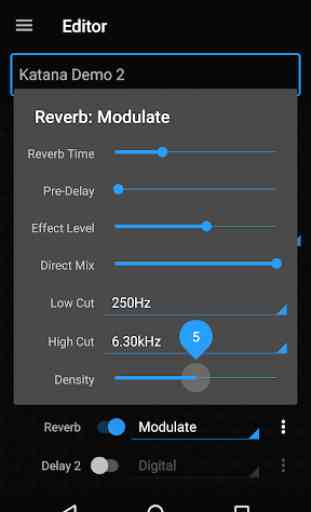
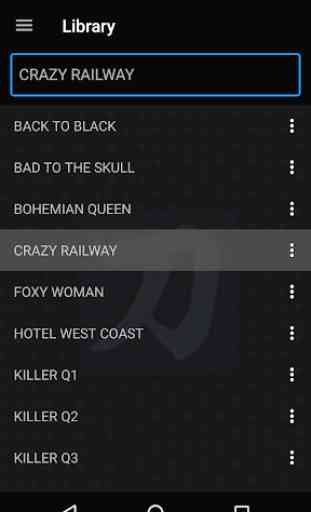
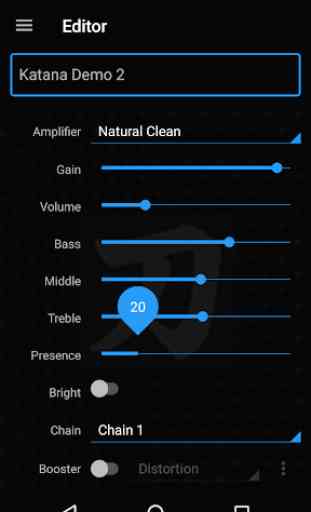
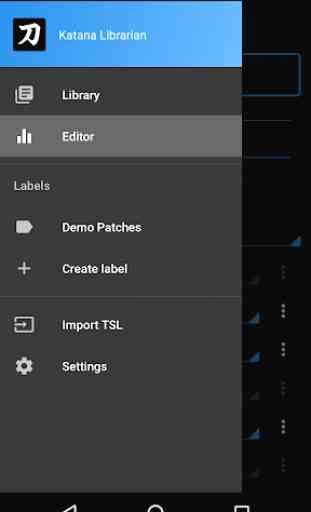

I've had the mk2 50 for 2 years and bought the app as well. I've never had any problems with the amp or app or downloaded patches free or bought. If you buy a katana you get this app simple easy to use and effective. There are groups on social media where you can get free patches and adjust to your liking. In my honest opinion its better than sliced bread. It updates its self when plugged in to amp. And is cool as!