KatanaMan Free
Tones can be saved on your device as ‘patches’ for later use, and subsequently re-loaded into the amp with ease. The number of patches that can be saved on your device is limited only by the available storage.
Katana amplifier settings can be ‘tweaked’ and saved ‘on the fly’ making KatanaMan an ideal tool for the home guitarist, as well as practice sessions, studio work, on-stage performances etc.
KatanaMan Free - has access restricted to only a limited number of supported boost types and effects. This version is intended to allow the connectivity between Android device and Katana amplifier to be tested prior to purchasing one of the more fully featured versions (see below for instructions on connecting to your amp) .
Connection Requirements
In order to connect your phone or tablet to your Katana amplifier you will require:
- A Katana 100 amplifier (Katana 50 will also work but some features may not be available)
- A USB cable suited to your amplifier. See your amp’s documentation for details.
- An OTG cable adapter (assuming that your phone / tablet has a mini USB socket)
- Your Android device must support OTG / ‘Host Mode’
Not all Android devices are capable of talking to the Katana amplifier.
Features
Supported boost types:
Mid Boost, Clean Boost
Supported effects:
Chorus, Tremolo
Patches
The ability to save the current tone as a named patch. Patches can subsequently be re-loaded to your amp simply by tapping on the patch file. Patches can also be saved into the amp’s ‘Tone Setting Channels’ by long pressing the appropriate physical button on the amp.
KatanaMan Pro
=============
For the full suite of effects, plus the ability to load TSL patch files, see the KatanaMan Pro version.
Tips For Connecting to your Katana amplifier:
-----------------------------------------------------------------
Not all Android devices are capable of talking to the Katana amplifier.
The myriad of permutations of hardware types and Android versions means that there is no single guaranteed approach to establishing a connection between your device and the Katana amplifier. Therefore, be prepared to do a little experimentation to find the approach that best works for your situation. However, if you follow these steps, establishing a connection should be straightforward.
1.Ensure that your OTG cable adapter works with your device. Using the OTG adapter, connect a USB memory stick to your device and ensure that it is recognised by Android, and that you can view the contents (eg using a ‘file manager’ app).
2.Download and install KatanaMan.
3.Ensure that KatanaMan is not running - ie not simply ‘minimised’, but stopped using the ’X’ icon in the top right of the app window. (If in doubt - re-start your device).
4.Connect the Katana amp to your device, using the appropriate cable (and OTG adapter if required), and turn the amp on.
5.Wait for a few seconds.
6.Android should prompt you as to what you want to happen with the USB connection. Choose to load KatanaMan, and select this as the default option if given the opportunity.
7.KatanaMan should then load and automatically connect to the amplifier. This can take up to a minute - but usually occurs within 20 seconds. You will know when the connection is successful as the sliders on the amp view in the app will jump up from the 0 position to represent whatever the current knob positions are on your amp.
8.After this, KatanaMan should automatically load and connect each time you plug in the cable from the amp.
9.If you load a different version of KatanaMan onto your device, be sure to uninstall the old version first. Otherwise, the old version may continue to be loaded when the cable is plugged in.
Category : Music & Audio

Reviews (12)
Doesn't Appear to Work With Katana v3 Update. Had already updated to v3 on my Katana 100 112 and found this app not to make any changes to the amp settings. Not sure if it's my tablet (USB set to MIDI) or an incompatibility between the app and the recent v3 upgrade. Will keep it installed in the hope that it is due to v3 that is later fixed in future app updates.
Still has same problem that only boss can fix via firmware which is the lack of ability to move mod menu in front or behind booster menu - boss needs to do this so you can have a mod like wah or booster like clean mid or treble ahead of the distortion fuzz od pedals. as soon as you use mod or boost like clean mid etc you are immediately limited to having access only to amps dist. channels for distortion and none of the pedals wasting all the great dist. od fuzz pedals in booster menu.
I wonder if it would be possible to connect footswitch (bluetooth?) to the phone to control app. Maybe creating footswitch based on computer keyboard internals. Connect it to phone by bluetooth or otg. Any suggestion?:)
Didn't work on my MK1 with V3 update at all where the free version did a little bit but was useless really, have gone back to using the computer, very very disappointing Love the sound of these amps but they are awfull for live use I'd say don't waste your money Like I have
This an easy program to use plus all your setting can be adjust without having a laptop ,I use my tablet ,l can't ask for a better program then this ,Thank you boss katana .
Best money ever spent on an app. I was happy with my new amp but after downloading this, I now love it and it's capabilities. A+++++++++++
Very satisfying and dbest up. But my question is how can I download the full system version
Works good so far. I have a Samsung Note 9. I will definitely be upgrading to the pro version.
Just got this and so far I really like it ... 😎
app don't work at all with katana 50. What a disappointment.
How do I connect my phone to my amp,or is this just for the katana air?

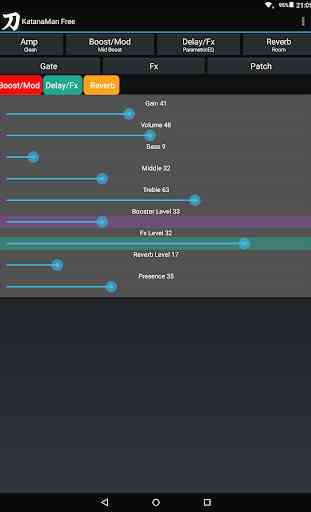


Love it! Really wanted to get into the amp settings a bit more but didn't have a computer to run it and the free version of this app allows just that. This really helped me adjust the main effects that I already use more than the base amp settings allowed before. Had zero issues connecting it to my phone with the otg cable. 👍