Katsuna Launcher
Install now the free Launcher and explore an ecosystem of accessible apps
Designed for effective interactions with focus on accessibility.
With the free Katsuna launcher you can search, control and run applications.
The Katsuna Launcher is the central point for having an accessible Android experience, optimized for for people older than 55 years old and seniors but can be used by anyone.
Via the Katsuna Launcher you can change your homescreen and app drawer. You can find and use the ecosystem of our apps such as Contacts, Messages, Calls, Keyboard, Homescreen widget for a coherent Android experience across many basic applications we designed and improve the utilization of your Android phone. Katsuna is designed for all users who like to have a smart, simple use of a device.
Available is also a set of activities where the users can check weather and calendar information together with quick access settings of their device.
Through an accessibility profile you can change the experience on all Katsuna apps using the launcher usability settings by having as a central configuration point in your device and changes will be reflected in all our applications.
This replacement launcher has different configuration options for users:
1)with hand agility needs such as left-handed users
2)with unique visual needs such as visual acuity or color discrepancies.
The Katsuna Launcher is a centralised facility based on the AOSP launcher and has two main functionalities:
1)control of your homescreen and place application shortcuts and widgets accordingly
2)via the app drawer you can go through a list, control and launch all the apps
Through a button on the upper right part you can select either to directly run applications when clicking on them or to focus on each application and perform extra actions such as see more information or uninstall them. Except of navigation and launch of apps you can directly access information of background apps.
Languages supported: Greek, English, German, Spanish, Italian, French, Arabic
Designed for effective interactions with focus on accessibility.
With the free Katsuna launcher you can search, control and run applications.
The Katsuna Launcher is the central point for having an accessible Android experience, optimized for for people older than 55 years old and seniors but can be used by anyone.
Via the Katsuna Launcher you can change your homescreen and app drawer. You can find and use the ecosystem of our apps such as Contacts, Messages, Calls, Keyboard, Homescreen widget for a coherent Android experience across many basic applications we designed and improve the utilization of your Android phone. Katsuna is designed for all users who like to have a smart, simple use of a device.
Available is also a set of activities where the users can check weather and calendar information together with quick access settings of their device.
Through an accessibility profile you can change the experience on all Katsuna apps using the launcher usability settings by having as a central configuration point in your device and changes will be reflected in all our applications.
This replacement launcher has different configuration options for users:
1)with hand agility needs such as left-handed users
2)with unique visual needs such as visual acuity or color discrepancies.
The Katsuna Launcher is a centralised facility based on the AOSP launcher and has two main functionalities:
1)control of your homescreen and place application shortcuts and widgets accordingly
2)via the app drawer you can go through a list, control and launch all the apps
Through a button on the upper right part you can select either to directly run applications when clicking on them or to focus on each application and perform extra actions such as see more information or uninstall them. Except of navigation and launch of apps you can directly access information of background apps.
Languages supported: Greek, English, German, Spanish, Italian, French, Arabic
Category : Personalization

Related searches
Reviews (7)
Sir. A.
Jun 24, 2020
Loved it so. But there is only one problem. Whenever I noticed my phone lagging everywhere then it is caused by this app. Had to clear defaults, back to stock launcher. And then Katsuna launcher is non responsive. Reinstalling the app is the only way out. Fix this issue and you deserve my 5 stars.
Sir. E.
May 7, 2020
After some times, the app crashes. Had to reinstall. Please fix.
Shg. H.
Jan 27, 2020
Nearly great. Not support icon pack. Home screen icons can't customized bigger.
Rog. M.
May 25, 2020
5stars for katsuna
Muh. R.
Jan 26, 2018
Good and nice launcher but should include unread app notification badges. Its very important now a days...
Sha. J.
Jan 27, 2018
You cant add any screens
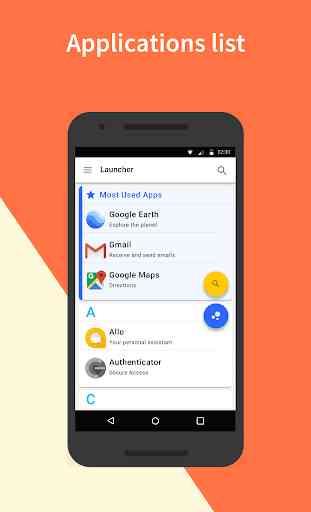
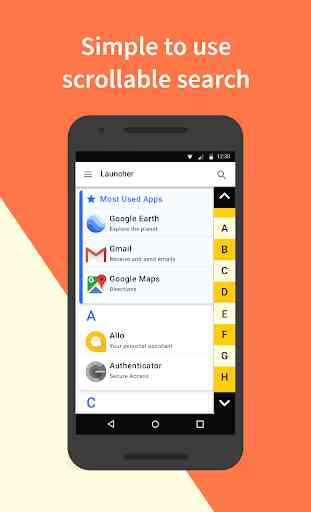
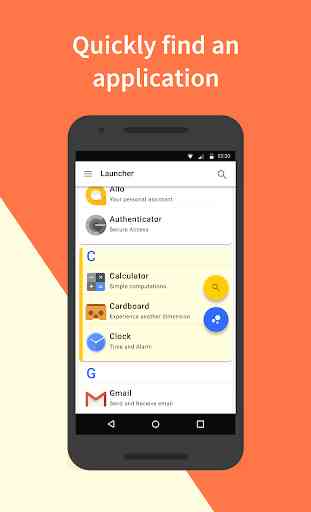


I was going to give this launcher a try as an alternative to Samsung's Experience and TouchWiz launchers, and I immediately found this to be a pleasant surprise. After a short learning curve, I found it much easier to use than the default launcher. This has a lot of potential, so keep up the good work! NOTE: About adding screens - tap and hold any icon on the home screen, and drag it to the right, until another blank screen appears, then drop it. A new screen will then be added.