KB X250
Connect to your X250 via Wi-Fi and launch the KB X250 App to use the following features:
• Live Preview
• Capture Video/Photo
• Time-lapse Mode
• Burst Mode
• Access X250 Settings
• Download Video & Photos
• Share on social media
Note: The default password to connect via WiFi is "1234567890".
Compatibility: Kaiser Baas X250 Native 1080P 60 FPS Action Camera.
For Technical Support; Please contact [email protected]
Category : Photography

Reviews (6)
out of the box . connects to my phone but will not show any image on the app. dont really know its actually connected other than my phone telling me i am. downloaded the new firmware. installed it finally after 3 tries. still will not show any image playbacks on the app and does not even display the videos i know are on the sd card. total bs. very disappointed with this product.
Camera works brilliant for me. Connected via Wifi to my S7 Edge, maybe a two second delay but expected, I wasnt able to get the sound through the app but maybe I need to look in to settings a bit. But so far no issues, does what I expect.
Doesn"t work. it connects but that"s all it does. cant see any videos or photos.
Its always says insert sd card even though there is sd card already
wow saved my life
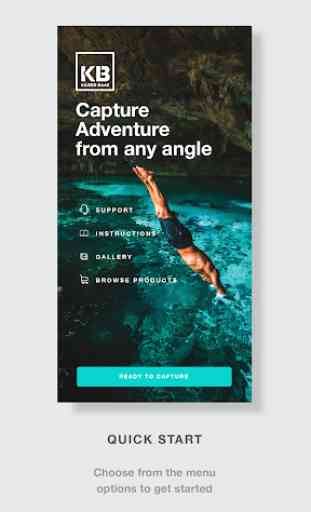

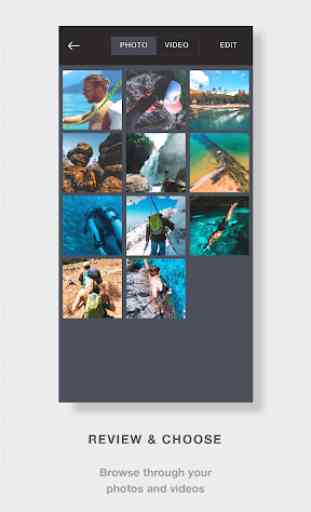


Bought two X250 just to do some locked off shots. Thought it would be easy to use, the cameras on-board menu is so bad, unlike GoPro the items don't cycle, so you have to turn it off to get to the start again and I cannot get to the basic setup screen. The camera runs very hot BTW even after a few mins in the cold. So the app I decided to connect to. After many attempts got the app to link finally. No basic settings like date/time, it is permanently on 1/1/2018, no way to change it. Sometimes the preview works sometimes not, clicked video on mobile first time and the camera crashed off. Did not see any video or photos first few times, they appeared eventually. The whole KB Xxxx system seems rushed and not thought through. Taking back to JBHifi