KB X4
Compatibility: Only with Kaiser Baas X4 version 2.
To check the version of your X4: Go to Menu> Camera Settings>System Settings>System Info
App Features:
Easily control your X4 Action Camera with the Smartphone using KB X4 App.
Preview, Record & Playback footage.
Connect to your X4 via Wi-Fi and launch the KB X4 App to use the following features:
- Live Preview
- Record / Capture
- Time-lapse Mode
- Burst Mode
- Settings
- Download Video
- Download Photos
Note: The default password to connect via WiFi is "1234567890". For Technical Support; Please contact [email protected]
To check the version of your X4: Go to Menu> Camera Settings>System Settings>System Info
App Features:
Easily control your X4 Action Camera with the Smartphone using KB X4 App.
Preview, Record & Playback footage.
Connect to your X4 via Wi-Fi and launch the KB X4 App to use the following features:
- Live Preview
- Record / Capture
- Time-lapse Mode
- Burst Mode
- Settings
- Download Video
- Download Photos
Note: The default password to connect via WiFi is "1234567890". For Technical Support; Please contact [email protected]
Category : Photography

Related searches
Reviews (5)
Joh. N. L.
Dec 26, 2019
My device is having a hard time connecting with my phone using this app. I hope you update this app ASAP
Ajm. S.
Jan 16, 2020
Who is the new *** programmer 😡
Cli. H.
May 21, 2018
The apps are useless. Just plug into computer on windows, (im running 7, normally use linux) and do a direct copy. MOV format, files are absolutely huge if using 4k, just massive if using a lower resolution. But im happy with the cameras quality
Pro. g. J.
May 20, 2018
Shocking and poor. Does not work keeps crashing. Can you get the finger out and fix it

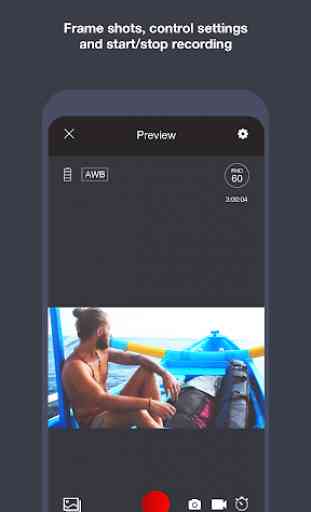
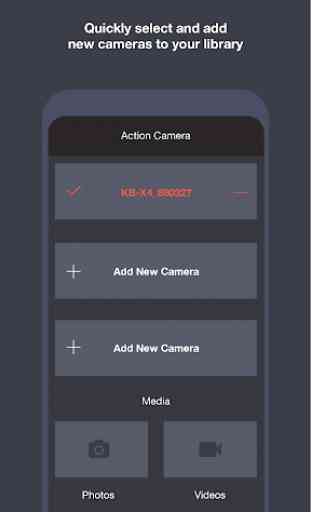
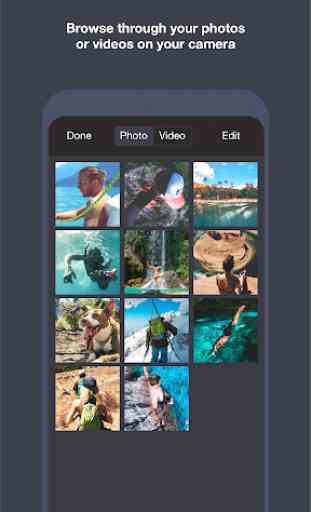

if you have problem connecting to it, u have to go turn on WiFi connecting thing which is the bottum arrow on action camera. than u go to your phone/ipad WiFi than u find the kb 400 connection than connect to it. after it connects, go into the app than click add new device or what ever. after u click that it should come up with connect with WiFi or Bluetooth. click WiFi and it should connect. every time u want to connect u must go into your settings wifi and connect to kb 400 WiFi.