KBC Brussels Sign
Use the KBC Brussels Sign smartphone app to securely access a number of KBC's e-banking services like Touch, Invest and Online for Business on your computer (PC or Mac) and authorise transactions. Note that KBC Brussels Sign is primarily a security app that also allows you to sign transactions and documents, not a fully fledged e-banking app.
How it works
Go to the login page for the e-banking service you want to use on your computer and select 'KBC Brussels Sign' for secure access. Enter your identification code to display a unique QR code on your computer screen. Scan the QR code with your KBC Brussels Sign app and enter your 5-digit PIN on your smartphone to access the relevant e-banking service on your computer.
It's that easy and secure, including when you use it to authorise transactions and documents online.
Requirements
Say goodbye to e-banking access requiring additional hardware like a card reader or extra software on your computer. All you need is your KBC Brussels Sign app and Internet access on your smartphone.
If you're a personal banking customer with us, you can now securely access that with our Sign app. Just activate it using your debit card and card reader or through our Mobile app (if activated on your smartphone) and you're off.
Businesses can apply for your KBC Brussels Sign app activation codes today at your KBC Bank branch or through your KBC-Online for Business administrator.
Features
- Log in securely to a range of KBC e-banking services on your computer
- Authorise easily transactions and documents
- Have it with you on your phone wherever you are and conveniently at your fingertips 24/7
KBC Brussels processes your personal data using essential cookies in order to guarantee secure mobile banking. More information in this regard can be found in the cookie policy for this app.
Category : Finance

Reviews (12)
Works perfectly. Beats carrying a digipass around with you.
It's proving incredibly difficult to access my own account.
It's nice
So disappointing. Hardly ever works (error message : "no internet connexion" even when Wifi perfectly ok). What happened to you KBC? You were the best Belgian bank for mobile apps and since the spilt of KBC Brussels, everything is degrading... :-(
Oh I rooted my Android phone so i can't use the app ...
Simply impossible to sign any mobile transaction.
KBC sign was working perfectly, KBC Brussels sign only crashes. Why did they separate these apps. I never asked to be in KBC Brussels, but that aside. KBC apps were great, it went only down hill in the last months. The KBC touch look and feel on the banking app is awful and impractical. The KBC sign app is not working on rooted phones, and now this app is not running at all. Really considering changing bank.
very pleased I no longer need a card reader :-) a most useful app.
Doesn't work at all to sign in to Touch.
App crashes at launch. Incompetent bank overall
Not for rooted phones

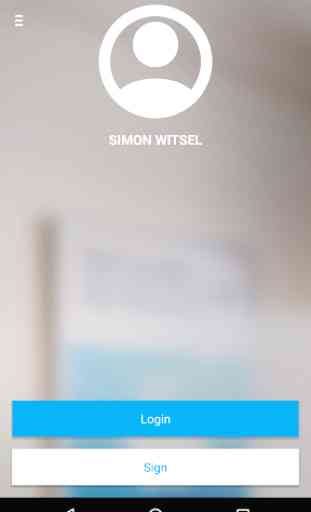

Does not work on rooted phones, apparently KBC considers root phones users numbskulls that are susceptible to be defrauded anytime...