KBC Business
Check the balance on your accounts, transfer funds in real time between your own accounts, make transfers to accounts at other banks and even approve individual or batched payment orders already set up in KBC-Online for Business or Isabel. Do it all and more with KBC Business.
It also gives you our handy 'scash' (scan & cash) facility letting you make or receive payments by QR code (which you probably already know from our KBC Mobile app).
Just sign up through KBC-Online for Business or Isabel to get started.
Learn more at www.kbc.be/mobilebusinessbanking.
Category : Finance

Reviews (8)
Really fine app. A lot more powerful than early editions
Great app for checking transactions and make simple transfers. It does still require work though to have all the options that the PC browser version has. One important miss is credit card transactions.
Very useful app, in general, but it's getting really slow lately...
A very basic banking app. Not stable on Nexus 5. Crashes very often. Have to sign every transaction. Structured messages are a pain to enter
It crashes all the time when to sign your transaction. Samsung S5 android version 5.0
I miss option to see the scheduled transactions in future and automatic payments. No search transaction function. Also credit cards should be visible
You need to go to Settings : General : Backup and make sure you untick "Automatic Restore". Then uninstall and reinstall the app and setup online in your we browser under Transaction Menu : kbc mobile business : kbc mobile business banking.

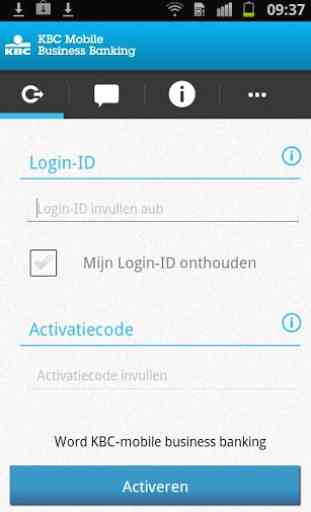
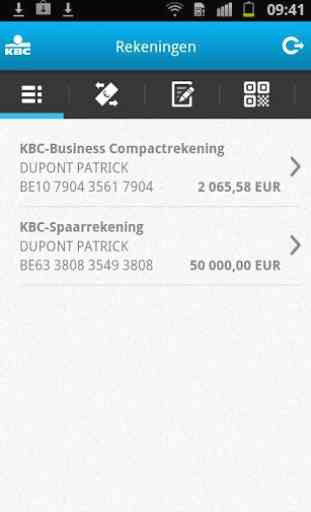


Wrost. App is not working properly.