KBC Ireland Mobile Banking
If you don’t have an account with us, we’d love you to join us. You can do this with your phone too by following the simple steps once you download the app:
• Register your phone
• Enter your personal details
• Choose the KBC account you want
• Provide your ID – just take a photo of it with your phone and we’ll do the rest!
Here’s the whole list of things you can now do on your phone
• Check your account balances and loan accounts
• View and filter recent transactions and payments on your account
• View Credit Card information as well as pending Credit Card transactions
• Open online only accounts
• View your bank account details: BIC and IBAN
• View eStatements along with other documents such as Certs Of Interest & email them if you need to
• Self-service activation for mobile
• Request PIN Re-Issue for Debit and Credit cards
• Update your Personal Details
• Block & unblock credit & debit cards
• Transfer funds between your own accounts and to other payees
• Set up payees and transfer funds to third party accounts
• Make once off payments without setting up a Payee in advance
• Add and view standing order details
• Switch the app to a new device (for when you get a shiny new phone!) or use on more than 1 device
• Manage your digital keys
• You can also use your phone as a security device when using KBC Online Banking
• Fingerprint sign in
When activating the KBC Bank Ireland Mobile Banking App, you’ll be asked to review & accept KBC Bank Ireland’s Mobile Banking Terms and Conditions. KBC Bank Ireland plc. is regulated by the Central Bank of Ireland
Category : Finance

Reviews (24)
Doesn't work properly on Pixel 3 XL. On my main screen, if I want to see any details about a specific account I have to press and hold the buttons for a few seconds in order to access that section. Sometimes it doesn't even work the 1st or 2nd time and I have to repeat this a few times. It works fine in other mobile phones I have tried. Apart from that defect, there are some design bits that aren't great: The "Other Banks" tab is a bit annoying and the transfer screen is not very intuitive.
Overall, a very useful app. Information is easy to access and additional accounts easy to open. Repeated requests for PIN, once already in the app, is a bit of a nuisance. It would be handy if pending and processed transactions were on the same list and a running balance given. It also seems to take several taps to access an account's details but this is a minor issue.
Fingerprint login no longer prompts. Disappointing to lose this feature. On a side note, I hate the way paperless statements are not an option with KBC. This has been ongoing for years now without any change. Even my local CU offers paperless statements! Edit: Fingerprint working again, and paperless statements now implemented. The app still is a bit 'clunky' to use, and lacks push notifications for transfers and transactions. Not as good as the N26 app in my opinion.
Missing a few basic features. 1) When setting up a payee, you can give a nickname to recipient account. When making a transfer in browser, the nickname for the payee is the largest displayed item making identification easy. In the app however, you just get a long list of Names and IBANs. I have a number of accounts in my name, so I have to be able to identify via the IBAN in the app. Very poor design. 2) You cannot rename accounts to visually distinguish between them. Again, poor.
Every time I log on it does not recognise my access code. Every time I have to ring them up and set up again. It will work once twice but not a third time. Now I have to ring up again just to access my account. So frustrating. Can't see a running total after each transaction therefore harder to see where my money goes. It does not give you access to your mortgage account. Not very user friendly
Not clear how to use finger print login. Also, it would be clearer if accounts were listed vertically, as opposed to around in a circle. Also, very tedious to input date of birth at beginning of the process to open an account. You literally have to tap multiple times on calendar to get back to one's correct date. Better if amended so you can simply type in dob...
Well, it's an app. It does its job, but that's about it. The few functions it has do work, but it doesn't do anything more than the absolute necessities. E.g., you can add payees for faster selection but you can't add a payee name more than once (as if there ever was a person with more than one Bank account anyway, right?). The IBAN detection with camera has never worked for me. In the end, the app is over-designed and under-usable. But well, if you want a good app, use N26.
One huge issue. I need to tap about 10 times to be able to view my transactions. On a Galaxy A8+. But, i have read about users with other phones having the same issue Update - switched phones and consistently working now. Not sure if it's fixed software or phone change. But, I'll give it the benefit of the doubt. I'd still like if more could be done via fingerprint as opposed to the code
Transaction button no longer works properly since I changed phone. It was perfect on previous phone. You have to keep tapping it multiple times, sometimes it opens, sometimes not, very frustrating. Android 27. Please fix!! EDIT 21/4/2020: So the app was down for maintenance for 2 days last week, was hopeful it might work after but it still doesn't work properly.
Warning: Do not upgrade your phone OS to Android 10 if you use this app, especially as a digital token. You will lose access to your account! This crashes on launch and is not compatible. I am using a Pixel 2 XL, pure android etc etc, so if this doesn't work on my phone, its best to assume it doesn't work on any Android 10 device, AOSP or not. Update - This issue is now fixed, but not good enough. This has happened with every new Android OS release and the customers are consistently ignored!
Recently moved to KBC so can only compare to apps from other banks - with the latest design it's certainly the worst of all other bank apps. A few things would be really helpful: the ability to assign a nickname to accounts, otherwise you have to remember IBANs to know which accounts you're transferring between; a list view of all your accounts when you log in, not some ledger thing crammed into the bottom of the screen; please don't ask for my pin everytime I transfer money between accounts. Functionally the app works and haven't had any problems but the user experience could be made much better.
The newest version of the app is completely unusable. I can't see recent transactions (unless I hit the magic combination of lucky keys). The security key for web banking is well and truly buried in the settings. A credit card that I canceled 12 months is still showing and the most promenant thing is 'pension' for which I have another provider. It's appalling. Worst banking app I've ever seen.
Xiaomi mi 9t, the app does not size up correctly so the bottom accounts list partially disappears under the software buttons. Once selected an account, the 3 buttons on the main interface (to get details and transfers) do not work and you're forced to spend minutes tring to tap around hoping it finally catches the tap, as there's no other way to reach the details and transactions list. Tapping on the card instead works fine, and so does the left menu.
For an online bank which you require to access your money, the app has very limited functionality. Set up a travel profile - countries in random order, very hard to navigate, profile didn't save, had to call; sign up for a credit card - call. Cancel standing orders and direct debits - visit hub or freepost. What's the point of the app of I have to call for everything?
Really poorly designed and functioning app . I've recently signed up with KBC but am amazed at how poor the mobile app is. The icons for e.g. "details" and "transfer" are unresponsive, sometimes opening what you expected 5 seconds later, sometimes doing nothing. Compared to other banking apps including my previous provider, this is incredibly poor. Hopefully it's a temporary glitch but from reading some reviews it appears it's been like this quite a while. Very disappointing.
Unstable on Android. Crashes frequently, which is the last thing you want in a banking app! Balance displayed on front screen is not accurate. Too many button presses and fiddling about to get to basic functions like transfer or pay a bill. Looks good, but functionally very poor. All frills and no knickers.
Useless The app has been redesigned to be flush visually, unfortunately this had resulted in a slow clunky app. No longer efficient/ functional/ or useful. It takes so long to log in and load info that it isn't even practical to use anymore. This means is necessary to call internet banking. I'd rather a less visually impressive app that is functional any day.
I was looking forward to switching to a supposedly "digital bank". Well frankly this app is absolute garbage. Ulster Bank, who I consider to have the most archaic digital systems in existence at least manage to produce a mobile app with a clean design that is perfectly useable. This app is not that. My chief issue is that many buttons in the app simply do not register being tapped. Trying to open the Details page requires smashing your finger all over the page. Very disappointed.
KBC Ireland's app is very easy to use. If you ever require assistance, their customer service team is amazing at walking you through the process.
Great App very user-friendly. The competition could learn a lot from KBC in how to develop a reliable easy to use app with much better support hours available.
Crashing on startup, cleared cache and storage tried again some story, uninstall, reinstall, crashes at self activate.
The app has the basic features to manage a current account and my credit card account. It would be great to be able to tap on a transaction to find when the dat te transaction occurred. Currently you have only the date it was presented to the bank. Also please make it obvious how to select the year of birth when registering. Many reviewers here complain of having to scroll back through multiple decades of months to get to the right year.
The app itself is quite cool and easy to use. I'm just unhappy that you can't request statements thru it.
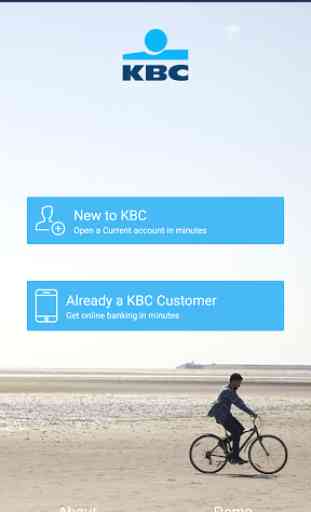
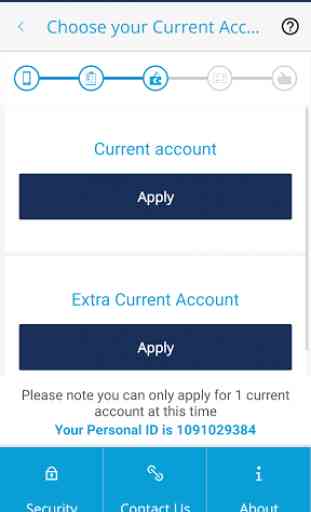
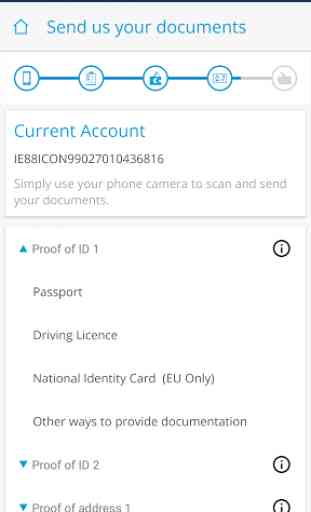
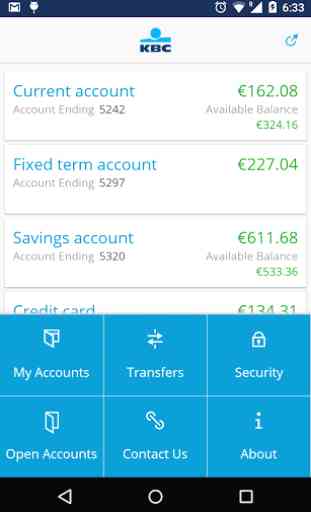

I don't understand why this app has only 3.4 stars! The KBC app is a really good banking app, I never ever have to use the web for my banking, everything I need and more is right there in the app. It's very sad that KBC are leaving Ireland, it's actually an excellent bank, better than the more popular ones for sure.