KDE Connect
- Shared clipboard: copy and paste between your devices.
- Share files and URLs to your computer from any app, without wires.
- Virtual touchpad: Use your phone screen as your computer's touchpad*.
- Notifications sync (4.3+): Read your Android notifications from the desktop.
- Multimedia remote control: Use your phone as a remote for Linux media players.
- WiFi connection: no USB wire or bluetooth needed.
- RSA encryption: your information is safe.
Please note you will need to install KDE Connect on your computer for this app to work, and keep the desktop version up-to-date with the Android version for the latest features to work.
This app is part of an open source project and it exists thanks to all the people who contributed to it. Visit the website to grab the source code.
Category : Productivity

Reviews (28)
Great app works well between windows and Android but.... 1. Please add a close feature in the app because when phone is not connected with pc . It still running in the background please add this functionality. 2. There should be an option of 2.4ghz and 5ghz connectivity based on the connectivity that I've noticed in my phone and windows it is good for transferring small files or send clipboard in 2.4 ghz but when it comes to using phone as trackpad it is very unresponsive sometimes.
Works like a charm. Haven't had a single problem with KDE connect, which is good because I can't send and receive files through USB on this phone for some reason. Sending commands to a computer is snappy and reliable, if a bit gimmicky. And the media controls work good provided you aren't using Netflix (it's Netflix's problem). The keyboard and mouse function is responsive, with very little lag network permitting , I don't have enough characters to finish all I've got to say. Good stuff.
Great app and function as intended. It's hard moving back and forth. What if we get all the features one screen and only need to slide left or right to access them? Like sliding left to access remote inpute, sliding left still to access multi-media control instead of going back and forth? That would be really cool. Thanks guys
I couldn't believe it can pair two android devices without any intermediate Linux desktop system. It miraculously did. I use it mainly to synchronize their notifications wich other apps do but through external cloud servers, wich means more privacy concerns, plus this is completely open source. Besides some small bugs, I definitely love it and I m very thankful to the devs.
Very good app for connecting phone with desktop, but the problem is when you want to set root system folder or root sd card folder for file browsing. Even download folder can't be chosen. It's because this app has "allow access to media only" permission in permissions settings for files and media. It should be "allow management of all files" option like in file browsing apps, but there isn't one.
There seems to be a bug in remote slideshow. I'm using it with GSConnect in Gnome 42 and although I figured a workaround for next/prev slide by defining 2 commands: "xdotool key Left/Right", it's still frustrating why the next/prev buttons won't work while the pointer function works. In addition I've checked if X11 receives an input when next/prev is pressed and it does not. That's why I believe it's a problem on KDE Connect's side rather than GSConnect's side. Other than that, GREAT APP!!!
Using this with gsconnect on GNOME 40.4.0 with a Pixel 6. My experience with messaging and notifications has been extremely buggy in many ways. It's not worth using in this state. This has worked for me as a convenient way to share files and the remote control seems to work well. Worth noting, I'm uncertain if the faults are with the android app, gsconnect, or both.
This app is way better than Yourphone app. But some improvements are needed. - I can't sand more than 1 file at a time. - If I send m4a file from pc to phone it converts to mp3 file. - This app connects automatically but every time I need to unlock my phone. ( I think it is not a bug it is for security reason). - please put another volume control on remort Input. - Run command doesn't work on windows. ( I added some commands like shutdown, restart, lock screen but not working.
This app is so powerful. I've never seen anything offer integration between my phone and my laptop that is this deep. It's not the most user-friendly app ever, and I can't say I'm a fan of the orange-on-black colour scheme, but that is entirely outweighed by the quality of the features that are offered.
My phone was getting laggy. I was about to uninstall from my phone and computer. I just updated the phone app. Phone behaving now. I don't know why after months of being good the old version was giving me problems. Going to see if any updates to computer app too. It was lagging as well. If computer still lags will uninstall from both phone and computer and change rating. I couldn't find a way to update computer app so uninstalling both.I will do bluetooth file transfers and us a wireless mouse.
Awesome App to connect to laptop (manjaro KDE in my case) and also from phone to phone. Little set-up is needed for some functions, like which folder path you want to transfer your data to. But I'm totally fine with that. The pro side is, that's then set up to your personal needs :)
Wow! This app is wonderful. I was able to transfer videos or any images to my PC. Very intuitive interface, connects the way it should. Keep up the awesome job devs.
This app is just great. Does what is says and does it in a simple and fast way. Always wanted such seamless connection between windows and Android. A humble suggestion is to add display sharing
Great of Linux, OK in Windows. Great remote control on Linux but on Windows the functionality is more limited, though all fictions appear to be available. For example, I can't properly control media devices. If it worked better with Windows I would give it 5 stars.
The idea is great but it's not compatible with all flavours of Linux. I run Linux Mint on my desktop pc and Connect installs fine on it but is very limited. It shows several menu items for it but none of them launch. If you add it to the Panel it displays a barely visible icon that doesn't do anything. All it can do is relay notifications your phone receives to your desktop but no other functions are available. A shame, as Linux really has nothing resembling the Windows Your Phone app.
Great app, easy setup. I only have one issue. I cannot expose SD card root folder and some of the other folders on SD card. It is not clear which can be added and which can't. This is on Xiaomi Note 9 Pro. Would be 5 stars if this worked.
The ability to trigger virtually anything with the touch on the phone makes this such a great app. Had minor issues with the compositor blurring the laser pointer, but easily fixable.
Make sure you have your firewall configured with this in mind or turn it off, I spent too long figuring out the problem! Really great program I don't know yet how reliable it is. But it's awesome
One of the best apps for cross platform workflow with uniformity. It allows me to synchronise clipboard, manage notifications,ring phone,and so much more. I would highly recommend this app
Great app! The one feature that I would love in the future is being able to use a phone or tablet as a second display. Another is being able to unlock your phone or tablet with your computer and vise-versa. That would be great! Robby Elliott.
Buddy, please, make this work for mac m1. It shows connected but doesn't do a thing. I have earlier used kde connect on my linux devices extensively and it workd very well. But on mac it just doesn't. Please make it work. It would be very helpful to a lot of people
Please add mouse acceleration to remote input to Pc. I have been using unified remote access for past 2 year and mouse input through the app feels so smooth. Kde is just too jittery for me , please fix this guys.
It works always even if you dont launch it. Connection lost after locking screen. It works better now. Wish we could add commands from phone. Some connection issues still occurs.
Please, add an option to connect the devices over Bluetooth. It would be very useful, because sometimes there are not secure WiFi spots.
Sometimes the app stays active in the background (after closing it), causing noticeable lag on the phone after some time. Overall very good and convenient
Best app for data transfer within Mobile and PC 🙂🥰 But there is some thing to fix , - When we open app in Mobile phone it always background running . It drains my phone battery fast 🥺. Please give update to exit app 🙂 Very usefull app🥰
Can't mount or share files to or from SDCard. In permissions, can only set access to 'Media files', so folders like Downloads or even the top level of Internal Storage can't be used or added to File System Expose plugin. SDcard isn't even visible in that plugin.
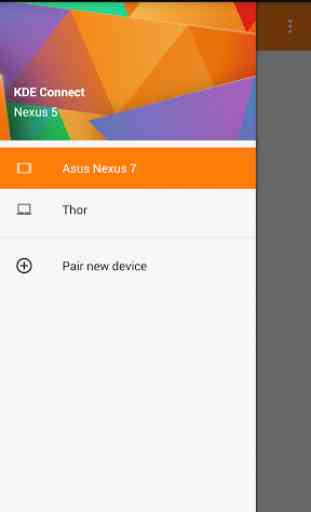
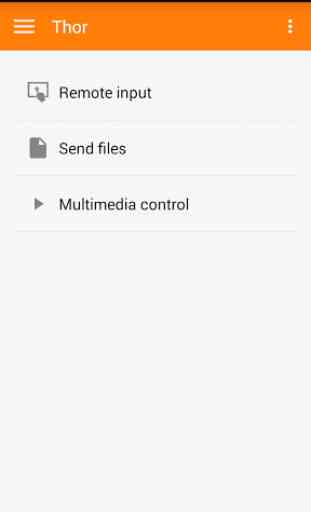
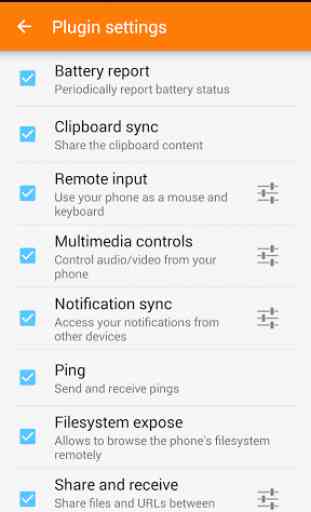
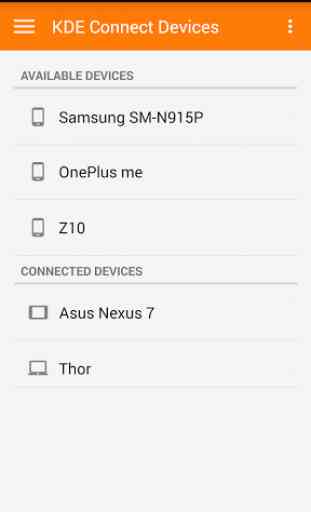

Something I've been using for years now. It is powerful, but recently hindered by Google... Filesystem Expose and sharing files is blocked from using the root of storages or even the Download folder for "safety". They even managed to backport that limitation to Android 9 devices somehow... I assume some sort of certification or something is necessary to use these folders again, as file explorers have no issue selecting them from the Documents API. I *do* know how to keep my phone "safe", Google.