Keep Cards
Your phone is always with you, so stop carrying a lot of useless plastic cards, just store them in a way you like in Keep Cards: Create any categories/subcategoriesScan the barcode from a real card or get it from an e-mail/gallery/camera/…Make a photo of the front side of the card for easy browsing laterJust checked-in for a flight or bought a ticket to an exhibition? Save the barcode from the ticket to Keep Cards with a use date entered and it will be on the top of the list when the day comes
While your handbag becomes lighter with Keep Cards, your life becomes easier: Keep Cards remembers where you have used each card and next time shows it to you in a particular category if you are nearby
If you have a Samsung Gear smartwatch, Keep Cards works with it! Pebble and Android Wear support is coming soon!
Category : Lifestyle

Reviews (6)
Used to like it before the update. Not compatible anymore.
I'm curious to test it in Russia, expecting smth like "it's not a card, it's b**ll***t, we need your card to provide a discount". But this doesn't focus at all, neither camera for face, nor inbuilt barcode scanner. Maybe it's better to use native/default camera apps? Contact me if you need any device-specific debug information, but I guess u don't=( Sony xz3c + pebble.
I was able to get it to recognize barcodes during picture-taking. You just have to hold it in portrait orientation. In addition, the camera seems to refocus when you tap on the phone screen, but there is no visual indicator of that. Manually entering the barcode numbers did not work however, as the app would think the field was still blank. Ultimately I was able to grab several barcodes via picture and they appear in my pebble. Takes about 1-3 seconds to display the barcode on the pebble after selection.
Manually entering barcodes is not working. edit: I am unable to scan starbucks or walgreens and because I can not enter the code manually, I can not use them. Too bad. I really like the idea to have all loyalty cards that I have sitting inside google wallet available on my pebble.
Barcodes on the pebble wouldn't work and the app made my watch all screwy.
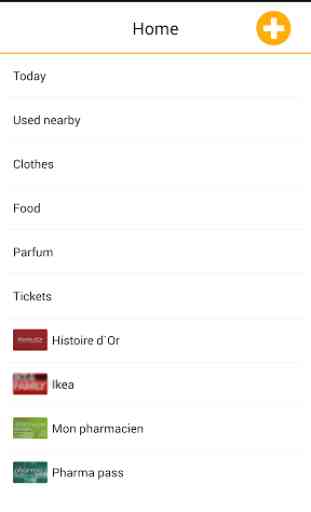
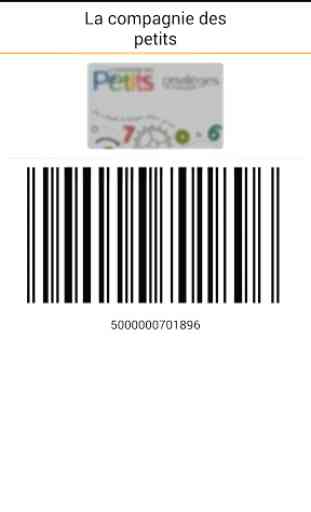



The camera still doesn't focus, meaning any picture of a bar code is blurred. Also the scanner won't focus either. Can this be fixed.