Keep Screen On
This app has 3 modes to keep the screen on:
1. Use System Setting – Restore to your device’s system setting screen timeout value.
2. Until I turn off – Keep the screen on until you turn off the phone or put the phone on sleep.
3. Keep on for the desired period of time.
This app also has the following features:
- Run as a Service for quick and easy access from any other apps.
- Display a notification icon on top to indicate how long the screen has been on (Until I turn off mode) or how long the screen will be on (Keep on for next … mode).
- An option to keep the screen on but also dim the screen.
Use the following two options to stop running as a Service:
1. Un-check the “Run as a Service…”, and then click on “Use System Settings”.
2. Use “Exit All” button.
This app uses the following permissions:
- System Wake Lock: To prevent the screen from turning off.
Category : Tools

Reviews (8)
This app doesn't keep screen on. I paid $5 for nothing. Need a refund or fix the app. Samsung galaxy Note 9, Android 10
Used successfully for many years. It does the job. No complaints, never have had any
Working with Car Dock, Maps and Navigation apps and while charging. Great App, thanks developers
Great utility. See more thorough review on free version.
I use it regularly.
This is a good little tool, and seems to work fine. There's just one issue. I don't run it as a service, I run it manually and have it set to only run till I turn off. When I turn it off, the icon in the tray remains until I force close or reboot. It should go away if it's not being run as a service. Otherwise, excellent app! Also, thanks for making an ad-free version. I prefer to support developers myself rather than through adware.
Up to 4 *s .. crediting the developer with quick response to refund request.
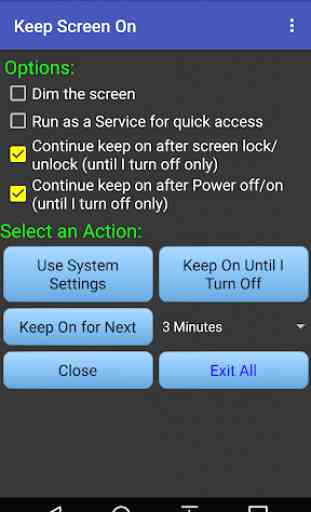
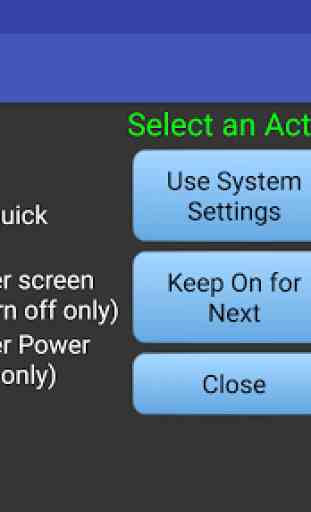
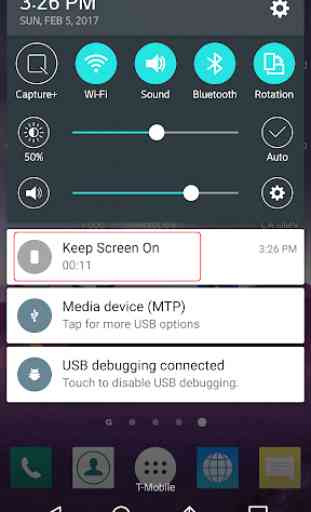
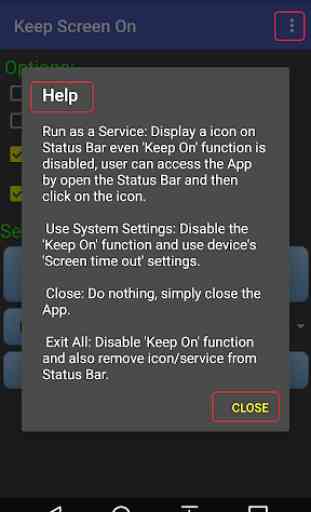

It is exactly as advertised. It keeps the screen on with one tap and that's exactly what I have been looking for.