Keep Screen On Free
This app has 3 modes to keep the screen on:1. Use System Setting – Restore to your device's system setting screen timeout value.2. Until I turn off – Keep the screen on until you turn off the phone or put the phone on sleep.3. Keep on for the desired period of time.
This app also has the following features:- Run as a Service for quick and easy access from any other apps.- Display a notification icon on top to indicate how long the screen has been on (Until I turn off mode) or how long the screen will be on (Keep on for next … mode).- An option to keep the screen on but also dim the screen.- This is an Ad-supported app.
To stop running as a service – 1) Select "Use System Settings", 2) Uncheck the "Run as a Service for quick access", and 3) Click on OK.
This app uses the following permissions:- System Wake Lock: To prevent the screen from turning off.- Internet access – To support ads.
Category : Tools

Reviews (29)
Works perfectly on my Galaxy Note 8. All stars If you can get it to work on my Galaxy Note 20, for some reason no matter the settings, the screen still turns off
Not working on Samsung Galaxy S20. Screen just dims as it did before and shows lockscreen when woken.
Stopped working but provided years of great service up until now
Worked on my Samsung phone but not my Lenovo Tablet. The widget doesn't even show up
doesn't work on my note 9 worked great on my note 3 are well best find another app that works.
This does not work on my samsung s9. I have tried rebooting the phone also.
App doesn't work. Screen kept turning off.
Did not work on LG v40 Thinq, screen still dims to black on calls no matter what is done.
Was working great. Stopped working after latest phone update 4-7-20
I was very happy with this app. But now it gets 0 due to shutting off on my everytime I am on phone.-1
Doesn't work. Screen still turns off.
No lag,no jammed and simple....mb low
Would not stay on
Tried SO--no, TOO many ScreenStayOn apps/widgets. This is the only one you can install, set & forget! STARTS ON REBOOT as if it was a built in setting. SUCH A GREAT JOB!! But does not work on Samsung Note 5 (my latest phone)
I love this app, and have used it for many years. I now have a new phone Galaxy A51, running Android 10, and this app DOESN'T WORK. Screen turns off as set in system settings. Fix this and get 5 stars.
Great tool. Works well. 4 stars because it can still use a bit of improvement. Like a widget. Or controls in the notification bar. A quick tile for Android 7. So 4 stars is a fair rating :-)
you have to relaunch it after few minutes, before the few updates it was all right
Thank you ByOne coder this app is great
Good tool.. thanks for update
i hope it works out for me
Love it!!!
I've used this successfully past 2 days in long conf calls (where I must quickly toggle mute or access number pad) and for passing phone around to share pics. I bought the paid version to eliminate the add. Of the MANY choices in apps that would appear do about the same thing (some confusingly having the same names; I wish Google could manage that), this one is refreshingly simple, effective, and has a recent release date. I prefer its straight-forward approach of manual control (via easy-to-access service notification icon), as opposed to the complexity and failure points of automated triggers for specific apps, motion gestures or face detection. There are a few small improvements that I would appreciate: 1. The ability to have it automatically load as service with each reboot, with a default state of "system settings". Then I could get the icon off my home screen. 2. Provide the option of 90 & 120 minute timeouts. 3. Come up with a unique app name, and shorten the icon text so it fits. Nice job!
Screen still turns off during calls which is the only reason I downloaded the app.
I like functional app but only if it small memory consume. So this one is my choice
I have no problem with an ad supported free app, everyone needs to make money. But I can't deal with the constant notification that you can't get rid of. It's even a big notification on my lock screen! Why? What can possibly be the point? Uninstalling.
Excellent, it meets my request and functioning properly. Many thanks to you. I suggest to add an option in case of selecting a certain period to continue keeping this selection on if screen selected off and then on instead of opening the app and click OK every time you need to repeat the same period selection.
Great app..... My phone turns on, works fine, but when it standby and activated again by pressing power button, the touch screen stops working. This is the best solution to my matter. My screen never ever going to standby. This app solved my screen timeout problem. I really love this app... Nice job...
its been shutting off after just a few hours when i set it to always on, used to work fine but now doesnt work properly, please fix this
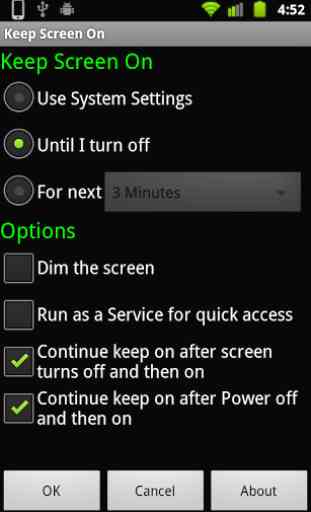
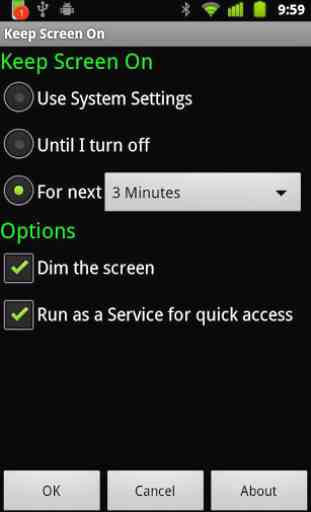
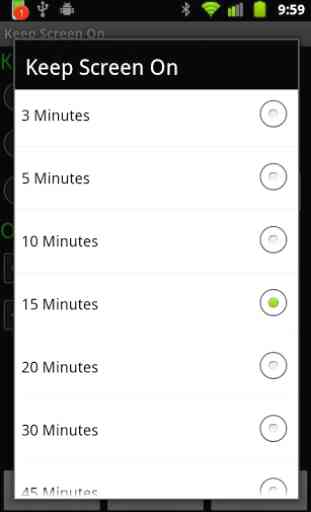

Love this app: easy to turn off and on; notification tells you whether it's running and what the status is (including count down if you have it set to a timer); easy to turn off notification when it's not needed. Only change i would seek is adding longer times (90 minutes, 120 minutes). Also would like a link in the app to upgrade to paid version.