Keep&Share
Key Features:
* Share with anyone
* Color-coded events and tags
* Event email reminders
* SMS text reminders (paid version)
* Repeating events
* Flexible calendar views
* Break down your schedule into 10 minute up to 2 hour time slots
* Synchronize your calendar with non-Keep&Share calendars (paid version)
* Manage multiple calendars with overlays (paid version)
* Create and organize To Do Lists
* Upload photos
* Create addresses
* Edit documents
A Keep&Share account is required and can be created either prior to or after installing the app. An active internet connection is required to use this app's features.
Category : Productivity

Reviews (30)
I got this calander, to replace Outlook 2012, after Microsoft disabled most of the functionality of the program, including the ability to sync across all my devices... really resent Microsoft's ploy to try to force me to purchase Office 365... not really interested.. really love this calander. It has more features, than Outlook 2012, and it syncs across all my devices.
This app is not all I expected it to be. When I installed it and log into the calendar on my phone the dates are blank and the entire calendar is empty. However, when I log into the app from my desktop it works fine. My problem is that it appears that everyone else in my company has the calendar on their mobile devise expect me. No one seems to understand why or if this problem is actually occuring. My administrator claims to have addressed this issue with you and it's still not resolved.
Run my traveling biz with this app! Have different tasks color coded, able to customize view by time period etc. Easily jump to a specific date, add files, photos, multiple calendars, multiple users, track activity. Address book, txt/email reminders and much more! Website in the office and the mobile app on the go! Any time I've requested a specific feature, they've already included it, just showed me how to access. Been using K&S for about 10 yrs and love it! Great company to work with!
Useless I can't even make an account. I installed but there is no option to make an account in the app. I went to the website and sent my email in for a link to set up my account. I haven't received an email. It's been a few hours I've checked my junk mail and tried to send my email a couple times to make sure I didn't enter that incorrectly. There is no way for me to use this app at all at the moment.
K & S App is great. Where ever your are the Website is with you. Typical K&S excelence! One small problem: Some times when I log in, have to go back to 'my account' and log in again to get access to files folders etc. This problem is now solved, if you experience problems your cellphone is most likely the cause.
The app with free service is pointless because you can't see a calendar that someone has shared with you. You still have to log in via web browser to see that.
I think that this app is great. It is very easy to edit and add settings. This was one of the most important features that I considered when choosing this service.
Easy to Use but I wish they showed you dates of shifts you previously signed up for. I sometimes forget which dates I had signed up for so it would be good if the app noted the dates we already signed up for.
Some bugs. I'd give a 5 if these were fixed. But a nice way to keep photos and then share to only a specific group
Easy to use, lots of support and features, designed with small business in mind. They covered most of the details.
I was looking for secure photo sharing, not some calendar app with some of the features.
On signing up, the system keeps trying to send signup verification email but it never does.
Best calendar for keeping track of multiple people's schedules.
The try again -9 through -2 keeps popping up ir would load amd say error all the time
Goes straight to sign in and won't let you create an account
Nice to see this app update user friendly service
Ugh I HATE THE NEW FORMAT.
This app is trash. I hate it. It shoes 45 days of scheduling instead of one day at a time which is incredibly frustrating. And it crashes all the time. Not to mention it doesn't seem to connect well because even typing or scheduling is a complete hassle. The website is super user friendly so I don't understand why the app is such trash
One of the best I have used. Amazing customisation abilities for calenders, tasks, word processing, reminders and anything else you can think of. I have tried all the so called best apps of this kind and this is the only one that gave me what I needed to organise my work, life and travel in one platform. As well as having other persons calendars. Can not rate it high enough. It is easy to use, the instruction videos are amazing and support from the company is amazing. Any additional features that you have to pay for are more than worth their money.
It is absolutely trash. All I can do on mobile is look at a little calendar that I cannot edit and then I can log out. That is all I can do. Complete waste of my time.
This is a Mobile app it needs to integrate/sync with the phone and googles calendars.Do that and I will give more stars
It needs some bugs worked out. To get back to a previous page it loops around and makes using the calender inconvienent.
Not at all intuitive. Also always quits working when I press the back button on my Android phone. Then I have to go into settings, apps, force it to stop and then restart it. It's very hard to train yourself not to use the back button that you are used to using in every other app.
Love the calendar online, but the app has issues. I know I'm entering the correct user name and password, but it says it's incorrect. And it has no option for password help/retrieval. Really disappointing.
This calendar wasn't for me, and it's getting fewer stars for requiring so many clicks and making it so difficult to find the "close account" option. Also the "how to close account" directions left out some important steps.
Spent the day updating info into this app.. End up cannot use.. Really a waste of time..
This app only works part of the time...very frustrating when trying to connect to verify scheduling
It needs some work, as its not really optimized for mobile use.
Not very smooth. It jumps dates when I try to look at my schedule. Doesn't update information properly. It's just annoying but I have to use it for work smh
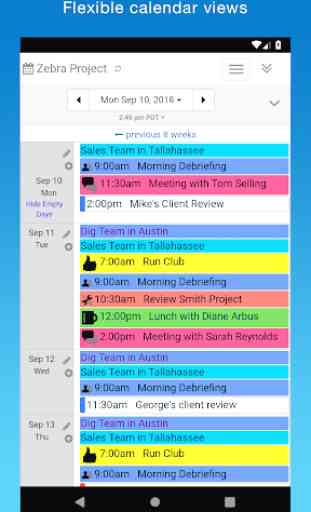
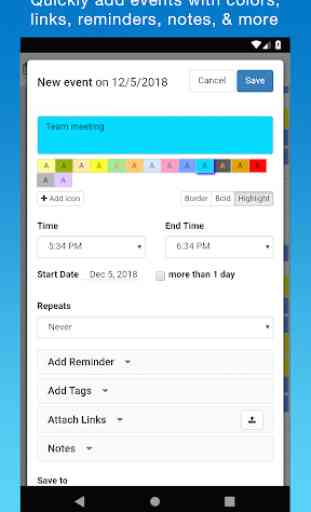
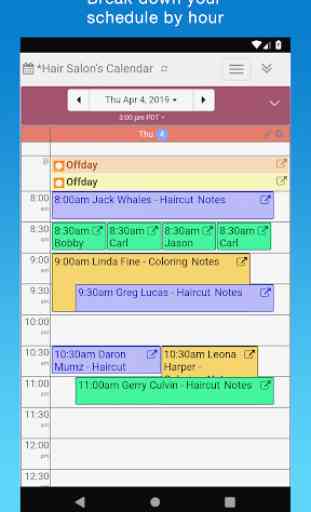
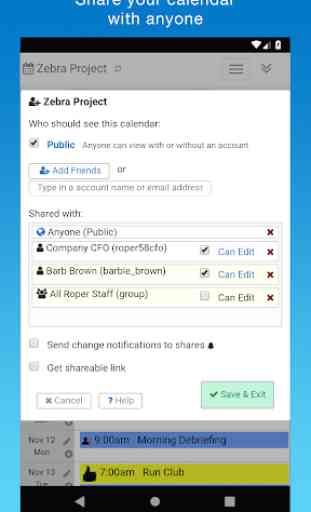

Very few calendars have a 2-week view, which is ideal for me. As a contract worker I work this week and schedule next week, rarely two weeks out. So I can easily book my assignments. I recently got the message that I was running out of event slots; then I discovered that I could delete and save old data in a separate folder. Life saver for maintaining record. Color coding is super convenient. Reminders are flexible. It works and updates on my 3devices, phone, tablet, and computer!