Keepass2Android Offline
The user interface is based on Keepassdroid (by Brian Pellin), ported from Java to Mono for Android. The backend uses the original KeePass libraries to handle file access to ensure file format compatibility.
Main features of the App are
* read/write support for .kdbx (KeePass 2.x) files
* integrates with nearly every Android browser (see below)
* QuickUnlock: Unlock your database once with your full password, re-open it by typing just a few characters (see below)
* Integrated Soft-Keyboard: Switch to this keyboard for entering user credentials. This shields you from clipboard based password sniffers (see below)
* support for editing entries including additional string fields, file attachments, tags etc.
* Note: please install Keepass2Android (non offline version) if you want to open files directly from a webserver (FTP/WebDAV).
* search dialog with all search options from KeePass 2.x.
Required privileges:
* Access SD Card
* Access Internet (required for accessing files via FTP/WebDav). Install "Keepass2Android Offline" if you don't want to grant this privilege.
* Vibrate
Bug reports and suggestions: http://keepass2android.codeplex.com/
== Browser integration ==If you need to lookup a password for a webpage, go to Menu/Share... and select Keepass2Android. This will
* bring up a screen to load/unlock a database if no database is loaded and unlocked
* go to the Search Results screen displaying all entries for the currently visited URL
- or -
* directly offer the Copy Username/Password notifications if exactly one entry matches the currently visited URL
== QuickUnlock ==You should protect your password database with a strong (i.e. random and LONG) password including upper and lower case as well as numbers and special characters. Typing such a password on a mobile phone every time you unlock your database is time-consuming and error-prone. The KP2A solution is QuickUnlock:
* Use a strong password for your database
* Load your database and type the strong password once. Enable QuickUnlock.
* The application is locked after the time specified in the settings
* If you want to re-open your database, you can type just a few characters (by default, the last 3 characters of your password) to unlock quickly and easily!
* If the wrong QuickUnlock key is entered, the database is locked and the full password is required to re-open.
Is this safe? First: it allows you to use a really strong password, this increases safety in case someone gets your database file. Second: If you loose your phone and someone tries to open the password database, the attacker has exactly one chance to make use of QuickUnlock. When using 3 characters and assuming 70 characters in the set of possible characters, the attacker has a 0.0003% chance of opening the file. If this sounds still too much for you, choose 4 or more characters in the settings.
QuickUnlock requires an icon in the notification area. This is because Android would kill Keepass2Android too often without this icon. It does not require battery power.
== Keepass2Android Keyboard == A German research team has demonstrated that clipboard-based access of credentials as used by most Android password managers is not safe: Every app on your phone can register for changes of the clipboard and thus be notified when you copy your passwords from the password manager to your clipboard. In order to protect against this kind of attack, you should use the Keepass2Android keyboard: When you select an entry, a notification will appear in the notification bar. This notification lets you switch to the KP2A keyboard. ON this keyboard, click the KP2A symbol to "type" your credentials. Click the keyboard key to switch back to your favorite keyboard.
Category : Tools

Reviews (26)
Very good Android password manager, designed to integrate with a desktop installation of Keepass 2 or Keepass XC (which uses the same database format). Even better with the addons that reinsert functionality that was forced out due to changes in Play store policy (these need to be tracked down and installed from a third-party source, but that's not the fault of the app). If you're not using a password manager--you need this. This version does not provide integrated cloud sync.
It seems weird that quite a few important settings can be changed without any protection. It would be nice if they were protected say by device password. It would also be nice if the app was not running all the time. The message when I change something is confusing. It asks if I want to merge or overwrite, but both options seem to lead to the same result.
I think this is a great port of a password manager that would otherwise be unavailable for Android. Been using it for years and have never had any issues with it. Especially helpful is the ability to link automatic logins with apps, and being able to load your database from an online drive.
Best and even trustworthy password management app within the open-source universe. Significant elements like separate keepass keyboard impossible to sniff content from other apps on the smartphone. Secure and highly encrypted password store with nice to have sync features to most online storage providers (e.g. OneDrive, Google, Dropbox and others). Simply the easiest and secure way of using confidential information. Great !
Keepass2Android is the closest one can get the KeepassXC application on the android platform. Adding as many keys and child databases as I want, configuring the security options to my wants. The only problem I encounter with the app is how I am unable to create a new key while in credential select mode. Another problem is how incompatible the app is to sync apps like Syncthing, which requires manual synchronization instead of refreshing whenever the database file is modified.
Nice. Only one thing missing is an easy way to export the password database, such as the ability to send the password database to yourself by email. Then you would be able to use the database on another phone or computer. Still this is a very decent app.
Excellent app with extraordinary, longstanding reliability, & permission friendly awareness. I'm impressed with the work ethic of the developer. As a "no b.s." type, it's refreshing to open an app like this, not be annoyed, & have it perform, exactly as expected, year after year. Additionally, to know that my updates will never suffer the angstfull dementia, that so often plauges modern developement, is comforting. HOWEVER, JUST GOT REPLACED BY ANOTHER APP THAT DOESN'T FORCE DIAGNOSTICS.🙂
not sure when but an apdate has broken the app. If I use the select entry feature from the keyboard whilst on a login screen(app or web browser) I can navigate through the folders but once I select an.entry screen goes white and returns to the quick unlock password screen. I cant get to even view.the entry after that. if I close keepass and reopen it I can view.the.entry and copy to clipboard but if I went to the app and try the select entry option it repeats same pattern as stated earlier.
Won't save properly. Some technical message kept coming up and then disappearing before you can read it all. It was technical jargon that only developers could understand. It isn't user friendly because of that and not reliable enough. It may be secure but that isn't enough if you'll have issues.
Works great, though it doesn't seem to be updated anymore. Surprisingly Keepass2android also supports offline databases and its up to date so I recommend switching to it.
I was using the regular version of this app and was having a terrible time distinguishing between backed up files and the cache version. I'd put in a new password and then after doing a sincro the new password wouldn't show up on my original file. This version works the same except I don't get an error message everytime I open the app and it seems to back up to the original file just fine. I have moved away from cloud services ever since the 4th amendment was turned into a farce a few years ago.
I have been using Keepass2Android offline for some time and find it amazing. Since getting a Windows 10 laptop I wanted to sync with a Windows version. I installed Keepass XC and attempted to copy the KP2 data file into KPXC. It doesn't recognise folders and ignores extra protected fields in KP2. Is there a way to obtain synchronisation between the two? It would be great to have a, Windows version of Keepass2Android. Is there one? All in all, the best Android app for passwords.
Good app BUT: I get a constant notification 'Entry is available through KP2A keyboard' and when I tap on it it sends me to Settings and wants me to add custom KB. Is there any benefit of adding this keyboard? I dont want it. Also how to stop this notification from showing? Another problem: I added fingerprint for Quick Unlock and it is useless - I have no information on how to use it to unlock anything. And please add Pattern Unlock, it is a good alternative for fingerprints. Thank you.
The best free password and banking manager. It's offline and fully secure with AES. The database is compatible with standard format kdbx available on computers. Amazing stuff. Never keep your data in plain text. That's stupid.
Best free pass manager at the moment. We can add our own string, and it can read the image with internal image viewer. Helpful for me who keep forgetting the password. And the best is, it works offline so I can trust well. I would really thank to the devs. Kudos!
Has been brilliant for years. Then after the last update, it has persistently refused to accept the password that I've used for it for years, claiming it is wring. I reconstructed the database from other records over 2 days, using the same password, and now it has done the same thing again. Please comment. You didn't comment last time.
Love this app big-time. Unfortunately for me when entering login credentials in a form, for *some* websites the latest version only flashes the prompt (for accessing the KeePass entry) for a split second and not enough time for me to tap the entry.
I assume it truly protects user's sensitive data. I have not researched that area. However keepass2android works super! It is slim, precise free of commercial bloatware. It is a must use software.
I've been using this app for years. It does exactly what I need it to do, keep my passwords locked away! I love the offline app because I can keep my database secure and available at my own discretion. I haven't had any issues with the app or the database backups. I've been very happy with the app. Buy this guy a beer or two!!!
*New* update.. now crashes on launch. No reply from the reports and emails I've sent. App IS compatible with my device. Will change review upon resolve...*Old*Used app for over one year and used KeePass on PC for much longer. User friendly, secure, light on resouces and battery. A must have for all devices.
Will not accept a keyfile if used in addition to password. The app always responds with an invalid keyfile error. Both files are stored in internal phone storage and not an SD card. The same database opens properly in KeePassDroid and the native Windows KeePass program.
Autofill in this version is very hit and miss and doesn't work most of the time. Makes no sense when it's advertised as being the same as the full version and that version works flawlessly.
This app does most of what I could ask for, thanks for making this available! But, I have one request: Please don't cache the key file after the database is closed. I keep my key file on a thumb drive, and I don't want a cached copy of it on my phone after I close my database! That's the only important feature I can ask for. Thanks again!
Well designed , easy to use ,good to set app time out to never and set lock app when screen off to avoid using master password everytime new website log in , basically use master password once per session , many settings so user can customise as they want, open source , quick operation, great autofill integration .
Perfect companion for my desktop KeePass. I just wish that the separate app for keyboard switching would work for me so I could do it without unnecessary chussle. Still 5 stars because you help me manage my passwords AND be mobile.



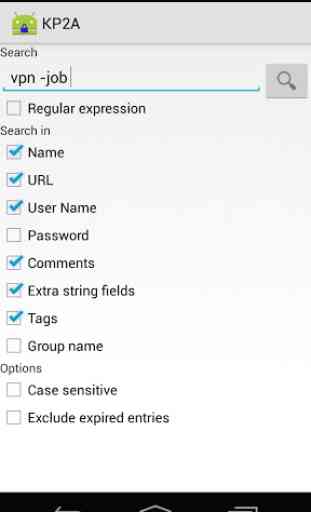

This is a great application for everyone that values security. I prefer the "offline" version of as I don't want to shuffle my databases through dropbox, google drive or other services. The auto fill features work great and make filling in credentials a breeze. A tool like SyncThing is a great way to keep the database in sync between multiple machines. This lets me make changes on the go and know that everything will be synced at home as well. Consider donating if you use this application! It's by far the best of those I've tested. Please keep this up to date! I see that it hasn't been updated since October 2019.