KeepShare Lite for KeePass
All features of KeepShare are present in KeepShare Lite, except for write support.
Features:
* Easy-entry PIN unlock, optional fingerprint unlock on Android 6.0+
* Super-secure, PIN cannot be brute-forced without corresponding key stored in Google Drive (accessible only to KeepShare)
* Custom keyboard for username and password entry
* Auto-fill support across all native apps, auto-fill in Chrome on Android 5.0+; auto-fill is fully secure from clipboard attacks on Android 5.0+ (on pre-5.0 it is possible that a malicious application can snoop passwords using this approach: https://www2.dcsec.uni-hannover.de/files/p170.pdf)
* Automatic synchronization with Storage Access Framework providers in Android 4.4+ (includes Google Drive, Box.net, OneDrive, etc)
* Full database browsing
* Full Material Design
* 100% compatible with KeePass 2.x .kdbx files
* Completely open source: build and run it yourself if you're cheap; audit the code and verify that nothing nefarious is going on or even verify the security of this solution I'm giving you. You get to decide! (Licensed under the terms of the GPLv3) -
- https://github.com/pfn/keepshare
What makes it special?
* It is built from the ground up to be completely different from any other solution available on Android. This application is the only implementation of KeePass for Android that allows one to securely unlock the database with a 4+ digit PIN. It also looks good because it's fully Material Design.
* KeepShare is one of the first apps to have a custom keyboard for password entry, in addition to searching for database entries using a "Share" mechanism (hence the name KeepShare). In addition to this, it is also among the first password managers on Android to provide complete auto-fill support across all apps, including Chrome (requires Android 5.0+ for Chrome).
* In addition to this, KeepShare supports Android 4.4+ Storage Access Framework, this means you can automatically connect and synchronize to your choice of cloud storage provider, including Google Drive, Box.net, OneDrive, etc.
* It is also fully compatible with KeePass because it uses a 100% direct port of KeePassLib from C# to Java
How is KeepShare Lite different from KeepShare?
* KeepShare Lite provides read-only support for KeePass databases. I recently completed write support for KeepShare, and as a result, I feel that it's enough of a feature delineation where I can give KeepShare Lite to everyone for free! Why do I want to give it away? Because everyone should be improving their security situation by making better use of strong passwords, and security should be easy.
Help! I'm stuck
* Yes, it's open source: issue tracker at https://github.com/pfn/keepshare/issues
How can a 4 digit PIN possibly be safe!?
* The security is implemented by using a 2-part encryption key for your master passphrase. Your PIN is only one part of the key. The other part of the key is uploaded into app-private data in your Google Drive account. Information stored on your phone cannot be accessed without the key from Google Drive and vice versa. (Also a first, no other app does this to enhance your security).
Can I create databases using KeepShare?
* Not yet, for now, you will need to create it from any other app that allows database creation.
Category : Tools

Reviews (24)
Decent idea, decent functionality. I've had trouble with it off and on for a while, though. Using OneDrive had not been an issue, particularly when using the file in offline mode. However, suddenly, and in an unpredictable cadence, when opening the application, it would merely flash up, then disappear. Normally, I would just chalk it up to either me doing something wrong, or the phone needing a cache clear/reboot. Well, for unrelated reasons, I factory reset this morning. Seeing the same behavior. I have been a KeePass user for many a year, and have a need to be able to have a fully cross-platform format, so I stick to it. Being in control of the data is also great, along with the OSS development model, for my own sanity. That being said, I think I will need to try something else in the way of a client application.
Doesn't work. Connects to database on first so, but then next open says can't read database and have to reset the app and manually set another database on a vicious cycle that's not worth the time.
Does not work with latest keepass, unsupported file version, new version required
Much better than fallable memory, compatible with Linux and Windows data files.
Best keypass compatible Android application.
Very neat and clean solution for Keepass users on Android. I would recommend an option to auto-fill the fields if possible (only one login or the first login found) Update: I mean without using the dialog. If you think the dialog is there for a good reason, consider removing the "Continue" button. When user selects an entry, it will auto-fill that entry
I have used most of the keepass supporting apps, but I think keepshare is the clear winner
Works awesome on my Samsung Galaxy S7. I love being able to use fingerprint to unlock it and especially love that it pastes usernames/passwords into apps. I would recommend trying it to see if it works with your phone.
This app shows promise, and the feature list is impressive, but doesn't work all that well for me on my Kyocera phone with older Android (4.4.2). I tried it out for the automatic form-filling "accessibility" feature, however on my phone that feature in particular does not function at all most of the time. Aside from that, the app works reasonably well. There are some rough edges, such as when an app or webpage is not found by automatic search, there is not a way to manually select or search for an entry. Nevertheless, the keyboard-based password entry is superb and comparable to other solutions like Keepass2Android. My only other concern is that you are forced to use the author's own "roll-your-own" system to protect your database password, which makes me very uneasy, although for most people it is probably "good enough" (I'd prefer an option to NOT have the app remember my database password at all). I'll definitely revisit this app in the future once I have a higher-end phone that might be able to handle the form auto-fill. If it works I'd even consider the full (paid) version. But for now I'll stick with Keepass2Android.
Tried different apps to access my keepass files, this one bar far is the best, I'm even comparing it to other apps in other platforms (Windows Mobile and iPhone), this one out perform the other ones. PS: the OneDrive integration works like a charm.Keep it up.
Exactly what I needed!
Kept getting session timed out as I have a large database that takes over 1 min to load. Manually edited xml prefs and rebooted. I don't see a KeepShare keyboard in my language and input settings. Also I can't figure out how to actually use this app to fill in login fields. Maybe because I can't set KeepShare as keyboard input method.
Have been using KeePassDroid for years, finally got round to trying the alternatives. This has to be the best app of them all - I'll certainly be supporting the development by purchasing the paid version. Being able to load up my passwords just by switching keyboards is so much easier. Needs an easy button for loading the full app if the search fails though. Keepassmob has an interesting take on this, although as a whole I am sticking with this one. Great app many thanks!
Crashes when clicking on url or show password, tried even the payed one but asked for a refund because I have the same problem. Please fix. Also, I would love to have dark theme for AMOLED display.
Spent an hour but couldn't get it to work on my phone (Samsung S3) or tablet (Samsung Galaxy Note). Installed fine but as soon as I defined the database (Google Drive) both devices just sat there saying 'Downloading.. Please wait.'. Also, (like many other apps) why are there no basic instructions on how to use/install it properly in a manner a human being can understand??? Not hard to do. Most non IT people don't have a clue how to use Github. Drives me mad. I think most apps would get much more usage (and stars) if they provided decent instructions.
He solved all the problems very fast! This is great now the app is nearly perfect.
Hi, on Nubia z9 mini when I browse to a certain password record the program shows black screen instead of record content, when I press back button the interface becomes visible again.
3 stars for a neat interface that I never got to use... I wanted an offline app, so I was hoping to get an option to just turn online features off and keep it local. When this thing refused to launch without getting to my contacts, I begrudgingly went along. But when it demanded a piece of my (non existent, or in the very least never used) Google Drive, I quit and uninstalled right away. I hate to be pushed. First launch, show me what you can do - then I decide if you get to have all those permissions you want. I'm not sure i can trust an application that insists on sending my important passwords to the cloud (I like them better on a flash drive in my drawer)... Too bad, pictures looked pretty and reviews sounded promising. Not for me, I guess. I might change my mind and try it on my bare-bones old phone with 2 contacts and no data, but that's unlikely.
Excellent but unlike Keepass2android, it doesn’t automatically pull the newest version of the database from cloud storage upon app reopening.
I have configurations which still have no native KeePass2 access which need to access this shared database. :( I also know of other, good KeePass2 apps for Android, but few KeePass 1 apps with cloud support. In response to the dev, quite right, the reason I "hate it" (1 star) is because it's nice, but useless to me. If I could use KP2 files or it coild do KP1, I'd love it... So I'll meet in the middle with "it's OK".
I agree that this is the most secure KeePass app bc it doesn't work.
You can only store the KeePass database on a Google drive. Too limited. Uninstalled
The only app where Auto fill works in browser!
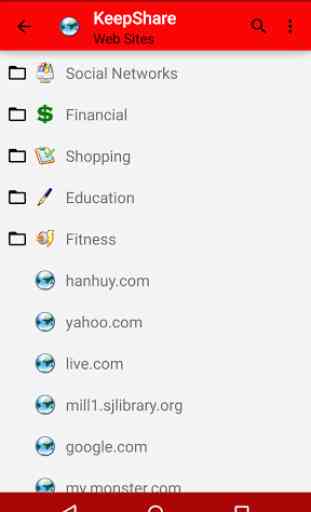
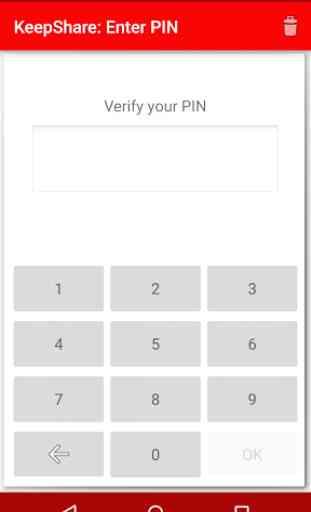
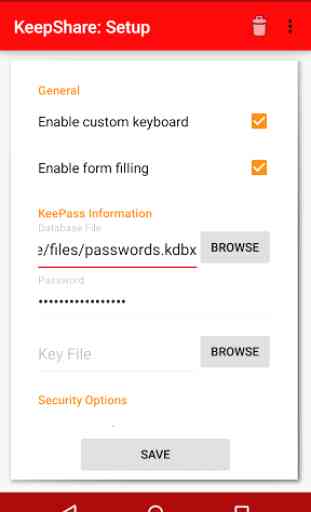
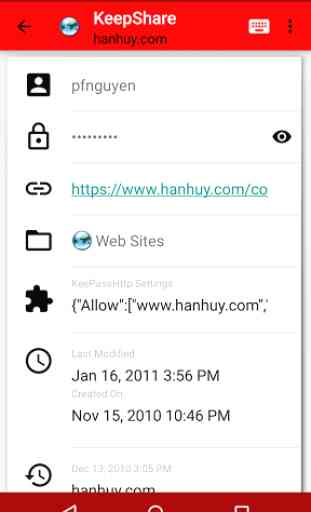

appears to be ABANDONED. fails to open database from current desktop client. a shame -- seems like it was pretty good.