KEF Control
Key Features:
• Onboarding of speaker
• Adjust volume
• Switch between sources
• Create, save, edit Speaker sound profiles
• Set different Auto-Standby time
• Customize volume steps
• Maximum volume limitation
• Inverse Left/Right speaker channels
Note: To use this app, make sure you are running the latest firmware.
If you experience any issues with the app, please "Send logs & feedback" in Settings > with a short description of the issue you are encountering.
Category : Music & Audio

Reviews (26)
Dreadful. Singularly the worst commercial software, not just app but any software I've ever used and I've been in the software industry since 1992. Can't recommend these speakers because of this utter dogshit. Baffling and embarrassing that this could be released. Ditto the KEF Stream.
Only marginally better than KEF Stream, Don't know why it can't be one app (instead of Connect + Stream). A let down on good hardware LS 50W.
Do not buy anything from KEF that requires an app to function. They just can't figure it out. I have spent so many hours fixing the connection to my LSX speakers that "permanently" disconnects from the app overnight, for no reason. I have to factory reset them every time to be able to connect them to the app again, and it happens every few months. I'm just so tired of fixing speakers that depend on an app to function properly.
It's great to fine tune your speakers from the actual listening position. The app offer quite enough parameters to adjust the sound to almost any room. Now, the app itself is sloppy. The design is far from attractive, and very often looses the connection to my LS50W. Everytime this happens, it takes a while to connect them again. This problem has been happening with two different phones. Even when connected, the app is super slow making changes. Please fix!
When I turn on my speakers, the app will show my last active sound profile as being active, but it's often not. Instead, the default profile is active, and with a sub connected to the speakers, it means I get a very loud and boomy bass, as the default profile doesn't take a sub into account. I need to switch to another profile, and then back to the one I want before it's actually used again. It's nearly every time I turn them on, and the default profile can't be changed in any way. Using v5.1
The app has very basic functionality (it would be nice to turn on speaker from app), but that's okay provided it works... Which it rarely does. I have had a slew of issues with app refusing to connect to the speakers in every way possible. The app forgets the speaker, the app recognizes the speaker but won't connect, the app doesn't see the speaker at all. Turning everything off and back on again won't work here, folks. It is fickle.
The worst app I've come across. 1. Whenever I turn it on, it struggles in finding the speakers. If I'm lucky enough on a particular day, it will connect and turn on the speakers after many restarts. Great. 2. Once connected, the moment I switch to Bluetooth connection, the wireless connection of this app is lost. Alas. 3. If my Bluetooth is on by chance, this app will never discover speakers. I'll have to shut the app, disconnect Bluetooth & WiFi, turn the speakers physically and restart over.
16/06/21. New KEF LSX customer having switched from Sonos Play:1. The speakers are great but the app to control them is absolutely riddled with bugs. Sound profile is switched back to default every time you open the app. Bass/Treble trims don't seem to do anything. Slow to respond when using Spotify Connect but intermittently. If you could just set the speakers up and then leave the app alone I think it would be ok. But there always seems to be something happening that requires the app to be opened, system off, system on, restart wifi. All of these things you don't get with Sonos. If it weren't for the sound quality i'd be returning these.
The app isn't good per se, but it did connect to my speakers almost instantly, detected the EQ without issues and overall was fairly responsive. Works better than it did the last time I used it, so perhaps they've fixed the worst of their bugs. Luckily you don't need the app for anything but setting preferences, EQs and firmware updates, so you rarely need to use it.
Simple App, it does the trick but it can be a bit buggy. These would appear to be pretty basic issues th at could be fixed if someone at KEF was paying attention. Too bad an otherwise fantastic product and musical experience is tainted by lack of follow through on minor housekeeping items. KEF was 98% of the way there but screwed it up on account of their own arrogance.
Doesn't connect anymore to wifi no matter what I do. So many are having this problem and KEF doesn't even bother to reply or respond. I sent an email to them a while back with no response. They don't seem to care that so many people are having this issue with the LSX. The speakers sound great but I am having to use a Google chromecast audio which is now discontinued to stream my music and no control over speakers anymore. Truly frustrating and rediculous.
Firmware upgrades to the speakers fixes alot of the issues people are having with this app, especially the wifi issues. The controls could be more responsive and both streaming and control apps should have been integrated into one single app. The software team needs to have quicker updates and fixes to address consumer concerns. Bad reviews for the software could have been avoided if fixes came out more frequently. I'm giving it a neutral rating because of recent improvements and fixes.
Does what it promises but still needs improvements. 1. Volume control from remote is circular i.e. if you lower the volume enough it goes back to maximum. This needs to be fixed. 2. Cannot switch to Bluetooth if Wifi is not activated without completely disabling WiFi. Going back to wifi mode requires resetting and reconfiguring. App update loses speaker, and needs to be reconfigured. Very inconvenient.
Update5/29/2021: since this last update my KEF LSX will not connect to my speakers via Wi-Fi. I used to have very little issues with this. Now, the app is telling me that it cannot find a speaker and I need to connect to Wi-Fi, which I was. (The same network as the speaker.) Please fix ASAP! When my KEF LSX were updated to 4.1 they were running pretty well with this app, now with them updated to 5.1 the app doesn't hold the connection with them all the time and I am experiencing more bugs.
Got these speakers used. Sounds nice and would have bought the wireless IIs. The reason i will opt for another vendor is the abandoning of a decent working app for these speakers. I driver update could easily be done to work with KEF connect but instead we are left with this terrible app and KEF stream, also terrible. Leads me to believe it wouldn't be long before the wireless II app is abandoned as well. It's pretty simple guys. Provide a driver update, put us on Connect.
Just bought KEF LSX Initially when I set them up they worked, then in the middle of playing a tune on tidal they stopped. Now I can't get my speakers to connect to this app at all, I have tried resetting, reinstalling the app, restarting my Internet, everything I can think off. At one point I had a red flashing light on the master speaker. Nothing I have tried will get these speakers and app to find each other over WiFi. A really frustrating experience. I don't even know if it's the app or speakers where the problem lies. I'm tempted to return the speakers for a refund. I already returned once as the slave speaker was making a nasty distorted sound. I thought KEF were better than this.
Hi devs, I'm an LSX user, here are some things this app desperately needs: 1.Option to disable the power on/off and Bluetooth connection sounds. They are so loud! We at least need volume control of them so they can't be heard in neighbouring rooms. 2.Left/Right balance. 3.Option to disable the standby LED. And would be good to have: 4.Volume normalisation (for tv night mode). 5.Bluetooth sound delay(for tv lip sync). 6.Mono mode,so you can use them wirelessly as a basic multi room setup. Thanks!
You can keep connecting/disconnecting the network on your phone, power on/off the speakers, reset your entire home network, but you will never be able to connect to your £2000 LS50 Wireless speakers. iOS app is even worse in finding these. Not to mention the speakers themselves no longer receive any updates as they're already obsolete.
Utter, utter waste of £1000 speakers. Bluetooth works (but poor quality, because it's Bluetooth), optical works, but WiFi/airplay is infuriating. The LSX will be my first and last KEF product. Instructions are useless - it's a global product so everything is explained by symbols rather than words (lazy KEF), which means if things don't work exactly as shown, you're on your own. A product for network engineers, not for music fans...
Good when it works. Recently it cannot find my LS50W. Tried restarting everything and still nothing. When I search the network, the app says but my phone is clearly connected to a WiFi network with a proper ssid, and my speakers are hardwired to that same network. Setup worked great and nothing has changed since on the network end.
Worked fine for setting up my LSXs. UI could be a bit more responsive at times. The warning that the app must be kept in the foreground while a 20 mimute firmware update proceeds is a problematic user experience, I'm surprised that the update can't happen in the background once it's started.
LSX speakers, had a few problems setting them up initially, but got there in the end. speakers are 1st class and sound awesome, only thing letting them down from scoring 5* is the apps are not that great. You would think a company such as KEF could get a better developer for the app and have it all in 1 place, instead of having to use 2 apps to control the speakers. if the apps are improved and get more user friendly I'll adjust my rating. poor customer relations!! no answers when e-mail dev
Dear lord this app is terrible. Wouldn't find the speakers, just refused to download and update the firmware. Just stayed at 0%. The slave speaker was just flashing red and wouldn't pair with the master. Finally worked out that your router settings are key, make sure that you separate the signal bands. Download the IOS version of this app, and complete the firmware recovery. Finally they paired and updated. Then factory reset the master and installed the Android app and connect to WiFi.
I initially gave this app 1 star, however I found out what's was causing the app not to connect with my speakers. It turned out that the app won't recognize the speakers if I have VPN or Adguard or any similar app activated. Once I switched them off, the app managed to connect to the speakers without any issues.
I really don't understand same method using app connect to speaker via WiFi but sonos system is much more smooth and stable than kef...Can KEF engineer doing something about that!!!!! Can KEF engineer learn how to create a stable WiFi connection from sonos system?????? App is keep disconnected with the LSX while using WiFi. KEF come on, please try to fix it and the steam apps also same issue, keep disconnected with speaker.

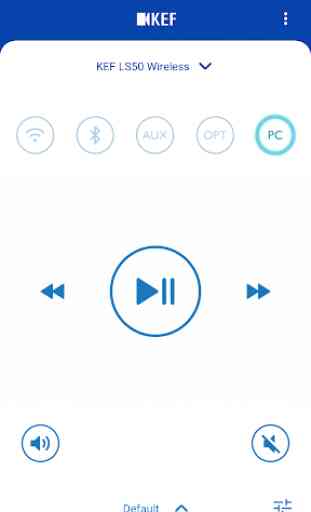
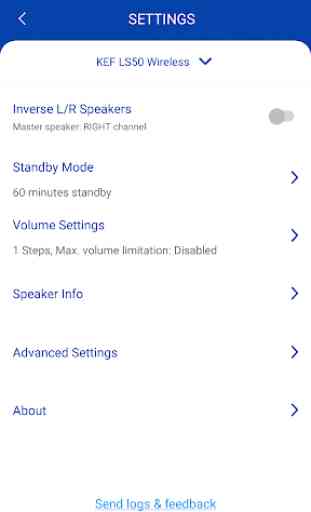


Update: As of 28th March 2022 update to 2.5.26, I can now open the app and make changes without the app panicking and resetting everything. The app connects to the speakers regularly, but I also have my router assigning a static IP, and DHCP turned off on the speakers themselves which made them usable. Updated the app to 3 stars. This should have been ironed out on release, not 1 year later. Dropped back to 1 star as now when I turn the speakers off, the light flashes Amber like it has lost the network, despite still being connected to it. No I am not factory resetting them for the 30th time. I am instead saving up for some Buchardt S400 MKII.