KENWOOD DASH CAM MANAGER
KEY FEATURES
Playback:
Review the video on your smartphone with routing on Google Maps and driving information such as speed, G-sensor and trip distance.
Edit & Share:
Edit your recorded videos copied onto smartphone and share to social media apps.
Control:
Adjust the dash cam menu setting, update the firmware from your smartphone quickly.
SYSTEM REQUIREMENT
Android 5.0.2 and above
Category : Video Players & Editors

Reviews (21)
The app works and allows me to download my videos. The app could use a little work though. You have to forget the connection then reconnect with it each and every time to enter the password. Plus throughout the connection process you have to keep closing the app and reopening then click continue instead of connect after the password but I suppose in the end it works.
This app is ok. I'm happy to have it then not have it. Yes it's clunky but it does work. Things are a bit slow. Live feed to phone is OK and probably my favorite feature. My main complaint is how slow it takes for videos on camera to move over to the phone app. I have the DRV-A301W dashcam and I'm happy with my purchase. The 1080p looks smooth and crisp. GPS is reliable and easy to connect dashcam to app. Overall good experience. Far from 4 or 5 stars. 3 stars is fair. Thanks for the app :)
I was not sure about this app, after reading all of negative comments. But I proceeded anyway. At first I couldn't get the cam to link up with the phone app. The WiFi part was confusing to me to some degree, and had to read through the cam instructions a few times and take it step by step. Once I figured it out, I was having some technology challenges, the cam and phone synced up just fine. Once I figured it out, it became easier to use. The app itself is user friendly. Just be patient and read.
Much better than I expected from other reviews. I can easily connect to the camera (DRV A501W), change its settings, and view videos on both my tablet (Galaxy S2 8) and my phone (Galaxy A40). Only 4 stars because I can't download / protect / unprotect / delete the videos from my tablet, the buttons are only partially displayed - I suspect because of the tablet's unusual 4:3 aspect ratio. All functions work fine from the phone.
Impossible to use; when you finally figure out how to connect and try to download clips it doesn't work. It takes minutes per clip and you can't move from that spot or you will have to start over completely by reconnecting. This is the worst and most frustrating app I've ever used.
Constantly stops working after 5secs when I'm still connected to the dash cam WiFi, useless app, crashes or just outright refuses to function as expected, Update... 27/04/2022 Still is next to useless connects to camera but the app fails to function and the developer does not care I'd want half my money back for cam as a promised WiFi feature fails to work
Got my new Kenwood dash cam today, hooked it up in my car, downloaded this app, and in about a minute I was up and running. The app was actually easy to set up with my camera. I'm not sure why everyone else is having trouble. I can change my camera settings and view the video perfectly fine via the app. I haven't downloaded any video. I don't plan on doing this unless I need to.
Works great! Simple to view the files, and they download directly to the phone video library. It makes using the footage for easy for instagram posts, or to share with whomever needs it.
Awful, slow and crashes whenever you try to play a video. Can only access the dash cam when it's in WiFi mode which you can only turn temporarily on the camera itself. You can't use the cam when it's in this mode. There's a WiFi button which appears to do nothing. Save yourself £200, buy a different one.
Absolute rubbish app, same as all the other reviews, just doesn't connect to wifi when set up. Kenwood get your act together, pointless producing decent quality equipment if the software and apps are not compatible. But the cameras work great!!
So it connects over wifi but that's as far as I can get. I looked at the directions in the box but there was no continue button. I can't do anything but connect to it. Can't get anywhere to view the footage it just says connected by wifi and won't go any further.
It connects to A610W ok but "files on dash cam" and "Dash Cam Menu" remain greyed out. So whats the point. The app is totally useless on Samsung S9+ running Android 10. Wasted my money buying Kenwood dash cam, wished I'd spent my money elsewhere. I can't even access video files on the dash cam using Kenwood Video app on Windows 10. The only way to access files is to remove the micro sd card! Avoid Kenwood dash cam, their software and the app. All useless.
First time using it, brand new cam, connected to app fine, downloaded a few of the videos but when I click on 'files on mobile' it doesn't open anything and then the app shuts itself off. I can't find anything to troubleshoot this issue. Im Very disappointed, i expected more from this brand.
Doesn't work. I have a galaxy s10+, I'm on the camera's wifi connection, and the app doesn't respond. It just keeps taking me back to my wifi connection manager instead of registering that it has successfully connected.
I wish I had read the reviews on the app before purchasing the camera. The app will not work on all android devices. I have a galaxy s9+ and the app will not work. The whole reason I went with this camera was the quick ability to down load and review videos, easier then plugging the card into a computer. My review for my place of purchase will absoulty include a huge negative on purchasing this camera. Kind of defeats the whole purpose. Kenwood you can do better, find a decent app developer.
The frame rate on the videos downloaded through the app are so low. It seems like there is only 1 frame per 2 seconds. I find it is best to eject the memory card and insert it directly to a PC.
It was difficult to connect to my phone. Finally got it connected however it doesn't stay connected. You definitely need to fix all these problems, seriously thinking of returning the camera because of the app.
Won't connect to wi fi. App only allows for access to files on mobile or info buttons. Nothing works. Could use better user manual for the device to help and overcome the confusion.
Against my better judgment, I tried the app despite the nearly unanimous other reviews stating that this app has problems. The app does not work. It simply hangs and does not communicate with the dash camera. This is an app that has critical defects and should not have been released. I should have trusted the other reviews.
Hardly any functions work, can't clip videos like it says. It crashes when downloading. Can't even find where it puts file to use some other software.
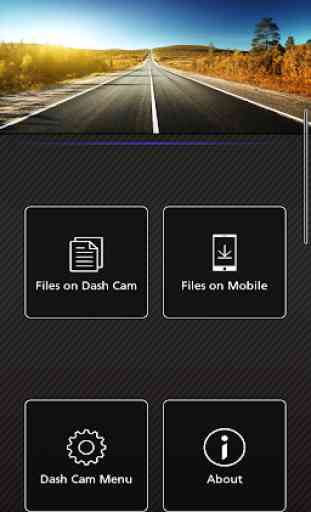


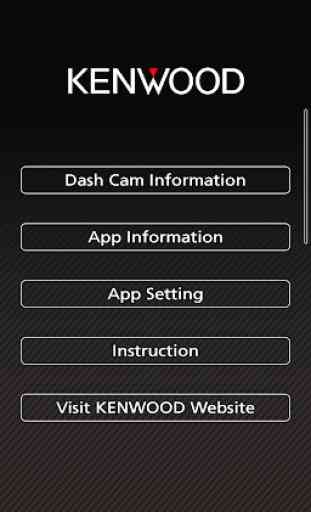

App can be good if you didn't have to forget and reconnect to the camera . The app won't allow you to connect automatically without having to acknowledge that the camera is not an internet connection. Also extra steps to do everything, but once you get the nuances this app is a good capability that's poorly executed. Now, this app crashes every time you attempt to view videos you downloaded from the camera. Defeats the whole purpose of this app!