KENWOOD Music Control
===New Function( ver1.3.92 )===1. Landscape mode applied.2. The direction of the display on the unit has been changed from portrait to landscape for the models that support KENWOOD Smartphone Control app. 3. Play, pause, track up/down commands can be used on the lock screen and the status bar.4. Those modifications are applicable to the devices running Android 4.0 or later.==========================‣Mood playlist function You can analyze the melodies of songs in your Android device to create a playlist according to your mood. If you are in a mood for listening to powerful songs today, you can analyze melodies of songs and easily create a playlist of songs classified as mood "Powerful.For example, the mood "Powerful" may describe your state of mind when you want to listen to powerful songs.Songs are analyzed and classified into the following categories of moods: High Energy(Active,Powerful, Core), Acoustic(Detailed,Simple,Smooth,Easy), Standard(Dynamic,Rockin,Vivid,), Stylistic(Cool,Urban,Trance). ‣Intro skip function This function detects the hook-line of each song so that you can listen to the song from the beginning of its hook-line. *To use the mood playlist function or intro skip function, you need to analyze songs using the following procedure: Press the MENU key on a screen other than the playback list screen, select "Preference", and then check the "Background analysis" checkbox.
‣Widget function It supports music player widget. 3 different sizes are prepared to be chosen from, and a selected widget can be set on the home screen. Song playback, up/down of tracks, and mood play list playback can be controlled.
‣Search function Corresponds to Incremental search, Global search, and Alphabetical search.
‣Sharing function Posting to SNS such as Twitter and Facebook is enabled.
‣Video playback function Videos stored in the Android device can be played. *Intro skip function and Widget function is not supported.
‣Can be moved to the SD card The application can be moved to the SD card. *If you move this application while it is working, all operation would be terminated. *When the application is moved to the SD card, the widgets can not be used.
‣Control from your Kenwood car audio system Connecting your Android device in which this application is installed to your Kenwood audio system via a USB allows you to control the audio system: for example, searching for a song in the Android device by artist name or album name. *A smartphone which does not support the MSC (Mass Storage) cannot be connected to the car audio system. *To enable control from the car audio system, perform the following procedure. ①Select "Analyzed data output settings" in "Preference" and "Auto output" or "Output right now", then output music database information to the SD card. ②Connect your smartphone to the Kenwood car audio system, and turn ON the USB Storage of Android smartphone. "*Only connectable to Kenwood car audio system.Unable to connect to multimedia and navigation systems." *Check this for connectable car audio system. http://www.kenwood.com/products/car_audio/app/kmc1_aapp/eng/compatible.htmlCreate your favorite playlists to enjoy music and videos whenever and wherever you want! -Supported Languages KENWOOD Music Control supports nine languages; Japanese, English, German, French, Italian, Spanish, Dutch, Russian, and Chinese. -Note No warranty is given as to normal operation of all devices.
Category : Music & Audio

Reviews (29)
EXCELLENT! Downloaded this to try with my Kenwood stereo. Couldn't get it to connect... but what a GREAT stand alone music player! I have been looking for a player like this for years. SUPER clean, efficient, and just works. Glad I stumbled across this. 5 stars for the music player alone. 'Great job and thank you' to whoever programmed this. Using with Razer Phone 2.
Works with DNX775RVS. Played over USB connection. Android auto was exited, but phone was still connected. Played local files on phone, but phone was needed to control so Android auto or web link would be the thing to use for the driver.
Has nothing to do with my Kenwood, but is one of the best music organization/players I've ever seen. It's light weight and does a fantastic job with a bonus - it organizes music by mood!
impressive, almost too easy to use, no stupid ads, easy adjustments and modifications. highly recommend to anyone with a kdc-43 or anything prior. 10/10
Can't connect to yet ANOTHER Kenwood app. This is another waste of time. Brand new charging cord connects for 2 seconds & then disconnects. I regret the day I even heard the name Kenwood.
Why can't I find a way to connect my Moto Z force to my DPX7928H via USB? when I first got it they connected fine. Now no device connected... Fix this please!
Brilliant idea but it does not work. Sound still comes through speaker on phone and not car audio. KDC317UR and Samsung A3 2017.
Excellent music compiler for large collections. It is quick and efficient and I use this via Bluetooth to my KMM-BT502DAB stereo, very happy.
Started using it in my samsung 2018 J2 Core and just recently found out that it can play music and videos straight from my memory card which is kinda nice...
Works well on my old Samsung j5 however when connecting to my Kenwood kdc bt73dab the display does not show song details in fact only player that did was Google play music app which is now discontinued
Does not work app needs an update not compatible with modern phones
useless if it only supports Google music. what about Spotify?
I have a Samsung Note 10 and a kenwood KDC-X399. States my phone is to new for the application.... check for updates.
Great interface to control my stereo
Doesn't do anything special with my head unit. I'll just use one of the media players I already have.
Doesn't work w/my Pixel 3; too new app says.
I love this app it plays my music really clear in my car
O cant for out how it works
The best Kenwood came out with
Doesn't work with KMM-108U
In 90's I buy Kenwood music system I enjoyed bass beat and terrible... after that I can't get properly sound quality from others BUT NOW This simple player low space Good Quality Music and Video from this app (I'm using in this App to my Android phone low consume battery)
Brilliant app never mises a beat quick to load play sort, can play various ways, from headphones to Bluetooth to my Kenwood van/car radio. I don't need anything else. Spot on. Currently installed on HTC one M8
Worst app I've downloaded in awhile. Connectivity issues with both Apple and Android. Disconnects randomly. Irritating notifications. Bad user interface.
Use to have an iPhone which worked very well for music, made the switch back to an android phone because I liked the other perks they have. However, I am unable to link with my stereo that the app says is compatible. My current deck is a KDC-BT948HD. My phone is a galaxy S7. Have tried to go into the "Analyze Data Output Settings" and select the "Auto Output" function, but am unable. The app does not allow me to select that option. I am running Android 6.0.1. Fail.
I have a Jetta diesel that has a Kenwood Excelon. I painstakingly installed it and got it working. Sort of. This ap, which is the recommended one for my phone and radio, never worked. Can't wait for VW to buy my car so I can get rid of these POS's.
Downloaded for the kenwood ddx393 and the app doesn't work. Not happy with visions, kenwood or Android at this point.
Plays all music files I have on my phone including flac and wav lossless files. Using a Samsung Galaxy s5 running Android 6.0.1 MM. This isn't the recommended app for my radio, but it works great.
Bought and installed a Kenwood head unit from Bestbuy because it had 3 pre-amp outputs. I was sold on the Android compatibility compatibility but the app is worthless. I have installed and uninstalled numerous times. I even went to their website and read the directions. Still does not work!!!!!
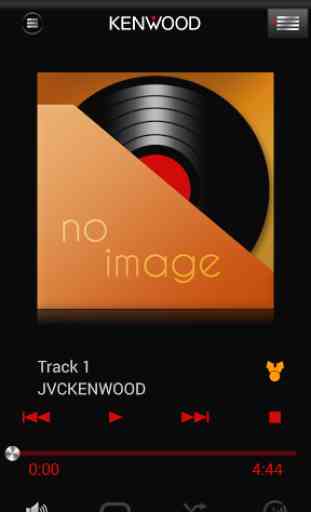

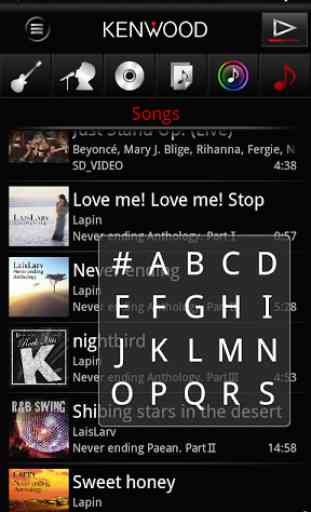
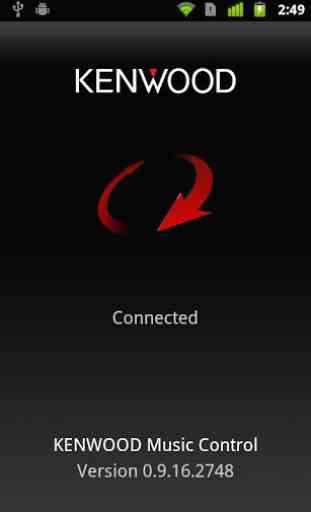

Bad, will not connect to car audio system. 3/7/2022 Update I got the app to connect and worked ok for a while, then something went wrong. I can't use any of the controls on my car stereo or on the steering column. It worked before but will not work now. I've tried resetting the car radio, uninstalling and reinstalling the app and now I have to use the app on the phone while driving. Worst of all I can make a call or receive a call and the app will be off but then it'll start playing music again...WHILE THE APP IS OFF. Very disappointed in Kenwood, you had a great brand but you lost your way.