KENWOOD Remote
INNOVATIVE GESTURE CONTROLYou can command basic controls such as pause, skip or repeat simply by finger gesture operations on the screen of the smartphone. Also, you can make a search for a specific song, album or an artist from your playlist.
RECEIVER SETTING USING SMARTPHONE GUIAudio settings, such as Time Alignment and EQ setting can be easily be set using the KENWOOD Remote application's easy to use graphic user interface.Note: Depends on the model.
KEY FEATURES・Remote Control Function (by Gesture Control or by Remote Control Screen)・Standalone Music Player・Receiver Setting(Depends on the model)・Display Receiver Information
System requirements:Android™ 4.4 and above
Category : Music & Audio

Reviews (22)
What a disappointment. App works only some of the time. When it does, it may as well not. Good for controlling volume...when it works. Otherwise it's clunky and non-intuitive. I bought the Kenwood stereo specifically because the company advertised this app as a "remote control". Shameful that a recognized name as Kenwood would put this out as a finished product!
The app looks like it has been created a decade ago and even with the claimed updates it doesn't work with Android 11... I emailed the company, but of course didn't receive a reply. Purchased the radio, because I thought it would have everything for a desired experience, but looks like one of the most important components, which is the app is not even working, and even when it was working it is crazy inconvenient. KENWOOD please fix this issue if you wish to preserve your customers!
Horrible. Would give zero stars if I could. Won't work with Android 10 (app says it's too new). Just crashes when you try and run it. Also won't connect with Android 7 (app says it's too old). Get with it Kenwood I just bought this stereo. The app hasn't been updated in over a year. If you advertise Android compatibility for your products, it doesn't take that long to develop/update an app.
Works great. Had to figure out that the "mode" switches the preset swipe settings to the press button remote control. Which I honestly feel for user friendliness, the remote should be the default. Not the swipe settings and music playlist that is hard as hell to figure out how to navigate away from. Aside from that works perfect with my DDX396!
Crashes Everytime I start the app.no longer supports Android 10. I have contacted Kenwood/JVC several times over a few months and they claim they are working on it. It's not that hard to maintain and update an app. Come on!! Dual eletronics and Pyle apps are up to date. I spent a lot of money on a Kenwood setup and this is what I get. TERRIBLE SEVICE!
I genuinely hate this app. Never had an app I disliked more. Only good thing this app comes close to is syncing the time to the radio and even then the clock is a minute behind. Everytime the phone connects my music starts to play and then as soon as the app starts the music stops and I have to click play to restart the music. SO ANNOYING!!! The app genuinely has no purpose in its current state. Doesn't even show all the sources to switch to.
So far so good. Installed yesterday, crashed once. The controls on the actual faceplate of the Kenwood is hard to use even when stationary. This app appears to seamlessly run with the unit well. I need to explore more to see how it found the music folders on my Android which was good, but how to navigate the folders, I'll update my review later on that.
Works but..... I only used it to setup the eq and sound settings, then I deleted it from my phone. Why? Because it's not well developed and outdated. Too bad such a big name company couldn't do better. But the app is very helpful with sound setup. It's much easier than scrolling menus on the headlight.
Galaxy S6. Was able to make a BT connection to my DPX594BT and play music using other apps over BT Audio, but I was curious what extra functions (equalizer,source, etc..) this app had that might be handy so I tried it. The Head Unit and this app couldn't connect. Got error: "Connection is not possible with Android 7.0. Please update to a newer Android version". Yeh, sure. Like I'm going to update to a phone that costs much more than the head unit.
Used to be better. Later updates have changed screen size of app. It is now compressed and to the left side of the screen. It is smaller, harder to touch controls and see while operating. It still connects well to my newer Kenwood car stereos. Quicker and easier than toggling the control knob.
This app is not compatible with the latest version of Android OS. I have an updated Google Pixel 3XL with Android 11 and this app crashes all the time. I wish a company like JVC/Kenwood payed more attention to their software development and not only to the excellent hardware. It's a shame what they do with their users and the User Experience, I'm really disapointed.
Definitely NOT user friendly!!! Just bought a new stereo. Every time I open the app, it says "this app is outdated and may not function properly, check for updates." But there are none! I have it installed on my Galaxy S8. As far as I can tell, doing what it's supposed to do, but who knows, maybe there are some features I'm not getting. So far, I HATE it!
Looks like it hasn't been updated since the Obama administration or earlier. Haven't even tried to connect to the receiver yet but this app is already a terrible glitchy mess. This receiver is brand new, why is the app so f&#*ing out of date? And why is it so hard to figure out which, of the 10+ apps in the store that pop up in a search for "kenwood", is the right one for my receiver? This isn't user-friendly at all, Kenwood. You can do way better than this garbage!
im very happy with the actual kenwood marine stereo. however, this app is un-useable. im running android 7 on a Motorola turbo 2 and the app is not compatible. it tells me to upgrade the os, which cant be done. since the app is supposed to work with android 4 and above, i tried an old samsung galaxy s5 running Android 6. it actually connected, but most of the features don't work. at least i can control the volume. i hope someone is working on updating this app so it actually works.
Works great on my S10e, ignore' may not be compatible' msg. i play my music on USB drive for higher quality on kdc-x704, please add more features like; search, create playlist, random(more choices of random playback) and google maps integration. And maybe a button for hey google or siri be a plus for future. Oh and the EQ screen is still bugged, the graphs.
My first after market car head unit and it's got an app. Wish I new what I was doing in the settings. Update . This app is garbage. This radio is clunky too. Will not connect to spotify unless you clean the cache. Connecting to multiple devices is a mistake. My stock stereo in my work truck works better than this piece of junk. First and last kenwood I will buy.
Quite possibly the worst Bluetooth connection I've used. Nearly a 2 second delay when using it to call. Watching videos isn't too bad though.
Woefully bad implementation of a simple idea. Even though the receiver is connected via Bluetooth, many times this app won't connect. And why is there a media player within a remote control app that I can't remove? I just want a good remote control app, that's all.
Unfortunately this app was the fix for the clock on my Kenwood deck, issue is where the clock goes off time, this app allowed the time to be synced with my phone. But at the current time it doesn't work with Android 10. Contacted the devs and they stated that it works fine in their tests and would not provide any additional assistance to fix the issue.
I purchased a new KMM-X704 because my older Kenwood gave out. So I purchased this one and I'm seeing that KENWOOD hasn't bothered to update their app support. This is really sad and disappointing. I go with Kenwood because it's a known trusted seller. But this is the third radio I purchase for app support and all three have not received app support. Very disappointing indeed.
Doesn't work on my OnePlus 7 Pro with Android 10. Opens and instantly locks up and crashes. App page shows it was last updated 31July2019. It appears you no longer care about the app, despite still selling head units that can use it. Really disappointing, because app control is a big deal these days. I'm planning on buying a different head unit now and trashing the Kenwood I have. No more purchases from Kenwood, head units or otherwise.
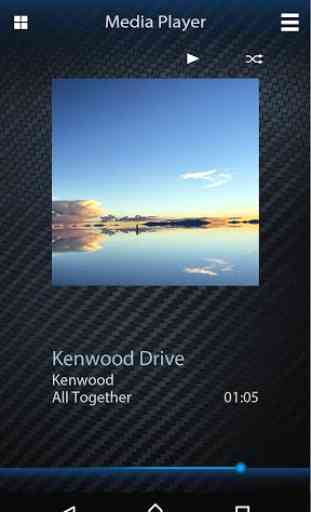
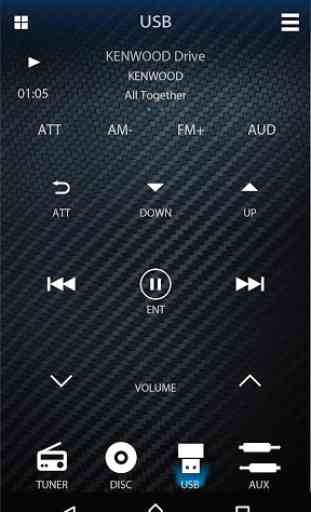

I have a KMM-X704 Receiver (Single DIN). I tried this app t specifically to use the phone to set the EQ instead of using the the spinny knob. Unfortunately the EQ band are not lined up and also are not to scale to the GUI which makes this app completely useless to me. All the other functions seem to work, crossover, DSP, bounce/fader, etc. I'm not the first one to complain about this. Kenwood why would you release this app without testing first? This would have been seen instantly.